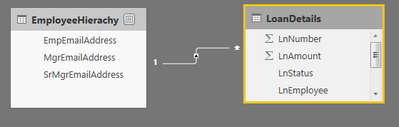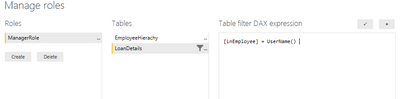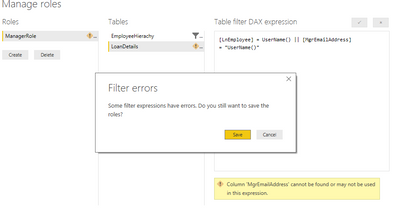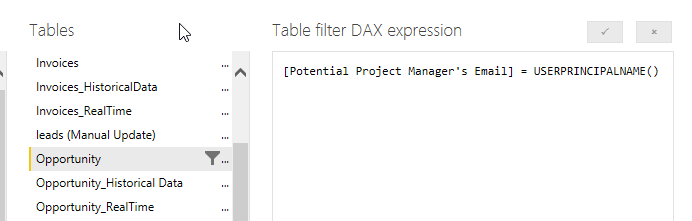FabCon is coming to Atlanta
Join us at FabCon Atlanta from March 16 - 20, 2026, for the ultimate Fabric, Power BI, AI and SQL community-led event. Save $200 with code FABCOMM.
Register now!- Power BI forums
- Get Help with Power BI
- Desktop
- Service
- Report Server
- Power Query
- Mobile Apps
- Developer
- DAX Commands and Tips
- Custom Visuals Development Discussion
- Health and Life Sciences
- Power BI Spanish forums
- Translated Spanish Desktop
- Training and Consulting
- Instructor Led Training
- Dashboard in a Day for Women, by Women
- Galleries
- Data Stories Gallery
- Themes Gallery
- Contests Gallery
- QuickViz Gallery
- Quick Measures Gallery
- Visual Calculations Gallery
- Notebook Gallery
- Translytical Task Flow Gallery
- TMDL Gallery
- R Script Showcase
- Webinars and Video Gallery
- Ideas
- Custom Visuals Ideas (read-only)
- Issues
- Issues
- Events
- Upcoming Events
The Power BI Data Visualization World Championships is back! Get ahead of the game and start preparing now! Learn more
- Power BI forums
- Forums
- Get Help with Power BI
- Desktop
- Filtering Using Manage Roles
- Subscribe to RSS Feed
- Mark Topic as New
- Mark Topic as Read
- Float this Topic for Current User
- Bookmark
- Subscribe
- Printer Friendly Page
- Mark as New
- Bookmark
- Subscribe
- Mute
- Subscribe to RSS Feed
- Permalink
- Report Inappropriate Content
Filtering Using Manage Roles
Hi,
I have the Below Tables, and they are related by EmployeeName. I am trying to create a security for Row Level .
I using [lnemployee] as a filter in LoanDetails , but is it possible to use [MgrEmailAddress] as well from the EmployeeHierarchy table into the LoanDetails Filter.
Regards,
Solved! Go to Solution.
- Mark as New
- Bookmark
- Subscribe
- Mute
- Subscribe to RSS Feed
- Permalink
- Report Inappropriate Content
@Anonymous,
No, it is not possible to use [MgrEmailAddress] from the EmployeeHierarchy table into the LoanDetails Filter.
You don’t need to add any expression in LoanDetails table, just add “[MgrEmailAddress]= usename()” expression in EmployeeHierarchy table. As you have created the relationship between the two tables, the LoanDetails table will be filtered to return correct rows with the “[MgrEmailAddress]= usename()” expression.
Regards,
Lydia
- Mark as New
- Bookmark
- Subscribe
- Mute
- Subscribe to RSS Feed
- Permalink
- Report Inappropriate Content
@Anonymous,
No, it is not possible to use [MgrEmailAddress] from the EmployeeHierarchy table into the LoanDetails Filter.
You don’t need to add any expression in LoanDetails table, just add “[MgrEmailAddress]= usename()” expression in EmployeeHierarchy table. As you have created the relationship between the two tables, the LoanDetails table will be filtered to return correct rows with the “[MgrEmailAddress]= usename()” expression.
Regards,
Lydia
- Mark as New
- Bookmark
- Subscribe
- Mute
- Subscribe to RSS Feed
- Permalink
- Report Inappropriate Content
Hi,
I use the email too, but since we have a "complex" employee hierarchy, I use different rls for each hierarchy, and to check the email with the user, i use this:
Helpful resources

Power BI Dataviz World Championships
The Power BI Data Visualization World Championships is back! Get ahead of the game and start preparing now!

| User | Count |
|---|---|
| 40 | |
| 37 | |
| 33 | |
| 29 | |
| 27 |
| User | Count |
|---|---|
| 133 | |
| 104 | |
| 61 | |
| 59 | |
| 55 |