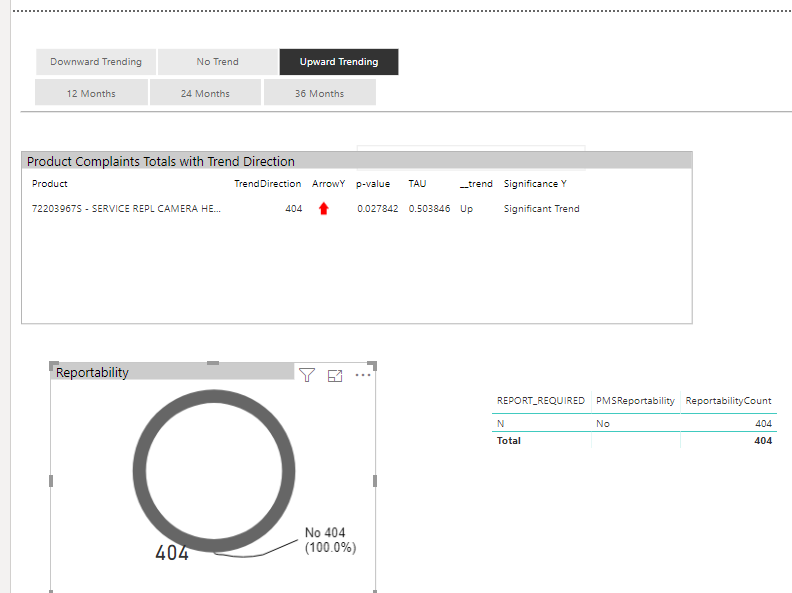New Offer! Become a Certified Fabric Data Engineer
Check your eligibility for this 50% exam voucher offer and join us for free live learning sessions to get prepared for Exam DP-700.
Get Started- Power BI forums
- Get Help with Power BI
- Desktop
- Service
- Report Server
- Power Query
- Mobile Apps
- Developer
- DAX Commands and Tips
- Custom Visuals Development Discussion
- Health and Life Sciences
- Power BI Spanish forums
- Translated Spanish Desktop
- Training and Consulting
- Instructor Led Training
- Dashboard in a Day for Women, by Women
- Galleries
- Community Connections & How-To Videos
- COVID-19 Data Stories Gallery
- Themes Gallery
- Data Stories Gallery
- R Script Showcase
- Webinars and Video Gallery
- Quick Measures Gallery
- 2021 MSBizAppsSummit Gallery
- 2020 MSBizAppsSummit Gallery
- 2019 MSBizAppsSummit Gallery
- Events
- Ideas
- Custom Visuals Ideas
- Issues
- Issues
- Events
- Upcoming Events
Don't miss out! 2025 Microsoft Fabric Community Conference, March 31 - April 2, Las Vegas, Nevada. Use code MSCUST for a $150 discount. Prices go up February 11th. Register now.
- Power BI forums
- Forums
- Get Help with Power BI
- Desktop
- Filtering Issue doughnut Chart - TRICKY
- Subscribe to RSS Feed
- Mark Topic as New
- Mark Topic as Read
- Float this Topic for Current User
- Bookmark
- Subscribe
- Printer Friendly Page
- Mark as New
- Bookmark
- Subscribe
- Mute
- Subscribe to RSS Feed
- Permalink
- Report Inappropriate Content
Filtering Issue doughnut Chart - TRICKY
Hi Experts
I am having trouble in getting the correct Yes and No values when selecting upward and or downward from the slicer within the attached pbix file.
Here is the problem when i select from the slicer upward trending, i should only see product (72203976s) which has a value of 416. the doungnut chart below refelcts the correct values in the centre circle 416, but the count of Yes and No (is wrong) it shows No as 404. Which is 14 less this might be assoicated with Yes (missing element from visual).
the measure i have used are in table _reportability table. What i am trying to do is calculate the number of data points that are either Yes or No or Both and those that are upward trending.
pbix file https://www.dropbox.com/s/5rhg8m3dj9zb6bx/Sample__Test..v1.0.pbix?dl=0
Solved! Go to Solution.
- Mark as New
- Bookmark
- Subscribe
- Mute
- Subscribe to RSS Feed
- Permalink
- Report Inappropriate Content
HI CHerry this works
DR =
VAR __table = SUMMARIZE(ALL(PMS_PARTS),[Product])
VAR __table1 = ADDCOLUMNS(__table,
"__p-value",CALCULATE([p-value],ALL(PMS_COMPLAINT[PMSReportability])),
"__TAU",CALCULATE([TAU],ALL(PMS_COMPLAINT[PMSReportability])),
"__trend",CALCULATE([__trend],ALL(PMS_COMPLAINT[PMSReportability])))
VAR __table2 = FILTER(__table1,[__trend] = "Down")
VAR __table3 = GENERATE(SELECTCOLUMNS(__table2,"__Product",[Product]),RELATEDTABLE(PMS_COMPLAINT))
RETURN
COUNTAX(__table3,[PMSReportability])
- Mark as New
- Bookmark
- Subscribe
- Mute
- Subscribe to RSS Feed
- Permalink
- Report Inappropriate Content
Hi @Anonymous ,
Firstly, do you only have the incorrect value when selected value is Upward?
If yes, please check if the filter condition in the UP measure is correct as I'm not clear about your logic.
In addition, by my research on your pbix, if we highlight the 404 , it will show the right value like below.
Last but mot least, please note that do not share your actual data here, always do mask the sensitive data before uploading.
Best Regards,
Cherry
If this post helps, then please consider Accept it as the solution to help the other members find it more quickly.
- Mark as New
- Bookmark
- Subscribe
- Mute
- Subscribe to RSS Feed
- Permalink
- Report Inappropriate Content
HI CHerry this works
DR =
VAR __table = SUMMARIZE(ALL(PMS_PARTS),[Product])
VAR __table1 = ADDCOLUMNS(__table,
"__p-value",CALCULATE([p-value],ALL(PMS_COMPLAINT[PMSReportability])),
"__TAU",CALCULATE([TAU],ALL(PMS_COMPLAINT[PMSReportability])),
"__trend",CALCULATE([__trend],ALL(PMS_COMPLAINT[PMSReportability])))
VAR __table2 = FILTER(__table1,[__trend] = "Down")
VAR __table3 = GENERATE(SELECTCOLUMNS(__table2,"__Product",[Product]),RELATEDTABLE(PMS_COMPLAINT))
RETURN
COUNTAX(__table3,[PMSReportability])
- Mark as New
- Bookmark
- Subscribe
- Mute
- Subscribe to RSS Feed
- Permalink
- Report Inappropriate Content
@Anonymous - Looks like you got it!
Follow on LinkedIn
@ me in replies or I'll lose your thread!!!
Instead of a Kudo, please vote for this idea
Become an expert!: Enterprise DNA
External Tools: MSHGQM
YouTube Channel!: Microsoft Hates Greg
Latest book!: Power BI Cookbook Third Edition (Color)
DAX is easy, CALCULATE makes DAX hard...
- Mark as New
- Bookmark
- Subscribe
- Mute
- Subscribe to RSS Feed
- Permalink
- Report Inappropriate Content
thanks Greg
have a great weekend and enjoy the free time before teh next book. Keep us update if the DAX book is geared more towards Data Science Calculations etc..
- Mark as New
- Bookmark
- Subscribe
- Mute
- Subscribe to RSS Feed
- Permalink
- Report Inappropriate Content
HI Cherry
if you add the following measure into the matrix table you'll the total is correct all the time. Just the Dougnut chart errors...
NO = CALCULATE(COUNTROWS(PMS_COMPLAINT),FILTER(PMS_COMPLAINT,PMS_COMPLAINT[PMSReportability]="No"))
YES = CALCULATE(COUNTROWS(PMS_COMPLAINT),FILTER(PMS_COMPLAINT,PMS_COMPLAINT[PMSReportability]="Yes"))
- Mark as New
- Bookmark
- Subscribe
- Mute
- Subscribe to RSS Feed
- Permalink
- Report Inappropriate Content
Hi Cherry
Its supposed to be 416 in total 404 as no and 14 as Yes.
Helpful resources

Join us at the Microsoft Fabric Community Conference
March 31 - April 2, 2025, in Las Vegas, Nevada. Use code MSCUST for a $150 discount! Prices go up Feb. 11th.

Power BI Monthly Update - January 2025
Check out the January 2025 Power BI update to learn about new features in Reporting, Modeling, and Data Connectivity.

| User | Count |
|---|---|
| 144 | |
| 76 | |
| 63 | |
| 51 | |
| 48 |
| User | Count |
|---|---|
| 204 | |
| 86 | |
| 64 | |
| 59 | |
| 56 |