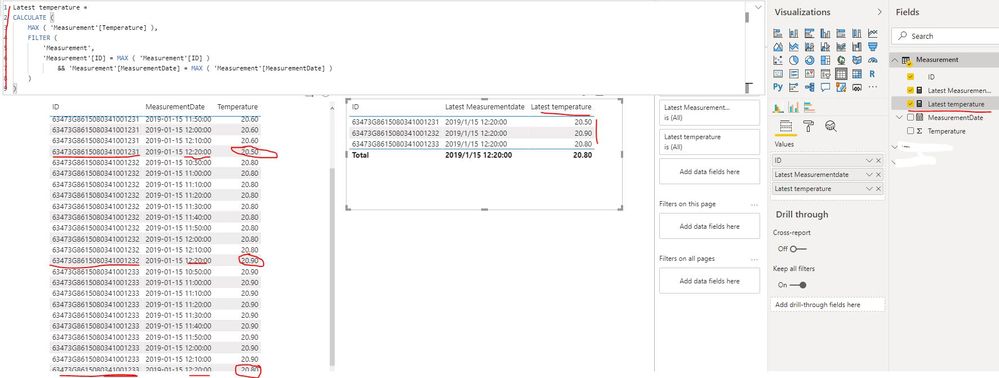FabCon is coming to Atlanta
Join us at FabCon Atlanta from March 16 - 20, 2026, for the ultimate Fabric, Power BI, AI and SQL community-led event. Save $200 with code FABCOMM.
Register now!- Power BI forums
- Get Help with Power BI
- Desktop
- Service
- Report Server
- Power Query
- Mobile Apps
- Developer
- DAX Commands and Tips
- Custom Visuals Development Discussion
- Health and Life Sciences
- Power BI Spanish forums
- Translated Spanish Desktop
- Training and Consulting
- Instructor Led Training
- Dashboard in a Day for Women, by Women
- Galleries
- Data Stories Gallery
- Themes Gallery
- Contests Gallery
- QuickViz Gallery
- Quick Measures Gallery
- Visual Calculations Gallery
- Notebook Gallery
- Translytical Task Flow Gallery
- TMDL Gallery
- R Script Showcase
- Webinars and Video Gallery
- Ideas
- Custom Visuals Ideas (read-only)
- Issues
- Issues
- Events
- Upcoming Events
Get Fabric Certified for FREE during Fabric Data Days. Don't miss your chance! Request now
- Power BI forums
- Forums
- Get Help with Power BI
- Desktop
- Filter value from a column
- Subscribe to RSS Feed
- Mark Topic as New
- Mark Topic as Read
- Float this Topic for Current User
- Bookmark
- Subscribe
- Printer Friendly Page
- Mark as New
- Bookmark
- Subscribe
- Mute
- Subscribe to RSS Feed
- Permalink
- Report Inappropriate Content
Filter value from a column
Hi,
I have a data set of more then 1M data lines. Below is a sample of this data set. The ID column is a text field and the ID's appear multiple times because they are active on multiple measurement dates. The measurement date is not unique, because multiple ID's can have the same measurement date. The last column contains the temperature measured on the specific date/time.
| ID | MeasurementDate | Temperature |
| 63473G8615080341001231 | 15-1-2019 10:50 | 20,6 |
| 63473G8615080341001231 | 15-1-2019 11:00 | 20,6 |
| 63473G8615080341001231 | 15-1-2019 11:10 | 20,6 |
| 63473G8615080341001231 | 15-1-2019 11:20 | 20,6 |
| 63473G8615080341001231 | 15-1-2019 11:30 | 20,6 |
| 63473G8615080341001231 | 15-1-2019 11:40 | 20,6 |
| 63473G8615080341001231 | 15-1-2019 11:50 | 20,6 |
| 63473G8615080341001231 | 15-1-2019 12:00 | 20,6 |
| 63473G8615080341001231 | 15-1-2019 12:10 | 20,6 |
| 63473G8615080341001231 | 15-1-2019 12:20 | 20,5 |
| 63473G8615080341001232 | 15-1-2019 10:50 | 20,8 |
| 63473G8615080341001232 | 15-1-2019 11:00 | 20,8 |
| 63473G8615080341001232 | 15-1-2019 11:10 | 20,8 |
| 63473G8615080341001232 | 15-1-2019 11:20 | 20,8 |
| 63473G8615080341001232 | 15-1-2019 11:30 | 20,8 |
| 63473G8615080341001232 | 15-1-2019 11:40 | 20,8 |
| 63473G8615080341001232 | 15-1-2019 11:50 | 20,8 |
| 63473G8615080341001232 | 15-1-2019 12:00 | 20,8 |
| 63473G8615080341001232 | 15-1-2019 12:10 | 20,8 |
| 63473G8615080341001232 | 15-1-2019 12:20 | 20,9 |
| 63473G8615080341001233 | 15-1-2019 10:50 | 20,9 |
| 63473G8615080341001233 | 15-1-2019 11:00 | 20,9 |
| 63473G8615080341001233 | 15-1-2019 11:10 | 20,9 |
| 63473G8615080341001233 | 15-1-2019 11:20 | 20,9 |
| 63473G8615080341001233 | 15-1-2019 11:30 | 20,9 |
| 63473G8615080341001233 | 15-1-2019 11:40 | 20,9 |
| 63473G8615080341001233 | 15-1-2019 11:50 | 20,9 |
| 63473G8615080341001233 | 15-1-2019 12:00 | 20,9 |
| 63473G8615080341001233 | 15-1-2019 12:10 | 20,9 |
| 63473G8615080341001233 | 15-1-2019 12:20 | 20,8 |
I want to create a new column that only shows the last temperature measured by the ID. These are the bold temperatures in my example. Can you please advise what formula I can use to arrange this?
Solved! Go to Solution.
- Mark as New
- Bookmark
- Subscribe
- Mute
- Subscribe to RSS Feed
- Permalink
- Report Inappropriate Content
DateRank = RANKX(FILTER(TempTable,TempTable[ID]=EARLIER(TempTable[ID])),TempTable[MeasurementDate],,DESC)
LastTemperatureReading = MINX(FILTER(TempTable,TempTable[ID]=EARLIER(TempTable[ID])&&TempTable[DateRank]=1),TempTable[Temperature])
Please @mention me in your reply if you want a response.
Copying DAX from this post? Click here for a hack to quickly replace it with your own table names
Has this post solved your problem? Please Accept as Solution so that others can find it quickly and to let the community know your problem has been solved.
If you found this post helpful, please give Kudos C
I work as a Microsoft trainer and consultant, specialising in Power BI and Power Query.
www.excelwithallison.com
- Mark as New
- Bookmark
- Subscribe
- Mute
- Subscribe to RSS Feed
- Permalink
- Report Inappropriate Content
Hi @Anonymous ,
You can create a measure as below to get the last temperature:
Latest temperature =
CALCULATE (
MAX ( 'Measurement'[Temperature] ),
FILTER (
'Measurement',
'Measurement'[ID] = MAX ( 'Measurement'[ID] )
&& 'Measurement'[MeasurementDate] = MAX ( 'Measurement'[MeasurementDate] )
)
)Best Regards
Rena
- Mark as New
- Bookmark
- Subscribe
- Mute
- Subscribe to RSS Feed
- Permalink
- Report Inappropriate Content
Please @mention me in your reply if you want a response.
Copying DAX from this post? Click here for a hack to quickly replace it with your own table names
Has this post solved your problem? Please Accept as Solution so that others can find it quickly and to let the community know your problem has been solved.
If you found this post helpful, please give Kudos C
I work as a Microsoft trainer and consultant, specialising in Power BI and Power Query.
www.excelwithallison.com
- Mark as New
- Bookmark
- Subscribe
- Mute
- Subscribe to RSS Feed
- Permalink
- Report Inappropriate Content
@AllisonKennedyThe actual table I have contains more columns. I require this measure in a seperate column (in the same table) because it's part of a couple of measurements I need to implement in this table to prepare my data. Most of the other measurements I already found out myself, but this one I'm unable to solve.
So in order to get my final result, I require this measurement in in a new column in the same table. I already tried to work with the EARLIER function, but I can't make it work.
- Mark as New
- Bookmark
- Subscribe
- Mute
- Subscribe to RSS Feed
- Permalink
- Report Inappropriate Content
DateRank = RANKX(FILTER(TempTable,TempTable[ID]=EARLIER(TempTable[ID])),TempTable[MeasurementDate],,DESC)
LastTemperatureReading = MINX(FILTER(TempTable,TempTable[ID]=EARLIER(TempTable[ID])&&TempTable[DateRank]=1),TempTable[Temperature])
Please @mention me in your reply if you want a response.
Copying DAX from this post? Click here for a hack to quickly replace it with your own table names
Has this post solved your problem? Please Accept as Solution so that others can find it quickly and to let the community know your problem has been solved.
If you found this post helpful, please give Kudos C
I work as a Microsoft trainer and consultant, specialising in Power BI and Power Query.
www.excelwithallison.com
- Mark as New
- Bookmark
- Subscribe
- Mute
- Subscribe to RSS Feed
- Permalink
- Report Inappropriate Content
@AllisonKennedyThanks a lot for your help! The RANKX formula helped me to solve the issue. The MINX formula also worked, but this showed me the last temperature in every cell of the column. I only needed the last temperature and the other cells being blank. I solved this via an IF formula.
Also thanks to @Anonymous and @amitchandak for your time!
- Mark as New
- Bookmark
- Subscribe
- Mute
- Subscribe to RSS Feed
- Permalink
- Report Inappropriate Content
@Anonymous , This should work as a measure along with ID
lastnonblankvalue(Table[MeasurementDate],Table[Temperature])
new Table
Summarize(Table,Table[ID], "Last Value",lastnonblankvalue(Table[MeasurementDate],Table[Temperature]))
New Measure =
Sumx(Summarize(Table,Table[ID], "Last Value",lastnonblankvalue(Table[MeasurementDate],Table[Temperature])),[Last Value])
Helpful resources

Power BI Monthly Update - November 2025
Check out the November 2025 Power BI update to learn about new features.

Fabric Data Days
Advance your Data & AI career with 50 days of live learning, contests, hands-on challenges, study groups & certifications and more!