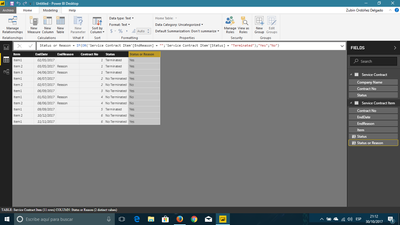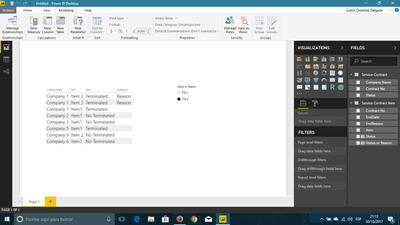Fabric Data Days starts November 4th!
Advance your Data & AI career with 50 days of live learning, dataviz contests, hands-on challenges, study groups & certifications and more!
Get registered- Power BI forums
- Get Help with Power BI
- Desktop
- Service
- Report Server
- Power Query
- Mobile Apps
- Developer
- DAX Commands and Tips
- Custom Visuals Development Discussion
- Health and Life Sciences
- Power BI Spanish forums
- Translated Spanish Desktop
- Training and Consulting
- Instructor Led Training
- Dashboard in a Day for Women, by Women
- Galleries
- Data Stories Gallery
- Themes Gallery
- Contests Gallery
- QuickViz Gallery
- Quick Measures Gallery
- Visual Calculations Gallery
- Notebook Gallery
- Translytical Task Flow Gallery
- TMDL Gallery
- R Script Showcase
- Webinars and Video Gallery
- Ideas
- Custom Visuals Ideas (read-only)
- Issues
- Issues
- Events
- Upcoming Events
Get Fabric Certified for FREE during Fabric Data Days. Don't miss your chance! Request now
- Power BI forums
- Forums
- Get Help with Power BI
- Desktop
- Filter using OR from 2 different tables.
- Subscribe to RSS Feed
- Mark Topic as New
- Mark Topic as Read
- Float this Topic for Current User
- Bookmark
- Subscribe
- Printer Friendly Page
- Mark as New
- Bookmark
- Subscribe
- Mute
- Subscribe to RSS Feed
- Permalink
- Report Inappropriate Content
Filter using OR from 2 different tables.
I'm sure this is much easier than I'm experiencing but its crushing me at the moment.
I have a service contracts table with say "CompanyName,ContractNo,Status" and a servicecontractsitem table that has "Item,Enddate,EndReason"
All I want to do is filter the CompanyName column on a single report with "ServiceContract[Status]" = "Terminated" OR ServiceContractItem[EndReason] = "".
If it was AND I could just drag them to the report visual filters but it seems I have to write this one.
Why in the world I can't figure out this simple filtering is beyond me but I've looked everywhere. I've tried calculated columns with a nested if statement and realized that must have been one of the ugliest ways to do it.
Solved! Go to Solution.
- Mark as New
- Bookmark
- Subscribe
- Mute
- Subscribe to RSS Feed
- Permalink
- Report Inappropriate Content
@qwaszx55,
In DirectQuery mode, create calculated columns using BILASolution's DAX in Report View, you can also get expected result.
Regards,
Lydia
- Mark as New
- Bookmark
- Subscribe
- Mute
- Subscribe to RSS Feed
- Permalink
- Report Inappropriate Content
Hi,
We can merge two tables into one and then filter the dataset.
Regards,
Ashish Mathur
http://www.ashishmathur.com
https://www.linkedin.com/in/excelenthusiasts/
- Mark as New
- Bookmark
- Subscribe
- Mute
- Subscribe to RSS Feed
- Permalink
- Report Inappropriate Content
How do you go about this in direct query mode?
- Mark as New
- Bookmark
- Subscribe
- Mute
- Subscribe to RSS Feed
- Permalink
- Report Inappropriate Content
@qwaszx55,
In DirectQuery mode, create calculated columns using BILASolution's DAX in Report View, you can also get expected result.
Regards,
Lydia
- Mark as New
- Bookmark
- Subscribe
- Mute
- Subscribe to RSS Feed
- Permalink
- Report Inappropriate Content
Hi @qwaszx55
Try this...
First, create 2 calculated columns
Status = RELATED('Service Contract'[Status]) Status or Reason = IF(OR('Service Contract Item'[EndReason] = "";'Service Contract Item'[Status] = "Terminated");"Yes";"No")
Second, use "Status or Reason" calculated column to filter.
I hope this helps
Regards
BILASolution
Helpful resources

Fabric Data Days
Advance your Data & AI career with 50 days of live learning, contests, hands-on challenges, study groups & certifications and more!

Power BI Monthly Update - October 2025
Check out the October 2025 Power BI update to learn about new features.