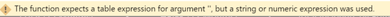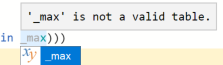Party with Power BI’s own Guy in a Cube
Power BI is turning 10! Tune in for a special live episode on July 24 with behind-the-scenes stories, product evolution highlights, and a sneak peek at what’s in store for the future.
Save the date- Power BI forums
- Get Help with Power BI
- Desktop
- Service
- Report Server
- Power Query
- Mobile Apps
- Developer
- DAX Commands and Tips
- Custom Visuals Development Discussion
- Health and Life Sciences
- Power BI Spanish forums
- Translated Spanish Desktop
- Training and Consulting
- Instructor Led Training
- Dashboard in a Day for Women, by Women
- Galleries
- Data Stories Gallery
- Themes Gallery
- Contests Gallery
- Quick Measures Gallery
- Notebook Gallery
- Translytical Task Flow Gallery
- TMDL Gallery
- R Script Showcase
- Webinars and Video Gallery
- Ideas
- Custom Visuals Ideas (read-only)
- Issues
- Issues
- Events
- Upcoming Events
Enhance your career with this limited time 50% discount on Fabric and Power BI exams. Ends August 31st. Request your voucher.
- Power BI forums
- Forums
- Get Help with Power BI
- Desktop
- Filter table visual by a slicer
- Subscribe to RSS Feed
- Mark Topic as New
- Mark Topic as Read
- Float this Topic for Current User
- Bookmark
- Subscribe
- Printer Friendly Page
- Mark as New
- Bookmark
- Subscribe
- Mute
- Subscribe to RSS Feed
- Permalink
- Report Inappropriate Content
Filter table visual by a slicer
Hi,
I have this table visual, and I want to filter it based on the selected value in the slicer (a package slicer).
Example of the table and the table visual is:
| No | Package | Value |
| 1 | A | 12 |
| 2 | A | 13 |
| 3 | B | 20 |
| 4 | C | 15 |
| 5 | All Packages | 10 |
| 6 | All Packages | 5 |
| 7 | All Packages | 0 |
| 8 | B | 8 |
More precisely what I want is:
* I can only have Package A, B, and C in the slicer. That is, package list has come from another data table related to this data table.
* When Package A, B, or C is not selected, rows related to "All Packages" should be shown.
* When any Package A, B, or C is selected, rows related to that package should only be shown (and not "All Packages" at all!).
This is the package table I should have:
| No | Package |
| 1 | A |
| 2 | B |
| 3 | C |
How can I achieve this task?
Please help
Solved! Go to Solution.
- Mark as New
- Bookmark
- Subscribe
- Mute
- Subscribe to RSS Feed
- Permalink
- Report Inappropriate Content
Your equation in the file was really really helpful.
I finally managed to solve the problem using COUNT on "No." column instead of SUM.
Then used the measure in the filter section, and limited it to equal 1 only.
So, final equation:
- Mark as New
- Bookmark
- Subscribe
- Mute
- Subscribe to RSS Feed
- Permalink
- Report Inappropriate Content
@Anonymous , if the tables are disconnected, best option in this case
measure =
var _max = if(isfiltered(package[package]), values(package[package]), ROW("package","All Packages"))
return
calculate(sum(Table[Value]),filter(Table, Table[package] in _max))
if those are connected
measure =
var _max = if(isfiltered(package[package]), values(package[package]), ROW("package","All Packages"))
return
calculate(sum(Table[Value]),filter(package, package[package] in _max), removefilters(package[package]))
- Mark as New
- Bookmark
- Subscribe
- Mute
- Subscribe to RSS Feed
- Permalink
- Report Inappropriate Content
Thanks.
But this is not the answer to my question.
I don't want to calculate SUM.
I want to filter the table visual.
- Mark as New
- Bookmark
- Subscribe
- Mute
- Subscribe to RSS Feed
- Permalink
- Report Inappropriate Content
@Anonymous , Measure has a filter, so if this is the only measure, the visual table will filter. Or all the measures need to follow this type of code
- Mark as New
- Bookmark
- Subscribe
- Mute
- Subscribe to RSS Feed
- Permalink
- Report Inappropriate Content
Thanks.
But I'm getting errors:
Mind you that column "Value" is a string column (not numeric). Sorry, but I don't understand what you are summing.
Thanks.
- Mark as New
- Bookmark
- Subscribe
- Mute
- Subscribe to RSS Feed
- Permalink
- Report Inappropriate Content
- Mark as New
- Bookmark
- Subscribe
- Mute
- Subscribe to RSS Feed
- Permalink
- Report Inappropriate Content
My pbix file is very large with many columns and with different column names.
Can you please share the file you created the measures in?
Much appreciated.
- Mark as New
- Bookmark
- Subscribe
- Mute
- Subscribe to RSS Feed
- Permalink
- Report Inappropriate Content
- Mark as New
- Bookmark
- Subscribe
- Mute
- Subscribe to RSS Feed
- Permalink
- Report Inappropriate Content
Thanks a lot.
I checked the file. It works well when data "Value" is of type numeric. My data is actually of type String. ( I should have provided a better working example in my post)
Could you please provide a solution for such type of data?
Many thanks
- Mark as New
- Bookmark
- Subscribe
- Mute
- Subscribe to RSS Feed
- Permalink
- Report Inappropriate Content
Your equation in the file was really really helpful.
I finally managed to solve the problem using COUNT on "No." column instead of SUM.
Then used the measure in the filter section, and limited it to equal 1 only.
So, final equation:
Helpful resources
| User | Count |
|---|---|
| 77 | |
| 74 | |
| 42 | |
| 32 | |
| 28 |
| User | Count |
|---|---|
| 99 | |
| 92 | |
| 50 | |
| 49 | |
| 46 |