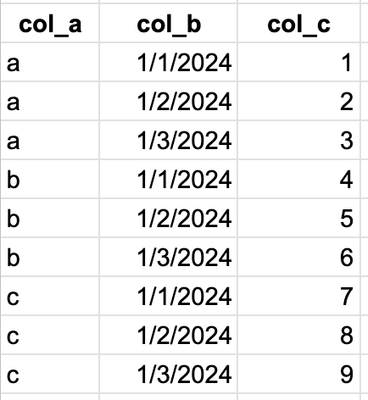Fabric Data Days starts November 4th!
Advance your Data & AI career with 50 days of live learning, dataviz contests, hands-on challenges, study groups & certifications and more!
Get registered- Power BI forums
- Get Help with Power BI
- Desktop
- Service
- Report Server
- Power Query
- Mobile Apps
- Developer
- DAX Commands and Tips
- Custom Visuals Development Discussion
- Health and Life Sciences
- Power BI Spanish forums
- Translated Spanish Desktop
- Training and Consulting
- Instructor Led Training
- Dashboard in a Day for Women, by Women
- Galleries
- Data Stories Gallery
- Themes Gallery
- Contests Gallery
- QuickViz Gallery
- Quick Measures Gallery
- Visual Calculations Gallery
- Notebook Gallery
- Translytical Task Flow Gallery
- TMDL Gallery
- R Script Showcase
- Webinars and Video Gallery
- Ideas
- Custom Visuals Ideas (read-only)
- Issues
- Issues
- Events
- Upcoming Events
Get Fabric Certified for FREE during Fabric Data Days. Don't miss your chance! Request now
- Power BI forums
- Forums
- Get Help with Power BI
- Desktop
- Re: Filter table column by measure value
- Subscribe to RSS Feed
- Mark Topic as New
- Mark Topic as Read
- Float this Topic for Current User
- Bookmark
- Subscribe
- Printer Friendly Page
- Mark as New
- Bookmark
- Subscribe
- Mute
- Subscribe to RSS Feed
- Permalink
- Report Inappropriate Content
Filter table column by measure value
I have a table my_table below and a measure meas_a which takes on values a, b or c
How can my time series visualisation using col_b (x-axis) and col_c (y-axis) be filtered by col_a = meas_a?
For example, if meas_a = "c", then only the last three rows will be included in the visualisation.
Here's a non-picture version of the above table:
| col_a | col_b | col_c |
| a | 1/1/2024 | 1 |
| a | 1/2/2024 | 2 |
| a | 1/3/2024 | 3 |
| b | 1/1/2024 | 4 |
| b | 1/2/2024 | 5 |
| b | 1/3/2024 | 6 |
| c | 1/1/2024 | 7 |
| c | 1/2/2024 | 8 |
| c | 1/3/2024 | 9 |
Solved! Go to Solution.
- Mark as New
- Bookmark
- Subscribe
- Mute
- Subscribe to RSS Feed
- Permalink
- Report Inappropriate Content
HI @costing,
Measure expressions are calculated based on their row contents and group. If you want to invoke the specific calculation results in other measure formulas.
It should be better to create variable with summarize function to reproduce the current row contents structures and you can invoke the measure in this variable table.
Reference link:
Measure Totals, The Final Word
Regards,
Xiaoxin Sheng
- Mark as New
- Bookmark
- Subscribe
- Mute
- Subscribe to RSS Feed
- Permalink
- Report Inappropriate Content
Hi @costing
Please look into the solution in another post
Solved: measure not filtering visuals when clicked - Microsoft Fabric Community
Let me know if that works for you
If your requirement is solved, please mark THIS ANSWER as SOLUTION ✔️ and help other users find the solution quickly. Please hit the Thumbs Up 👍 button if this comment helps you.
Thanks
Pijush
Linkedin
Proud to be a Super User! |  |
- Mark as New
- Bookmark
- Subscribe
- Mute
- Subscribe to RSS Feed
- Permalink
- Report Inappropriate Content
Hi, sorry I have no idea how the link relates to my question 😅
- Mark as New
- Bookmark
- Subscribe
- Mute
- Subscribe to RSS Feed
- Permalink
- Report Inappropriate Content
Hi @costing
Please share sample data in usable format (not an image)
Proud to be a Super User! |  |
- Mark as New
- Bookmark
- Subscribe
- Mute
- Subscribe to RSS Feed
- Permalink
- Report Inappropriate Content
Here you go!
| col_a | col_b | col_c |
| a | 1/1/2024 | 1 |
| a | 1/2/2024 | 2 |
| a | 1/3/2024 | 3 |
| b | 1/1/2024 | 4 |
| b | 1/2/2024 | 5 |
| b | 1/3/2024 | 6 |
| c | 1/1/2024 | 7 |
| c | 1/2/2024 | 8 |
| c | 1/3/2024 | 9 |
my attempts have been to create new measures for col_b and col_c
For example for col_c
not_working_meas_c = calculate(my_table[col_c], my_table[col_a] = [meas_a])
However this is incorrect DAX.
The below does work, but it gives the sum, a single value, whereas I need a value for each row from the filtered table to go into the time series chart:
unhelpful_meas_c = calculate(sum(my_table[col_c]), my_table[col_a] = [meas_a])
It seems like a very simple use case. If you know R, the answer would simply be:
r_meas_c = my_table[col_a == meas_a]$col_c
- Mark as New
- Bookmark
- Subscribe
- Mute
- Subscribe to RSS Feed
- Permalink
- Report Inappropriate Content
HI @costing,
Measure expressions are calculated based on their row contents and group. If you want to invoke the specific calculation results in other measure formulas.
It should be better to create variable with summarize function to reproduce the current row contents structures and you can invoke the measure in this variable table.
Reference link:
Measure Totals, The Final Word
Regards,
Xiaoxin Sheng
Helpful resources

Fabric Data Days
Advance your Data & AI career with 50 days of live learning, contests, hands-on challenges, study groups & certifications and more!

Power BI Monthly Update - October 2025
Check out the October 2025 Power BI update to learn about new features.