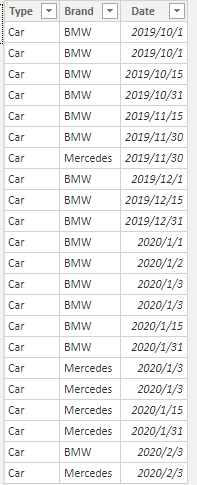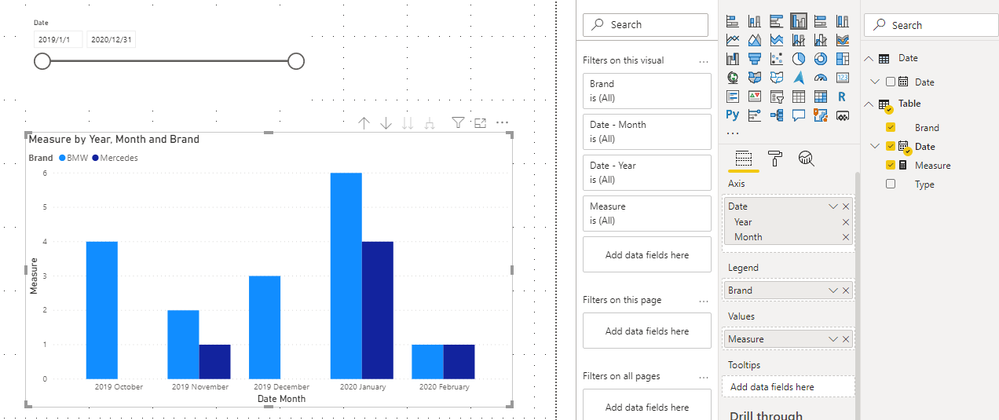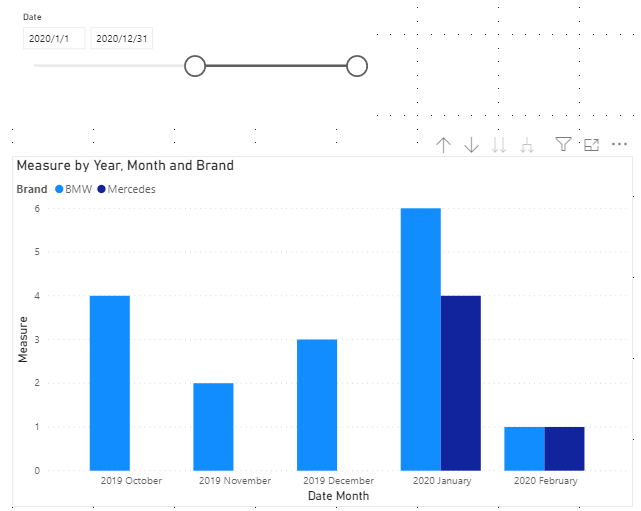New Offer! Become a Certified Fabric Data Engineer
Check your eligibility for this 50% exam voucher offer and join us for free live learning sessions to get prepared for Exam DP-700.
Get Started- Power BI forums
- Get Help with Power BI
- Desktop
- Service
- Report Server
- Power Query
- Mobile Apps
- Developer
- DAX Commands and Tips
- Custom Visuals Development Discussion
- Health and Life Sciences
- Power BI Spanish forums
- Translated Spanish Desktop
- Training and Consulting
- Instructor Led Training
- Dashboard in a Day for Women, by Women
- Galleries
- Community Connections & How-To Videos
- COVID-19 Data Stories Gallery
- Themes Gallery
- Data Stories Gallery
- R Script Showcase
- Webinars and Video Gallery
- Quick Measures Gallery
- 2021 MSBizAppsSummit Gallery
- 2020 MSBizAppsSummit Gallery
- 2019 MSBizAppsSummit Gallery
- Events
- Ideas
- Custom Visuals Ideas
- Issues
- Issues
- Events
- Upcoming Events
Don't miss out! 2025 Microsoft Fabric Community Conference, March 31 - April 2, Las Vegas, Nevada. Use code MSCUST for a $150 discount. Prices go up February 11th. Register now.
- Power BI forums
- Forums
- Get Help with Power BI
- Desktop
- Re: Filter table based on date slicer, but one fie...
- Subscribe to RSS Feed
- Mark Topic as New
- Mark Topic as Read
- Float this Topic for Current User
- Bookmark
- Subscribe
- Printer Friendly Page
- Mark as New
- Bookmark
- Subscribe
- Mute
- Subscribe to RSS Feed
- Permalink
- Report Inappropriate Content
Filter table based on date slicer, but one fieldname need to show last 3 months too
Hello, i want to show sales of cars based on dateslicer. But for one brand i want to show also the last 3 months.
My table contains three columns - For example:
| Type | Brand | Date |
| Car | BMW | 01-01-2020 |
| Car | Mercedes | 02-03-2020 |
Now i would like to count all the types based on the brand and show it in a barchart. But for BMW they should also display the last 3 months based on the date slicer. When i choose 01/01/2020 - 31/12/2021, then it should display also data for BMW from 01/10/2019. Here is an example what i would like to achieve:
Thanks in advance
Solved! Go to Solution.
- Mark as New
- Bookmark
- Subscribe
- Mute
- Subscribe to RSS Feed
- Permalink
- Report Inappropriate Content
Hi @Krexx
I build a table like yours to have a test.
Firstly, you need to build a calendar table.
Date = CALENDARAUTO()Use calendar table to build a Slicer.
Then build a measure to achieve your goal.
Measure =
VAR _MinDate =
MINX ( 'Date', 'Date'[Date] )
VAR _MaxDate =
MAXX ( 'Date', 'Date'[Date] )
VAR _Last3Month =
EOMONTH ( _MinDate, -4 ) + 1
RETURN
SUMX (
'Table',
IF (
MAX ( 'Table'[Brand] ) = "BMW"
&& MAX ( 'Table'[Date] ) >= _Last3Month
&& MAX ( 'Table'[Date] ) <= _MaxDate,
1,
IF (
MAX ( 'Table'[Brand] ) = "Mercedes"
&& MAX ( 'Table'[Date] ) >= _MinDate
&& MAX ( 'Table'[Date] ) <= _MaxDate,
1,
0
)
)
)Build a Clustered column chart and the result is as below.
Default:
Change the slicer between 2020/01/01 and 2020/12/31.
You can download the pbix file from this link: Filter table based on date slicer, but one fieldname need to show last 3 months too
Best Regards,
Rico Zhou
If this post helps, then please consider Accept it as the solution to help the other members find it more quickly.
- Mark as New
- Bookmark
- Subscribe
- Mute
- Subscribe to RSS Feed
- Permalink
- Report Inappropriate Content
Hi @Krexx
I build a table like yours to have a test.
Firstly, you need to build a calendar table.
Date = CALENDARAUTO()Use calendar table to build a Slicer.
Then build a measure to achieve your goal.
Measure =
VAR _MinDate =
MINX ( 'Date', 'Date'[Date] )
VAR _MaxDate =
MAXX ( 'Date', 'Date'[Date] )
VAR _Last3Month =
EOMONTH ( _MinDate, -4 ) + 1
RETURN
SUMX (
'Table',
IF (
MAX ( 'Table'[Brand] ) = "BMW"
&& MAX ( 'Table'[Date] ) >= _Last3Month
&& MAX ( 'Table'[Date] ) <= _MaxDate,
1,
IF (
MAX ( 'Table'[Brand] ) = "Mercedes"
&& MAX ( 'Table'[Date] ) >= _MinDate
&& MAX ( 'Table'[Date] ) <= _MaxDate,
1,
0
)
)
)Build a Clustered column chart and the result is as below.
Default:
Change the slicer between 2020/01/01 and 2020/12/31.
You can download the pbix file from this link: Filter table based on date slicer, but one fieldname need to show last 3 months too
Best Regards,
Rico Zhou
If this post helps, then please consider Accept it as the solution to help the other members find it more quickly.
- Mark as New
- Bookmark
- Subscribe
- Mute
- Subscribe to RSS Feed
- Permalink
- Report Inappropriate Content
@Krexx - Sorry, having trouble following, can you post sample data as text and expected output?
Maybe Complex Selector? https://community.powerbi.com/t5/Quick-Measures-Gallery/The-Complex-Selector/m-p/1116633#M534
Not really enough information to go on, please first check if your issue is a common issue listed here: https://community.powerbi.com/t5/Community-Blog/Before-You-Post-Read-This/ba-p/1116882
Also, please see this post regarding How to Get Your Question Answered Quickly: https://community.powerbi.com/t5/Community-Blog/How-to-Get-Your-Question-Answered-Quickly/ba-p/38490
The most important parts are:
1. Sample data as text, use the table tool in the editing bar
2. Expected output from sample data
3. Explanation in words of how to get from 1. to 2.
Follow on LinkedIn
@ me in replies or I'll lose your thread!!!
Instead of a Kudo, please vote for this idea
Become an expert!: Enterprise DNA
External Tools: MSHGQM
YouTube Channel!: Microsoft Hates Greg
Latest book!: Power BI Cookbook Third Edition (Color)
DAX is easy, CALCULATE makes DAX hard...
- Mark as New
- Bookmark
- Subscribe
- Mute
- Subscribe to RSS Feed
- Permalink
- Report Inappropriate Content
@Krexx , not very clear
You can use rolling 3
Rolling 3 = CALCULATE(sum(Sales[Sales Amount]),DATESINPERIOD('Date'[Date],ENDOFMONTH(Sales[Sales Date]),-3,MONTH))
Rolling 3 = CALCULATE(sum(Sales[Sales Amount]),DATESINPERIOD('Date'[Date ],MAX(Sales[Sales Date]),-3,MONTH))
Rolling 3 = CALCULATE(sum(Sales[Sales Amount]),DATESINPERIOD('Date'[Date ],MAX('Date'[Date ]),-3,MONTH))
or this approach
https://www.youtube.com/watch?v=duMSovyosXE
At the Microsoft Analytics Community Conference, global leaders and influential voices are stepping up to share their knowledge and help you master the latest in Microsoft Fabric, Copilot, and Purview. ✨
️ November 12th-14th, 2024
Online Event
Register Here
Helpful resources

Join us at the Microsoft Fabric Community Conference
March 31 - April 2, 2025, in Las Vegas, Nevada. Use code MSCUST for a $150 discount!

Power BI Monthly Update - January 2025
Check out the January 2025 Power BI update to learn about new features in Reporting, Modeling, and Data Connectivity.

| User | Count |
|---|---|
| 123 | |
| 78 | |
| 48 | |
| 38 | |
| 37 |
| User | Count |
|---|---|
| 196 | |
| 80 | |
| 70 | |
| 51 | |
| 42 |