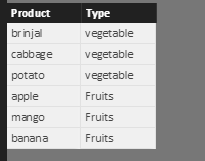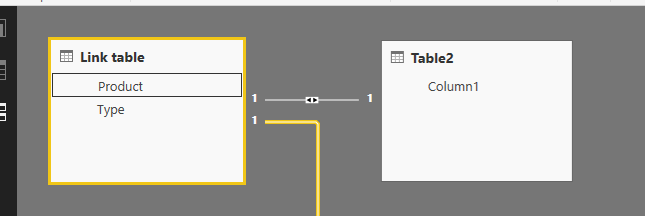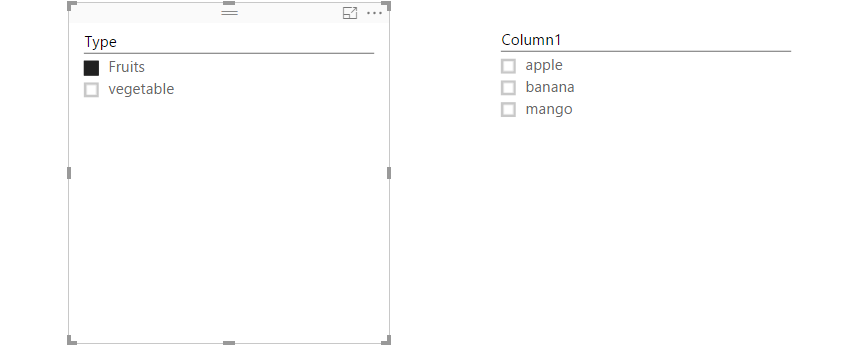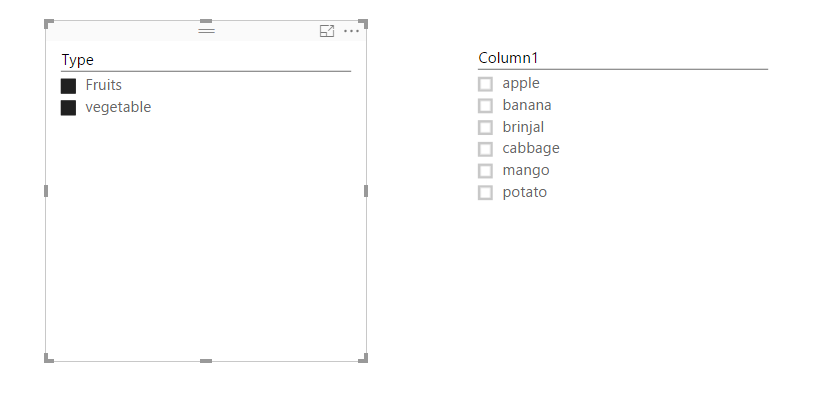Fabric Data Days starts November 4th!
Advance your Data & AI career with 50 days of live learning, dataviz contests, hands-on challenges, study groups & certifications and more!
Get registered- Power BI forums
- Get Help with Power BI
- Desktop
- Service
- Report Server
- Power Query
- Mobile Apps
- Developer
- DAX Commands and Tips
- Custom Visuals Development Discussion
- Health and Life Sciences
- Power BI Spanish forums
- Translated Spanish Desktop
- Training and Consulting
- Instructor Led Training
- Dashboard in a Day for Women, by Women
- Galleries
- Data Stories Gallery
- Themes Gallery
- Contests Gallery
- QuickViz Gallery
- Quick Measures Gallery
- Visual Calculations Gallery
- Notebook Gallery
- Translytical Task Flow Gallery
- TMDL Gallery
- R Script Showcase
- Webinars and Video Gallery
- Ideas
- Custom Visuals Ideas (read-only)
- Issues
- Issues
- Events
- Upcoming Events
Get Fabric Certified for FREE during Fabric Data Days. Don't miss your chance! Request now
- Power BI forums
- Forums
- Get Help with Power BI
- Desktop
- Re: Filter slicer based on the another slicer
- Subscribe to RSS Feed
- Mark Topic as New
- Mark Topic as Read
- Float this Topic for Current User
- Bookmark
- Subscribe
- Printer Friendly Page
- Mark as New
- Bookmark
- Subscribe
- Mute
- Subscribe to RSS Feed
- Permalink
- Report Inappropriate Content
Filter slicer based on the another slicer
I want to know that there is any way using which i can filter the slicer records based on
the another slicer value selection.
Eg. I want to keep the selection of vegetable,fruits
and on the basis of the selection of the vegetable or fruits the next slicer should
filter the records in the next filter like vegetable -> potato,cabbage,brinjal
and Fruit -> apple,mango,banana.
- Mark as New
- Bookmark
- Subscribe
- Mute
- Subscribe to RSS Feed
- Permalink
- Report Inappropriate Content
I want to bind values for second slicer based on first slicer, How can I do this? my data is as in below table, In first slicer I am displaying Filter By types and in second slicer I have display the values based on filter by type. For example if i select city in first slicer(Filter BY slicer), I need to display all the cities in second slicer(Values Slicer).
- Mark as New
- Bookmark
- Subscribe
- Mute
- Subscribe to RSS Feed
- Permalink
- Report Inappropriate Content
Yes. You can do that.
You need to create two slicers for the requirement. For example, one for the Vegetables and Fruits & one for their names.
Just to clarify, it does not automatically recognize the names of the vegetables and fruits & you need to predefine them in your columns.
Filter on one slicer will automatically cross filter other slicer and that's the native behaviour of PowerBI.
Hope this has clarified your understanding.
Thanks & Regards,
Bhavesh
Bhavesh
Love the Self Service BI.
Please use the 'Mark as answer' link to mark a post that answers your question. If you find a reply helpful, please remember to give Kudos.
- Mark as New
- Bookmark
- Subscribe
- Mute
- Subscribe to RSS Feed
- Permalink
- Report Inappropriate Content
Thanks for replay Bhavin Patel,
The solution you provided it can't be used, as there is no relation between the tables, because it contains the duplicate values in the column.
Thank you
Patel Moulick
- Mark as New
- Bookmark
- Subscribe
- Mute
- Subscribe to RSS Feed
- Permalink
- Report Inappropriate Content
Hi Moulick,
Can you please post the sample data and expected output to provide you the exact solution.
Thanks & Regards,
Bhavesh
Bhavesh
Love the Self Service BI.
Please use the 'Mark as answer' link to mark a post that answers your question. If you find a reply helpful, please remember to give Kudos.
- Mark as New
- Bookmark
- Subscribe
- Mute
- Subscribe to RSS Feed
- Permalink
- Report Inappropriate Content
Thanks for replay Bhavesh Patel,
Here is my senario. which will know what i want.
Sample records
Table 1
vegetable
Fruits
Total
Table 2
brinjal
cabbage
potato
apple
mango
banana
- Here i want to keep the table1 in the slicer and on the select of vegetable or fruits.
- The record should be filter in the 2nd slicer.
Eg. IF vegetable selected then brinjal,cabbage,potato.
IF fruits selected then apple,mango,banana.
Note(There is no relation beteween this two tables , and cant create any relation)
Output:-
On selection of vegetable in the slicer 1 then the slicer 2 should filter with brinjal,cabbage,potato.
and
on selection of fruits in the slicer 1 then the slicer 2 should filter with apple,mango,banana.
(Logically as on the bases of the one slicer i have to filter the records in the slicer 2)
or there is any way that i can apply column level filter to the slicer, so when i select vegetable it filters and shows records as per the filter.
Thank you
Moulick Patel
- Mark as New
- Bookmark
- Subscribe
- Mute
- Subscribe to RSS Feed
- Permalink
- Report Inappropriate Content
Hi @Moulick,
In your scenario, firstly, please create another link table as follows.
Secondly, create relationship between the link table and Table 2.
Thirdly, create slicers using relevant columns. For more details, please review the example in this attached PBIX file.
Thanks,
Lydia Zhang
- Mark as New
- Bookmark
- Subscribe
- Mute
- Subscribe to RSS Feed
- Permalink
- Report Inappropriate Content
@Anonymous Hi Lydia,
I have a question about this what if besides fruit and vegetable you have other things as well.
For example:
Fish but this one does not expand into any drop-down check box and will be on the same level with fruits and vegetables?
- Mark as New
- Bookmark
- Subscribe
- Mute
- Subscribe to RSS Feed
- Permalink
- Report Inappropriate Content
It works only if you are using 2 slicers in a report, It doesn't work if you display some other data along with this in another visuals.
- Mark as New
- Bookmark
- Subscribe
- Mute
- Subscribe to RSS Feed
- Permalink
- Report Inappropriate Content
Thank you Lydia Zhang,
As per your poc. new link table i have created,
And what if i want to keep the all option in the first slicer selection too.
If i want both to selected at once as vegetable and fruits using all option in it.
Thnak You
Moulick Patel.
- Mark as New
- Bookmark
- Subscribe
- Mute
- Subscribe to RSS Feed
- Permalink
- Report Inappropriate Content
Hi @Moulick,
Just press Ctrl on your keyboard, then click the other option in the first slicer.
Thanks,
Lydia Zhang
Helpful resources

Power BI Monthly Update - November 2025
Check out the November 2025 Power BI update to learn about new features.

Fabric Data Days
Advance your Data & AI career with 50 days of live learning, contests, hands-on challenges, study groups & certifications and more!

| User | Count |
|---|---|
| 97 | |
| 70 | |
| 50 | |
| 42 | |
| 40 |