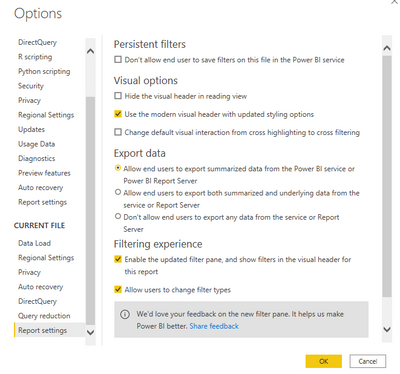FabCon is coming to Atlanta
Join us at FabCon Atlanta from March 16 - 20, 2026, for the ultimate Fabric, Power BI, AI and SQL community-led event. Save $200 with code FABCOMM.
Register now!- Power BI forums
- Get Help with Power BI
- Desktop
- Service
- Report Server
- Power Query
- Mobile Apps
- Developer
- DAX Commands and Tips
- Custom Visuals Development Discussion
- Health and Life Sciences
- Power BI Spanish forums
- Translated Spanish Desktop
- Training and Consulting
- Instructor Led Training
- Dashboard in a Day for Women, by Women
- Galleries
- Data Stories Gallery
- Themes Gallery
- Contests Gallery
- QuickViz Gallery
- Quick Measures Gallery
- Visual Calculations Gallery
- Notebook Gallery
- Translytical Task Flow Gallery
- TMDL Gallery
- R Script Showcase
- Webinars and Video Gallery
- Ideas
- Custom Visuals Ideas (read-only)
- Issues
- Issues
- Events
- Upcoming Events
The Power BI Data Visualization World Championships is back! Get ahead of the game and start preparing now! Learn more
- Power BI forums
- Forums
- Get Help with Power BI
- Desktop
- Re: Filter selections are not saved
- Subscribe to RSS Feed
- Mark Topic as New
- Mark Topic as Read
- Float this Topic for Current User
- Bookmark
- Subscribe
- Printer Friendly Page
- Mark as New
- Bookmark
- Subscribe
- Mute
- Subscribe to RSS Feed
- Permalink
- Report Inappropriate Content
Filter selections are not saved
Issue:
I've developed a report and I am trying to use card visulatization with some set filters. After moving between different pages/tabs, filters are not persistent and I lose selected filter.
Requirement:
I need selected filter option to be always saved, irrespective of publishing or moving between different pages/tabs.
Pre-checks:
File is developed in following version of PowerBI - 2.78.5740.1101 (Feb, 2020).
Access - Have all permissions since I'm the developer for that report
Selected settings - Refer attachment below
Please help.
Solved! Go to Solution.
- Mark as New
- Bookmark
- Subscribe
- Mute
- Subscribe to RSS Feed
- Permalink
- Report Inappropriate Content
Hi @Anonymous ,
From your example I assume that you select certain filters on slicer from page A and you want them to be reflected on page B correct?
First of all you need to have the same slicer on both pages and syncronize them (you can hide them in one page if you want the selection always be only on one of the pages) then you need to go to the bookmarks right click and turn off the data option.
By default the data option is always replacing the bookmark to the selection that was at the time of the bookmark creation.
Regards
Miguel Félix
Did I answer your question? Mark my post as a solution!
Proud to be a Super User!
Check out my blog: Power BI em Português- Mark as New
- Bookmark
- Subscribe
- Mute
- Subscribe to RSS Feed
- Permalink
- Report Inappropriate Content
- Mark as New
- Bookmark
- Subscribe
- Mute
- Subscribe to RSS Feed
- Permalink
- Report Inappropriate Content
- Mark as New
- Bookmark
- Subscribe
- Mute
- Subscribe to RSS Feed
- Permalink
- Report Inappropriate Content
This seems to be a bug but it happens only on certain times, you should place this on the issues part of the forum.
Regards
Miguel Félix
Did I answer your question? Mark my post as a solution!
Proud to be a Super User!
Check out my blog: Power BI em Português- Mark as New
- Bookmark
- Subscribe
- Mute
- Subscribe to RSS Feed
- Permalink
- Report Inappropriate Content
I thought as much. I will log this, thanks
- Mark as New
- Bookmark
- Subscribe
- Mute
- Subscribe to RSS Feed
- Permalink
- Report Inappropriate Content
I saw a post on Linkedin with this video and Miguel Myers answered that this is fixed on the February realease for Power BI.
Regards
Miguel Félix
Did I answer your question? Mark my post as a solution!
Proud to be a Super User!
Check out my blog: Power BI em Português- Mark as New
- Bookmark
- Subscribe
- Mute
- Subscribe to RSS Feed
- Permalink
- Report Inappropriate Content
Hi @minarmah611 ,
The video is not available. What is the issuewe you have?
Regards
Miguel Félix
Did I answer your question? Mark my post as a solution!
Proud to be a Super User!
Check out my blog: Power BI em Português- Mark as New
- Bookmark
- Subscribe
- Mute
- Subscribe to RSS Feed
- Permalink
- Report Inappropriate Content
- Mark as New
- Bookmark
- Subscribe
- Mute
- Subscribe to RSS Feed
- Permalink
- Report Inappropriate Content
If you RIGTH click the bookmark and choose update it will pick up the new filters.
Regards
Miguel Félix
Did I answer your question? Mark my post as a solution!
Proud to be a Super User!
Check out my blog: Power BI em Português- Mark as New
- Bookmark
- Subscribe
- Mute
- Subscribe to RSS Feed
- Permalink
- Report Inappropriate Content
Good afternoon, something similar happens to me. I apply some filters such as it only shows me the CO2, but when I publish the GDP in the work area that filter disappears. Help please, I'm very new to using the program. Thank you.
- Mark as New
- Bookmark
- Subscribe
- Mute
- Subscribe to RSS Feed
- Permalink
- Report Inappropriate Content
- Mark as New
- Bookmark
- Subscribe
- Mute
- Subscribe to RSS Feed
- Permalink
- Report Inappropriate Content
- Mark as New
- Bookmark
- Subscribe
- Mute
- Subscribe to RSS Feed
- Permalink
- Report Inappropriate Content
Hi, @Anonymous
If I understand your requirement correctly that you want to preserve the interaction between visuals when the page is switched as below.
If it is , I'm sorry for that it is not supported yet currently. You can refer to this similar idea.
As someone mentioned ,Interactions are cross-highlights which we can’t save to the report - they are transient state. Slicer and filter selections however are persisted with the report on save.
Best Regards,
Community Support Team _ Eason
If this post helps, then please consider Accept it as the solution to help the other members find it more quickly.
- Mark as New
- Bookmark
- Subscribe
- Mute
- Subscribe to RSS Feed
- Permalink
- Report Inappropriate Content
@v-easonf-msft, @MFelix - I meant slicer.
Detailed example:
Page A: Has an icon with an action link to bookmark of Page B.
Page B: Has a card visulatisation and value for the card is calculated based on selected filter options.
Issue: On navigation from Page A to Page B via click of that icon, card value doesn't remain persistent.
- Mark as New
- Bookmark
- Subscribe
- Mute
- Subscribe to RSS Feed
- Permalink
- Report Inappropriate Content
Hi @Anonymous ,
From your example I assume that you select certain filters on slicer from page A and you want them to be reflected on page B correct?
First of all you need to have the same slicer on both pages and syncronize them (you can hide them in one page if you want the selection always be only on one of the pages) then you need to go to the bookmarks right click and turn off the data option.
By default the data option is always replacing the bookmark to the selection that was at the time of the bookmark creation.
Regards
Miguel Félix
Did I answer your question? Mark my post as a solution!
Proud to be a Super User!
Check out my blog: Power BI em Português- Mark as New
- Bookmark
- Subscribe
- Mute
- Subscribe to RSS Feed
- Permalink
- Report Inappropriate Content
Hi @Anonymous ,
When you are refering to filtering not being persistent what do you mean? Do you have a set of filters setup in the visual itself or do you have some slicers that interact witht the card making them calculate with those interactions?
If you want that a visualization always have the same filters no matter what the selections are you need to make the filters at visual level and then turn off all interactions with other visualizations on the page. Maybe you need also to hide the filter pane so that users don't go there and change the filters.
Regards
Miguel Félix
Did I answer your question? Mark my post as a solution!
Proud to be a Super User!
Check out my blog: Power BI em PortuguêsHelpful resources

Power BI Dataviz World Championships
The Power BI Data Visualization World Championships is back! Get ahead of the game and start preparing now!

| User | Count |
|---|---|
| 39 | |
| 38 | |
| 38 | |
| 28 | |
| 27 |
| User | Count |
|---|---|
| 124 | |
| 88 | |
| 73 | |
| 66 | |
| 65 |