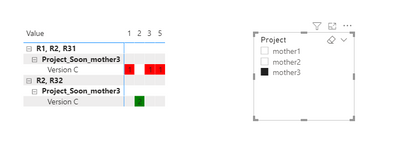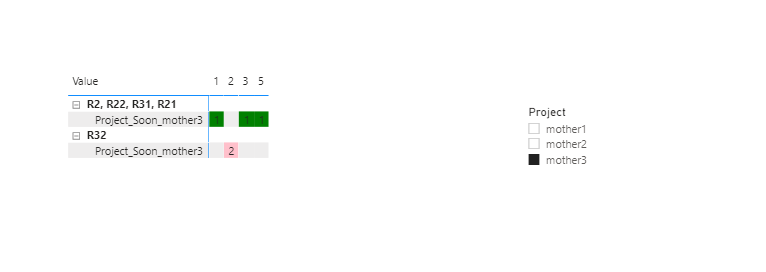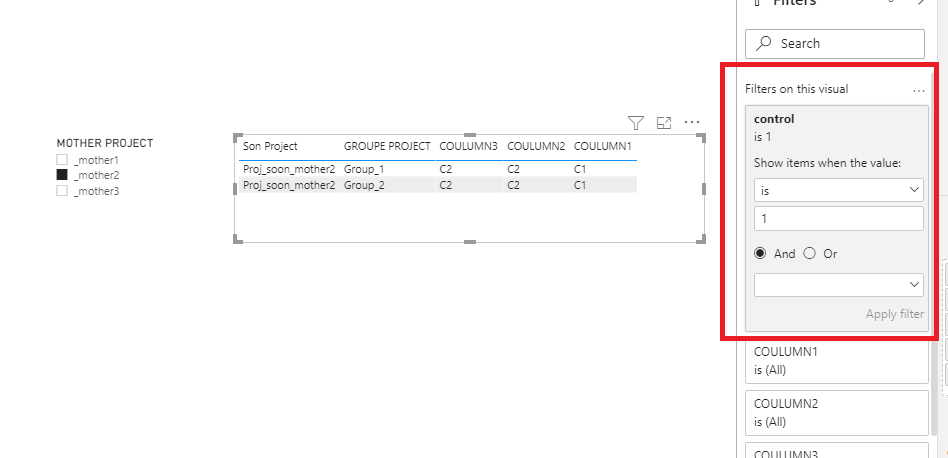FabCon is coming to Atlanta
Join us at FabCon Atlanta from March 16 - 20, 2026, for the ultimate Fabric, Power BI, AI and SQL community-led event. Save $200 with code FABCOMM.
Register now!- Power BI forums
- Get Help with Power BI
- Desktop
- Service
- Report Server
- Power Query
- Mobile Apps
- Developer
- DAX Commands and Tips
- Custom Visuals Development Discussion
- Health and Life Sciences
- Power BI Spanish forums
- Translated Spanish Desktop
- Training and Consulting
- Instructor Led Training
- Dashboard in a Day for Women, by Women
- Galleries
- Data Stories Gallery
- Themes Gallery
- Contests Gallery
- QuickViz Gallery
- Quick Measures Gallery
- Visual Calculations Gallery
- Notebook Gallery
- Translytical Task Flow Gallery
- TMDL Gallery
- R Script Showcase
- Webinars and Video Gallery
- Ideas
- Custom Visuals Ideas (read-only)
- Issues
- Issues
- Events
- Upcoming Events
Get Fabric certified for FREE! Don't miss your chance! Learn more
- Power BI forums
- Forums
- Get Help with Power BI
- Desktop
- Filter's Data between two table Help
- Subscribe to RSS Feed
- Mark Topic as New
- Mark Topic as Read
- Float this Topic for Current User
- Bookmark
- Subscribe
- Printer Friendly Page
- Mark as New
- Bookmark
- Subscribe
- Mute
- Subscribe to RSS Feed
- Permalink
- Report Inappropriate Content
Filter's Data between two table Help
Hi all,
I have some dobt with Power Bi to make and create this functionality.
There are two tables table 1 and table 2.
Table 1 coloumn is Son Project / GROUPE PROJECT / COULUMN1 /COULUMN2 / COULUMN3
Table 2 coloumn is MOTHER PROJECT
I need to know if it's possible to filter table 1 data base on table 2 coloumn values.
For example
If MOTHER PROJECT = _mother1 on table results or on table 1 will take juste
All rows with Son Project=Proj_soon_mother1 / GROUPE PROJECT / COULUMN1 /COULUMN2 / COULUMN3
If MOTHER PROJECT = _mother2 on table results or on table 1 will take juste
All rows Son Project=....__mother2 / GROUPE PROJECT / COULUMN1 /COULUMN2 / COULUMN3
You can find Power Bi project here. Thanks a lot for help
Solved! Go to Solution.
- Mark as New
- Bookmark
- Subscribe
- Mute
- Subscribe to RSS Feed
- Permalink
- Report Inappropriate Content
Hi @POWER_MI ,
You can put the version column in the matrix and apply this measure to replace the previous:
A =
SWITCH (
SELECTEDVALUE ( Project[Project] ),
"mother1",
IF (
CALCULATE (
COUNTROWS (
FILTER (
'Project',
CONTAINSSTRING (
SELECTEDVALUE ( COLOR_FIELD_TO_ADD[Soon_Projet] ),
'Project'[Project]
)
)
),
FILTER ( 'COLOR_FIELD_TO_ADD', 'COLOR_FIELD_TO_ADD'[Version] = "Version A" )
) > 0,
1
),
"mother2",
IF (
CALCULATE (
COUNTROWS (
FILTER (
'Project',
CONTAINSSTRING (
SELECTEDVALUE ( COLOR_FIELD_TO_ADD[Soon_Projet] ),
'Project'[Project]
)
)
),
FILTER ( 'COLOR_FIELD_TO_ADD', 'COLOR_FIELD_TO_ADD'[Version] = "Version B" )
) > 0,
1
),
"mother3",
IF (
CALCULATE (
COUNTROWS (
FILTER (
'Project',
CONTAINSSTRING (
SELECTEDVALUE ( COLOR_FIELD_TO_ADD[Soon_Projet] ),
'Project'[Project]
)
)
),
FILTER ( 'COLOR_FIELD_TO_ADD', 'COLOR_FIELD_TO_ADD'[Version] = "Version C" )
) > 0,
1
)
)
Attached the file in the below, hopes to help you.
Best Regards,
Community Support Team _ Yingjie Li
If this post helps, then please consider Accept it as the solution to help the other members find it more quickly.
- Mark as New
- Bookmark
- Subscribe
- Mute
- Subscribe to RSS Feed
- Permalink
- Report Inappropriate Content
- Mark as New
- Bookmark
- Subscribe
- Mute
- Subscribe to RSS Feed
- Permalink
- Report Inappropriate Content
Hi @POWER_MI ,
Based on your sample file, there are three tables and two slicers in the report, what is your expected output, could you please consider sharing more details about it?
If add relationships to tables, what is the related field, [column] and [level]?
Best Regards,
Community Support Team _ Yingjie Li
- Mark as New
- Bookmark
- Subscribe
- Mute
- Subscribe to RSS Feed
- Permalink
- Report Inappropriate Content
Hi All,
Hello @v-yingjl
The Table COLOR Field is the Global Table.
Table Is used to define Color of Rows on dashboard based on criteria level AND color field[R1, R2....]
SELECTEDVALUE( 'Table'[Level] ) = "A1", CALCULATE([Measure1], COLOR_FIELD_TO_ADD[Coulumn] IN { "R1", "R2", "R31" }),
So This option is Just to Make color on Table results.
And Now it's added to the Update of selection of control mesure on this same project so means :
For color we can keep it and we just add filter to select Soon project based on Mother project ( Table 'Project).
Hope that it's clear.
When adding control mesure and filter as you explaned No any results ?
Thanks in advance
Project; this link
- Mark as New
- Bookmark
- Subscribe
- Mute
- Subscribe to RSS Feed
- Permalink
- Report Inappropriate Content
Hi @POWER_MI ,
The control measure calulated based on comparing two columns, since you there is no [Son Project] field in the matrix, you will see no data in the visual when you enable this measure.
You can add the field into the matrix, enable the control measure and drill down the matrix:
Attached the file in the below, hopes to help you.
Best Regards,
Community Support Team _ Yingjie Li
If this post helps, then please consider Accept it as the solution to help the other members find it more quickly.
- Mark as New
- Bookmark
- Subscribe
- Mute
- Subscribe to RSS Feed
- Permalink
- Report Inappropriate Content
Hi all,
@v-yingjl thanks a lot it's ok about color.
there are another update. It's same like select project_soon_mother1 based on mother_1 project
If MOTHER PROJECT = _mother1 on table results or on table 1 will take juste
All rows with condition Son Project=Proj_soon_mother1 and Version = Version_A ( version is column in Color_Field_Table)
If MOTHER PROJECT = _mother2 on table results or on table 1 will take juste
All rows Son Project=....__mother2 and Version = Version_B
If MOTHER PROJECT = _mother3 on table results or on table 1 will take juste
All rows Son Project=....__mother3 and Version = Version_C
Link is here
- Mark as New
- Bookmark
- Subscribe
- Mute
- Subscribe to RSS Feed
- Permalink
- Report Inappropriate Content
Hi @POWER_MI ,
You can put the version column in the matrix and apply this measure to replace the previous:
A =
SWITCH (
SELECTEDVALUE ( Project[Project] ),
"mother1",
IF (
CALCULATE (
COUNTROWS (
FILTER (
'Project',
CONTAINSSTRING (
SELECTEDVALUE ( COLOR_FIELD_TO_ADD[Soon_Projet] ),
'Project'[Project]
)
)
),
FILTER ( 'COLOR_FIELD_TO_ADD', 'COLOR_FIELD_TO_ADD'[Version] = "Version A" )
) > 0,
1
),
"mother2",
IF (
CALCULATE (
COUNTROWS (
FILTER (
'Project',
CONTAINSSTRING (
SELECTEDVALUE ( COLOR_FIELD_TO_ADD[Soon_Projet] ),
'Project'[Project]
)
)
),
FILTER ( 'COLOR_FIELD_TO_ADD', 'COLOR_FIELD_TO_ADD'[Version] = "Version B" )
) > 0,
1
),
"mother3",
IF (
CALCULATE (
COUNTROWS (
FILTER (
'Project',
CONTAINSSTRING (
SELECTEDVALUE ( COLOR_FIELD_TO_ADD[Soon_Projet] ),
'Project'[Project]
)
)
),
FILTER ( 'COLOR_FIELD_TO_ADD', 'COLOR_FIELD_TO_ADD'[Version] = "Version C" )
) > 0,
1
)
)
Attached the file in the below, hopes to help you.
Best Regards,
Community Support Team _ Yingjie Li
If this post helps, then please consider Accept it as the solution to help the other members find it more quickly.
- Mark as New
- Bookmark
- Subscribe
- Mute
- Subscribe to RSS Feed
- Permalink
- Report Inappropriate Content
Hi @POWER_MI ,
Based on your description, you can create this measure, put it in the table visual filter and set its value as 1:
control =
IF (
COUNTROWS (
FILTER (
'Tableau1',
CONTAINSSTRINGEXACT (
SELECTEDVALUE ( Tableau2[Son Project] ),
'Tableau1'[MOTHER PROJECT ]
)
)
) > 0,
1,
0
)Note: Table visuals will not show the repeated rows.
Attached a sample file in the below, hopes to help you.
Best Regards,
Community Support Team _ Yingjie Li
If this post helps, then please consider Accept it as the solution to help the other members find it more quickly.
- Mark as New
- Bookmark
- Subscribe
- Mute
- Subscribe to RSS Feed
- Permalink
- Report Inappropriate Content
Hi all,
@v-yingjl Thanks a lot for answer. In exercise it's working fine but when i added all calculation of project it's doe not work.
Is it possible to propose solution with Join relation between two table.
Because this is first example but on Tableau 2 table will add other coloumn Home/Color/ID so if with join it's simple to add,
so is it possible to update project with Join relation?
thanks
- Mark as New
- Bookmark
- Subscribe
- Mute
- Subscribe to RSS Feed
- Permalink
- Report Inappropriate Content
Try:
Filter criteria =
VAR _Table1 = COUNROWS(
CALCULATETABLE(VALUES(Table2[Son Project]), table2[Son Project] IN {proj_soon-mother1})
VAR _Table2 = COUNROWS(
CALCULATETABLE(VALUES(Table2[Son Project]), table2[Son Project] IN {proj_soon-mother2})
RETURN
IF(SELECTEDVALUE(Table1) = "_mother1", _Table1, _Table2)
1) add a alicer to the page with the field from the MOTHER PROJECT
2) create a table/matrix visual with all columns from table 1 and add the [Filter Criteria] measure to the visual
Did I answer your question? Mark my post as a solution!
In doing so, you are also helping me. Thank you!
Proud to be a Super User!
Paul on Linkedin.
Helpful resources

Join our Fabric User Panel
Share feedback directly with Fabric product managers, participate in targeted research studies and influence the Fabric roadmap.

Power BI Monthly Update - January 2026
Check out the January 2026 Power BI update to learn about new features.

| User | Count |
|---|---|
| 68 | |
| 59 | |
| 44 | |
| 20 | |
| 15 |
| User | Count |
|---|---|
| 104 | |
| 102 | |
| 37 | |
| 26 | |
| 26 |