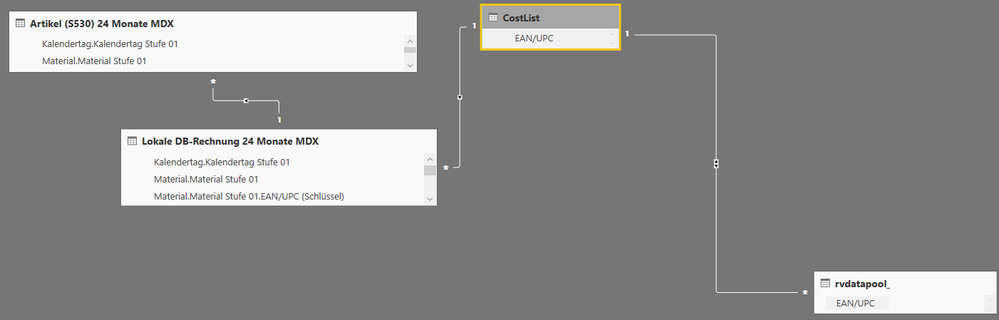Fabric Data Days starts November 4th!
Advance your Data & AI career with 50 days of live learning, dataviz contests, hands-on challenges, study groups & certifications and more!
Get registered- Power BI forums
- Get Help with Power BI
- Desktop
- Service
- Report Server
- Power Query
- Mobile Apps
- Developer
- DAX Commands and Tips
- Custom Visuals Development Discussion
- Health and Life Sciences
- Power BI Spanish forums
- Translated Spanish Desktop
- Training and Consulting
- Instructor Led Training
- Dashboard in a Day for Women, by Women
- Galleries
- Data Stories Gallery
- Themes Gallery
- Contests Gallery
- Quick Measures Gallery
- Visual Calculations Gallery
- Notebook Gallery
- Translytical Task Flow Gallery
- TMDL Gallery
- R Script Showcase
- Webinars and Video Gallery
- Ideas
- Custom Visuals Ideas (read-only)
- Issues
- Issues
- Events
- Upcoming Events
Get Fabric Certified for FREE during Fabric Data Days. Don't miss your chance! Learn more
- Power BI forums
- Forums
- Get Help with Power BI
- Desktop
- Filter on Dates within different tables
- Subscribe to RSS Feed
- Mark Topic as New
- Mark Topic as Read
- Float this Topic for Current User
- Bookmark
- Subscribe
- Printer Friendly Page
- Mark as New
- Bookmark
- Subscribe
- Mute
- Subscribe to RSS Feed
- Permalink
- Report Inappropriate Content
Filter on Dates within different tables
Hi all,
I'm trying to set a filter (with the slicer) on dates/timestamp in different tables, that are not related to each other via this timestamp, but via "Material" and "EAN", as you can see in the image below.
I need to filter the data based on the timestamp as well as on the productnumber-relationship.
Is there any way to realize that?
Thanks so much in advance for any help!
Jonas
- Mark as New
- Bookmark
- Subscribe
- Mute
- Subscribe to RSS Feed
- Permalink
- Report Inappropriate Content
Hi ivegotthepower,
In you screenshot, there're one-to-many relationship between CostList and other tables. It means you can use CostList to filter other tables. Although you can use other tables to filter CostList, it's not recommended because there're some limitations of that.
So to achieve your requirement, you'd better create a datetime table containing a datetime column. Then create one-to-many relationship between your datetime table and CostList table. After that, create a slicer on your datetime column in datetime table.
Regards,
Jimmy Tao
- Mark as New
- Bookmark
- Subscribe
- Mute
- Subscribe to RSS Feed
- Permalink
- Report Inappropriate Content
HI @v-yuta-msft,
thanks for your response!
Can you help me with the one-to-many Relationship between "CostList" and the new "datetime"-table?
Which column should I use for this Relationship? The "CostList" doesn't contain any datetime-information.
Thanks and Best Regards
Jonas
- Mark as New
- Bookmark
- Subscribe
- Mute
- Subscribe to RSS Feed
- Permalink
- Report Inappropriate Content
Hi ivegotthepower,
What does productname relationship mean and could you please provide more details about which datetime column do you want to filter?
Regards,
Jimmy Tao
- Mark as New
- Bookmark
- Subscribe
- Mute
- Subscribe to RSS Feed
- Permalink
- Report Inappropriate Content
Hi @v-yuta-msft,
thanks again.
My purpose is to create a report page, that combines data out of the following tables with the also following relationship-relevant-columns: (The "..." represents the key figures to display in the report)
- Artikel (S530)
- European Article Number (EAN)
- CalendarDay
- ...
- Lokale DB-Rechnung
- European Article Number (EAN)
- CalendarDay
- ...
- Cost List
- European Articel Number (EAN)
- Amazon Standard Identification Number (ASIN)
- ...
- RVDATAPOOL
- Amazon Standard Identification Number (ASIN)
- CalendarDay
- ...
Within the report-page I would like to be able to filter the time with the slicer, for example to compare the data out of the RVDATAPOOL and the Artikel-table within the last week.
Actually I'm only able to filter either the CalendarDay within the RVDATAPOOL-table or within one of the other tables but not on all calendarday at the same time, with a single filter.
I Hope this clarifies my problem.
Thank you and Best Regards,
Jonas
Helpful resources

Fabric Data Days
Advance your Data & AI career with 50 days of live learning, contests, hands-on challenges, study groups & certifications and more!

Power BI Monthly Update - October 2025
Check out the October 2025 Power BI update to learn about new features.