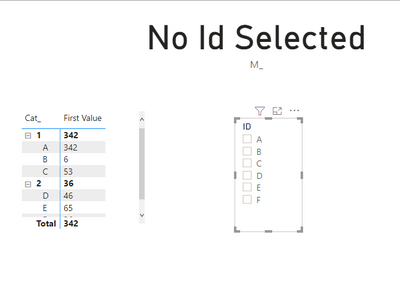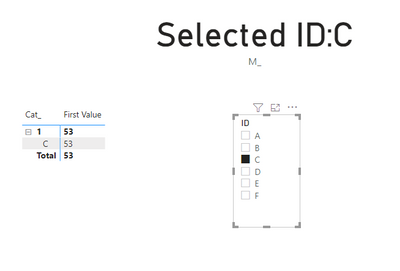FabCon is coming to Atlanta
Join us at FabCon Atlanta from March 16 - 20, 2026, for the ultimate Fabric, Power BI, AI and SQL community-led event. Save $200 with code FABCOMM.
Register now!- Power BI forums
- Get Help with Power BI
- Desktop
- Service
- Report Server
- Power Query
- Mobile Apps
- Developer
- DAX Commands and Tips
- Custom Visuals Development Discussion
- Health and Life Sciences
- Power BI Spanish forums
- Translated Spanish Desktop
- Training and Consulting
- Instructor Led Training
- Dashboard in a Day for Women, by Women
- Galleries
- Data Stories Gallery
- Themes Gallery
- Contests Gallery
- Quick Measures Gallery
- Notebook Gallery
- Translytical Task Flow Gallery
- TMDL Gallery
- R Script Showcase
- Webinars and Video Gallery
- Ideas
- Custom Visuals Ideas (read-only)
- Issues
- Issues
- Events
- Upcoming Events
To celebrate FabCon Vienna, we are offering 50% off select exams. Ends October 3rd. Request your discount now.
- Power BI forums
- Forums
- Get Help with Power BI
- Desktop
- Re: Filter not working as expected
- Subscribe to RSS Feed
- Mark Topic as New
- Mark Topic as Read
- Float this Topic for Current User
- Bookmark
- Subscribe
- Printer Friendly Page
- Mark as New
- Bookmark
- Subscribe
- Mute
- Subscribe to RSS Feed
- Permalink
- Report Inappropriate Content
Filter not working as expected
I have below which for some reason gives me (Blank) even if there is no selection made. Selection is made by clicking on a different cards visual in the report. So if there is no card selected it should give me "No Id Selected" but instead it gives me "Selected ID:"
What is wrong with below DAX?
Solved! Go to Solution.
- Mark as New
- Bookmark
- Subscribe
- Mute
- Subscribe to RSS Feed
- Permalink
- Report Inappropriate Content
Hi @PowerrrBrrr ,
According to your description, I have done tests that show the results very well, with the following reference.
M_ =
IF (
ISFILTERED ( Class[ID] ),
"Selected ID:" & SELECTEDVALUE ( Class[ID] ),
"No Id Selected"
)
If the problem is still not resolved, please provide detailed error information and let me know immediately. Looking forward to your reply.
Best Regards,
Henry
If this post helps, then please consider Accept it as the solution to help the other members find it more quickly.
- Mark as New
- Bookmark
- Subscribe
- Mute
- Subscribe to RSS Feed
- Permalink
- Report Inappropriate Content
Hi @PowerrrBrrr ,
I reproduced your problem and it is the filter condition in Filters that is causing the problem.
Remove the fields from Filter on all pages and filter directly by slicer. Refer to the following.
Best Regards,
Henry
If this post helps, then please consider Accept it as the solution to help the other members find it more quickly.
- Mark as New
- Bookmark
- Subscribe
- Mute
- Subscribe to RSS Feed
- Permalink
- Report Inappropriate Content
Hi @PowerrrBrrr ,
I reproduced your problem and it is the filter condition in Filters that is causing the problem.
Remove the fields from Filter on all pages and filter directly by slicer. Refer to the following.
Best Regards,
Henry
If this post helps, then please consider Accept it as the solution to help the other members find it more quickly.
- Mark as New
- Bookmark
- Subscribe
- Mute
- Subscribe to RSS Feed
- Permalink
- Report Inappropriate Content
Yes that works, but would like to know why this does not work with Filter on Pages??I am here just cleaning the data and removing blank
- Mark as New
- Bookmark
- Subscribe
- Mute
- Subscribe to RSS Feed
- Permalink
- Report Inappropriate Content
Hi @PowerrrBrrr ,
ISFILTERED function is to return TRUE when the specified table or column is directly filtered, otherwise it returns FALSE. when the data or blank in Filter is not cleared, the judgment condition will still be in effect. This is the cause of the error.
Best Regards,
Henry
If this post helps, then please consider Accept it as the solution to help the other members find it more quickly.
- Mark as New
- Bookmark
- Subscribe
- Mute
- Subscribe to RSS Feed
- Permalink
- Report Inappropriate Content
Hi @PowerrrBrrr ,
According to your description, I have done tests that show the results very well, with the following reference.
M_ =
IF (
ISFILTERED ( Class[ID] ),
"Selected ID:" & SELECTEDVALUE ( Class[ID] ),
"No Id Selected"
)
If the problem is still not resolved, please provide detailed error information and let me know immediately. Looking forward to your reply.
Best Regards,
Henry
If this post helps, then please consider Accept it as the solution to help the other members find it more quickly.
- Mark as New
- Bookmark
- Subscribe
- Mute
- Subscribe to RSS Feed
- Permalink
- Report Inappropriate Content
Hi @v-henryk-mstf
I did your way and its still not working..there is no error. please see the below screen shot. I have not selected anything, still its takes the first condition in filter
- Mark as New
- Bookmark
- Subscribe
- Mute
- Subscribe to RSS Feed
- Permalink
- Report Inappropriate Content
@PowerrrBrrr , Hope you have joined strings with &
Selected Pump = IF(
ISFILTERED(Class[Id]),"Selected ID:" & SELECTEDVALUE(Class[Id]),"No Id Selected"
)
- Mark as New
- Bookmark
- Subscribe
- Mute
- Subscribe to RSS Feed
- Permalink
- Report Inappropriate Content
Yes i have appended with & but it still do not work