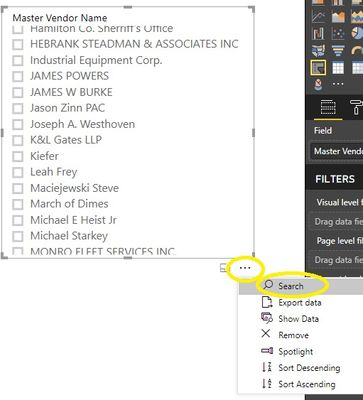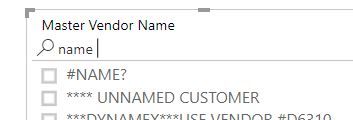Fabric Data Days starts November 4th!
Advance your Data & AI career with 50 days of live learning, dataviz contests, hands-on challenges, study groups & certifications and more!
Get registered- Power BI forums
- Get Help with Power BI
- Desktop
- Service
- Report Server
- Power Query
- Mobile Apps
- Developer
- DAX Commands and Tips
- Custom Visuals Development Discussion
- Health and Life Sciences
- Power BI Spanish forums
- Translated Spanish Desktop
- Training and Consulting
- Instructor Led Training
- Dashboard in a Day for Women, by Women
- Galleries
- Data Stories Gallery
- Themes Gallery
- Contests Gallery
- Quick Measures Gallery
- Visual Calculations Gallery
- Notebook Gallery
- Translytical Task Flow Gallery
- TMDL Gallery
- R Script Showcase
- Webinars and Video Gallery
- Ideas
- Custom Visuals Ideas (read-only)
- Issues
- Issues
- Events
- Upcoming Events
Get Fabric Certified for FREE during Fabric Data Days. Don't miss your chance! Learn more
- Power BI forums
- Forums
- Get Help with Power BI
- Desktop
- Filter like Smart Filter, but that can sync across...
- Subscribe to RSS Feed
- Mark Topic as New
- Mark Topic as Read
- Float this Topic for Current User
- Bookmark
- Subscribe
- Printer Friendly Page
- Mark as New
- Bookmark
- Subscribe
- Mute
- Subscribe to RSS Feed
- Permalink
- Report Inappropriate Content
Filter like Smart Filter, but that can sync across pages?
Since a recent update to Power BI, we can now set filters to apply to multiple pages (yay). But, one of the easiest filters to use is an add on - Smart Filter. With that one you can type in what you want to filter by. Great.
But, it can't sync across pages.
Are there any similar filters that can?
Solved! Go to Solution.
- Mark as New
- Bookmark
- Subscribe
- Mute
- Subscribe to RSS Feed
- Permalink
- Report Inappropriate Content
Not the same, but you can add a search to text slicers and that would work with the synced slicers
- Mark as New
- Bookmark
- Subscribe
- Mute
- Subscribe to RSS Feed
- Permalink
- Report Inappropriate Content
Not the same, but you can add a search to text slicers and that would work with the synced slicers
- Mark as New
- Bookmark
- Subscribe
- Mute
- Subscribe to RSS Feed
- Permalink
- Report Inappropriate Content
Can you explain this to me? I am new.
I am using Smart Filter by OKViz on one page. I would like the values that it selects to apply to multiple pages.
- Mark as New
- Bookmark
- Subscribe
- Mute
- Subscribe to RSS Feed
- Permalink
- Report Inappropriate Content
Don't use Smart Filter. It can't sync between pages.
Instead, use the built-in filter's search mode. Example of selecting it
Once you select the 'Search' option, the built-in filter becames very simlar to the Smart Filter:
And since it's the built-in filter - the filters can be synced across multiple pages.
If you don't know how to do that with the built-in filter - the fastest way is just take a filter, copy it, and paste to another page. A dialogue will come up automatically asking you if you want to sync the filter.
- Mark as New
- Bookmark
- Subscribe
- Mute
- Subscribe to RSS Feed
- Permalink
- Report Inappropriate Content
OK, so as long as one has the built-in slicer in list mode (vs dropdown mode), then that option is right there. Never saw that...and I think that might be perfect, thanks!
Edit: And if you leave it in Search mode, that even persists when you push it to a dashboard. So you don't even need to 'train' people to select the search option. That's crazy I never noticed that option.
- Mark as New
- Bookmark
- Subscribe
- Mute
- Subscribe to RSS Feed
- Permalink
- Report Inappropriate Content
Great. Glad it works for you.
Helpful resources

Fabric Data Days
Advance your Data & AI career with 50 days of live learning, contests, hands-on challenges, study groups & certifications and more!

Power BI Monthly Update - October 2025
Check out the October 2025 Power BI update to learn about new features.