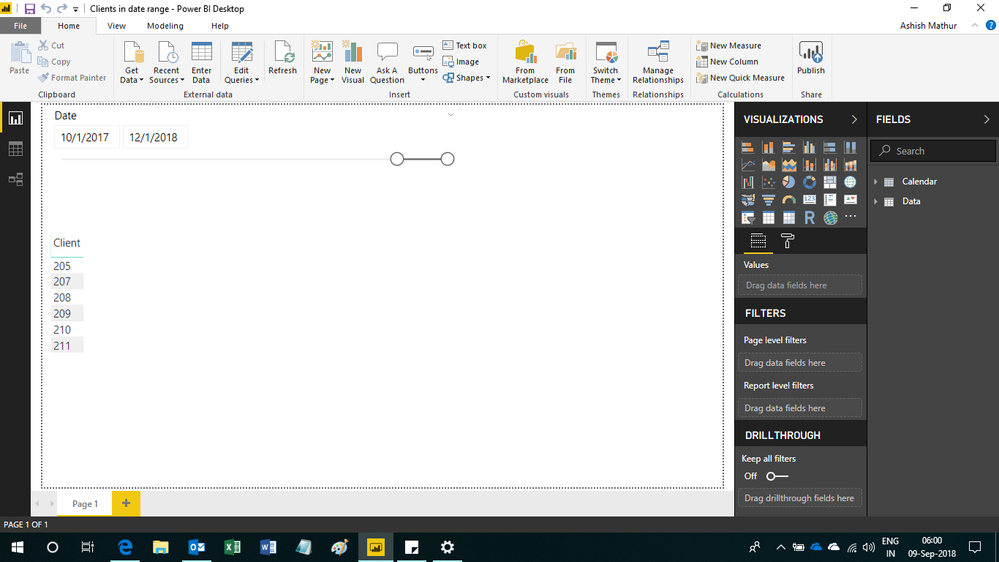Fabric Data Days starts November 4th!
Advance your Data & AI career with 50 days of live learning, dataviz contests, hands-on challenges, study groups & certifications and more!
Get registered- Power BI forums
- Get Help with Power BI
- Desktop
- Service
- Report Server
- Power Query
- Mobile Apps
- Developer
- DAX Commands and Tips
- Custom Visuals Development Discussion
- Health and Life Sciences
- Power BI Spanish forums
- Translated Spanish Desktop
- Training and Consulting
- Instructor Led Training
- Dashboard in a Day for Women, by Women
- Galleries
- Data Stories Gallery
- Themes Gallery
- Contests Gallery
- QuickViz Gallery
- Quick Measures Gallery
- Visual Calculations Gallery
- Notebook Gallery
- Translytical Task Flow Gallery
- TMDL Gallery
- R Script Showcase
- Webinars and Video Gallery
- Ideas
- Custom Visuals Ideas (read-only)
- Issues
- Issues
- Events
- Upcoming Events
Get Fabric Certified for FREE during Fabric Data Days. Don't miss your chance! Request now
- Power BI forums
- Forums
- Get Help with Power BI
- Desktop
- Re: Filter for active within time range
- Subscribe to RSS Feed
- Mark Topic as New
- Mark Topic as Read
- Float this Topic for Current User
- Bookmark
- Subscribe
- Printer Friendly Page
- Mark as New
- Bookmark
- Subscribe
- Mute
- Subscribe to RSS Feed
- Permalink
- Report Inappropriate Content
Filter for active within time range
I have a set of data like (plus additional columns:
| Client | Entry Date | Exit Date |
| 205 | 3/24/2018 | 3/26/2018 |
| 206 | 12/9/2009 | 7/26/2017 |
| 207 | 11/10/2017 | 12/21/2017 |
| 208 | 10/29/2017 | 11/1/2017 |
| 208 | 4/10/2018 | 5/11/2018 |
| 208 | 5/20/2018 | 7/17/2018 |
| 209 | 4/25/2017 | 7/18/2018 |
| 210 | 4/17/2018 | 4/18/2018 |
| 211 | 10/25/2017 | 10/26/2017 |
I would like to filter the data for people active in a selectable time frame. For example, selecting the range 10/1/17-12/1/18 should include 207,208, 209, & 211. Formally, the rule would be [Entry Date]<=filter end AND [Exit Date]>= filter start.
I set up a Calendar table containing the days in the date range and made a slicer with that. I am struggling with setting up the measure to filter my visualizations. Any suggestions?
Solved! Go to Solution.
- Mark as New
- Bookmark
- Subscribe
- Mute
- Subscribe to RSS Feed
- Permalink
- Report Inappropriate Content
try something on these lines
See file attached as well
Then you can use the MEASURE as a visual filter
Measure =
COUNTROWS (
FILTER (
table1,
Table1[Entry Date] >= MIN ( 'Calendar'[Date] )
&& Table1[Exit Date] <= MAX ( 'Calendar'[Date] )
)
)
Regards
Zubair
Please try my custom visuals
- Mark as New
- Bookmark
- Subscribe
- Mute
- Subscribe to RSS Feed
- Permalink
- Report Inappropriate Content
Hi,
The result should also include 205 and 210. You may download my PBI file from here.
Hope this helps.
Regards,
Ashish Mathur
http://www.ashishmathur.com
https://www.linkedin.com/in/excelenthusiasts/
- Mark as New
- Bookmark
- Subscribe
- Mute
- Subscribe to RSS Feed
- Permalink
- Report Inappropriate Content
Thank you both. I had set up the filter very similarly, but was not getting the expected results. My problem was that I was putting the measure ONLY in the visual filters of a pie chart and using count(client) for the values. Putting count(measure) in the values section instead of count(client) fixed it.
- Mark as New
- Bookmark
- Subscribe
- Mute
- Subscribe to RSS Feed
- Permalink
- Report Inappropriate Content
try something on these lines
See file attached as well
Then you can use the MEASURE as a visual filter
Measure =
COUNTROWS (
FILTER (
table1,
Table1[Entry Date] >= MIN ( 'Calendar'[Date] )
&& Table1[Exit Date] <= MAX ( 'Calendar'[Date] )
)
)
Regards
Zubair
Please try my custom visuals
Helpful resources

Power BI Monthly Update - November 2025
Check out the November 2025 Power BI update to learn about new features.

Fabric Data Days
Advance your Data & AI career with 50 days of live learning, contests, hands-on challenges, study groups & certifications and more!

| User | Count |
|---|---|
| 97 | |
| 73 | |
| 50 | |
| 48 | |
| 45 |