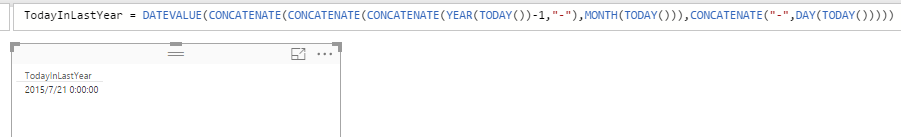FabCon is coming to Atlanta
Join us at FabCon Atlanta from March 16 - 20, 2026, for the ultimate Fabric, Power BI, AI and SQL community-led event. Save $200 with code FABCOMM.
Register now!- Power BI forums
- Get Help with Power BI
- Desktop
- Service
- Report Server
- Power Query
- Mobile Apps
- Developer
- DAX Commands and Tips
- Custom Visuals Development Discussion
- Health and Life Sciences
- Power BI Spanish forums
- Translated Spanish Desktop
- Training and Consulting
- Instructor Led Training
- Dashboard in a Day for Women, by Women
- Galleries
- Data Stories Gallery
- Themes Gallery
- Contests Gallery
- Quick Measures Gallery
- Notebook Gallery
- Translytical Task Flow Gallery
- TMDL Gallery
- R Script Showcase
- Webinars and Video Gallery
- Ideas
- Custom Visuals Ideas (read-only)
- Issues
- Issues
- Events
- Upcoming Events
Join the Fabric FabCon Global Hackathon—running virtually through Nov 3. Open to all skill levels. $10,000 in prizes! Register now.
- Power BI forums
- Forums
- Get Help with Power BI
- Desktop
- Re: Filter for Current Value?
- Subscribe to RSS Feed
- Mark Topic as New
- Mark Topic as Read
- Float this Topic for Current User
- Bookmark
- Subscribe
- Printer Friendly Page
- Mark as New
- Bookmark
- Subscribe
- Mute
- Subscribe to RSS Feed
- Permalink
- Report Inappropriate Content
Filter for Current Value?
I have a table (Timeslips) that contains data on workers' timesheets (Timekeeper, DateWorked, Hours, etc.). The DateWorked field is related to the Date table.
I developed the following measure for the 12-month running sum of hours (running from the first day of the previous month in the prior year to the last day of the previous month in the current year):
12-Month Moving Sum Hours = CALCULATE(Sum(Timeslips[Hours]),DATESBETWEEN(Table_BasicCalendarUS[DateKey],SAMEPERIODLASTYEAR(STARTOFMONTH(Table_BasicCalendarUS[DateKey])),PREVIOUSDAY(STARTOFMONTH(Table_BasicCalendarUS[DateKey]))),ALL(Timeslips[Hours]))
This measure works fine and properly shows the 12-month running totals for each timekeeper for each month.
I would like to have a visual showing only the current 12-month running total of Hours for each Timekeeper, but I am lost figuring out how to filter the CALCULATE function to accomplish this result. I tried a number of variations on the FILTER function, e.g., FILTER(Table_BasicCalendarUS[DateKey]=TODAY, but nothing has worked so far.
Any suggestions would be appreciated.
Solved! Go to Solution.
- Mark as New
- Bookmark
- Subscribe
- Mute
- Subscribe to RSS Feed
- Permalink
- Report Inappropriate Content
Another way is use date function to get the Year, Month and Day part from TODAY(). Year part minus one, then concatenate each part to get the same day in last year and convert it into date type. Please refer to formula below:
12-Month Moving Sum Hours =
VAR
TodayInLastYear = DATEVALUE(CONCATENATE(CONCATENATE(CONCATENATE(YEAR(TODAY())-1,"-"),MONTH(TODAY())),CONCATENATE("-",DAY(TODAY()))))
RETURN
CALCULATE(Sum(Timeslips[Hours]),
FILTER(ALL(Table_BasicCalendarUS),Table_BasicCalendarUS[DateKey]>TodayInLastYear && Table_BasicCalendarUS[DateKey]<TODAY()),
ALL(Timeslips[Hours]))
Regards,
- Mark as New
- Bookmark
- Subscribe
- Mute
- Subscribe to RSS Feed
- Permalink
- Report Inappropriate Content
Does your calendar table stop at the current month, or does it over run? If the latter, you could consider using power query to keep the calendar up to date. Here is an article I wrote last year http://www.powerpivotpro.com/2015/02/create-a-custom-calendar-in-power-query/
once your our calendar is fixed, you can use LASTDATE to find the latest date and hence month. Alternatively, you could use lastdate on your fact table to the same outcome.
* Matt is an 8 times Microsoft MVP (Power BI) and author of the Power BI Book Supercharge Power BI.
I will not give you bad advice, even if you unknowingly ask for it.
- Mark as New
- Bookmark
- Subscribe
- Mute
- Subscribe to RSS Feed
- Permalink
- Report Inappropriate Content
Matt:
Thanks very much for this suggestion. I created one of your custom Date tables. Pretty nifty.
I'll give this suggestion a try.
- Mark as New
- Bookmark
- Subscribe
- Mute
- Subscribe to RSS Feed
- Permalink
- Report Inappropriate Content
Another way is use date function to get the Year, Month and Day part from TODAY(). Year part minus one, then concatenate each part to get the same day in last year and convert it into date type. Please refer to formula below:
12-Month Moving Sum Hours =
VAR
TodayInLastYear = DATEVALUE(CONCATENATE(CONCATENATE(CONCATENATE(YEAR(TODAY())-1,"-"),MONTH(TODAY())),CONCATENATE("-",DAY(TODAY()))))
RETURN
CALCULATE(Sum(Timeslips[Hours]),
FILTER(ALL(Table_BasicCalendarUS),Table_BasicCalendarUS[DateKey]>TodayInLastYear && Table_BasicCalendarUS[DateKey]<TODAY()),
ALL(Timeslips[Hours]))
Regards,
- Mark as New
- Bookmark
- Subscribe
- Mute
- Subscribe to RSS Feed
- Permalink
- Report Inappropriate Content
I'll give that a try. Thanks for the suggestion.