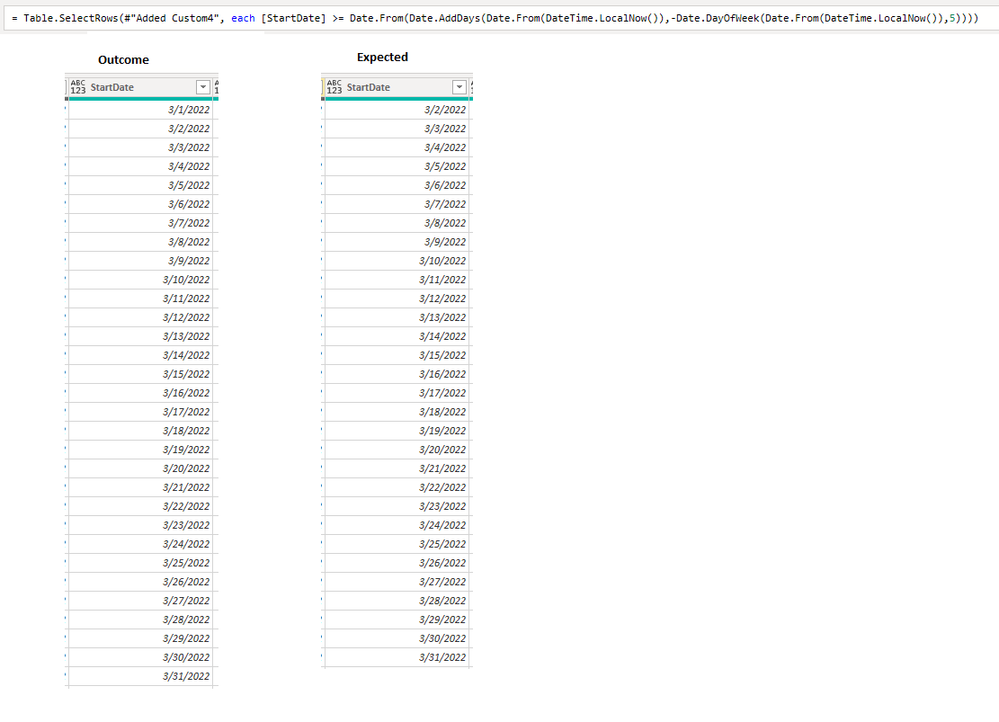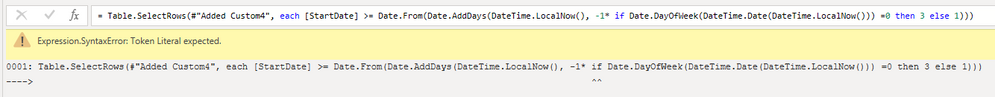Become a Certified Power BI Data Analyst!
Join us for an expert-led overview of the tools and concepts you'll need to pass exam PL-300. The first session starts on June 11th. See you there!
Get registered- Power BI forums
- Get Help with Power BI
- Desktop
- Service
- Report Server
- Power Query
- Mobile Apps
- Developer
- DAX Commands and Tips
- Custom Visuals Development Discussion
- Health and Life Sciences
- Power BI Spanish forums
- Translated Spanish Desktop
- Training and Consulting
- Instructor Led Training
- Dashboard in a Day for Women, by Women
- Galleries
- Webinars and Video Gallery
- Data Stories Gallery
- Themes Gallery
- Contests Gallery
- Quick Measures Gallery
- Notebook Gallery
- Translytical Task Flow Gallery
- R Script Showcase
- Ideas
- Custom Visuals Ideas (read-only)
- Issues
- Issues
- Events
- Upcoming Events
Power BI is turning 10! Let’s celebrate together with dataviz contests, interactive sessions, and giveaways. Register now.
- Power BI forums
- Forums
- Get Help with Power BI
- Desktop
- Filter days based on weekday
- Subscribe to RSS Feed
- Mark Topic as New
- Mark Topic as Read
- Float this Topic for Current User
- Bookmark
- Subscribe
- Printer Friendly Page
- Mark as New
- Bookmark
- Subscribe
- Mute
- Subscribe to RSS Feed
- Permalink
- Report Inappropriate Content
Filter days based on weekday
Hi Everyone,
I have a scenario wherein I want to filter the data on date column based on current day in the query editor.
If refreshing on Monday, filter data from last 3 days(Sunday, Saturday & Friday) of date column.
If refreshing on any other day(Tuesday to Friday), filter data from last 1 day of date column.
I tried both these & they work individually, but unfortunately I`m unable to get the desired result without changing these frequently.
1.
= Table.SelectRows(#"Added Custom4", each [StartDate] >= Date.From(Date.AddDays(Date.From(DateTime.LocalNow()),-Date.DayOfWeek(Date.From(DateTime.LocalNow()),5))))
2.
= Table.SelectRows(#"Added Custom4", each [StartDate] >= Date.From(Date.AddDays(DateTime.LocalNow(), -1)))
Expected Output
For eg, today is 03rd Mar (Thursday) the report should filter dates greater than 02nd Mar (Wednesday) & if today is 28 Feb (Monday) then report filters date greater than 25 Feb (Friday)
Please help !!
Thanks in advance 😊
Solved! Go to Solution.
- Mark as New
- Bookmark
- Subscribe
- Mute
- Subscribe to RSS Feed
- Permalink
- Report Inappropriate Content
@Anonymous , Try = Table.SelectRows(#"Added Custom", each [StartDate] >= Date.From(Date.AddDays(DateTime.LocalNow(), (-1 * (if Date.DayOfWeek(DateTime.Date(DateTime.FixedLocalNow())) =0 then 3 else 1 )))))
- Mark as New
- Bookmark
- Subscribe
- Mute
- Subscribe to RSS Feed
- Permalink
- Report Inappropriate Content
@Anonymous , Try like
Table.SelectRows(#"Added Custom4", each [StartDate] >= Date.From(Date.AddDays(DateTime.LocalNow(), -1* if Date.DayOfWeek(DateTime.Date(DateTime.LocalNow())) =0 then 3 else 1)))
- Mark as New
- Bookmark
- Subscribe
- Mute
- Subscribe to RSS Feed
- Permalink
- Report Inappropriate Content
Thanks Amit. I tried the formula & unfortuantely got a syntax error. Please assist
- Mark as New
- Bookmark
- Subscribe
- Mute
- Subscribe to RSS Feed
- Permalink
- Report Inappropriate Content
@Anonymous , Try = Table.SelectRows(#"Added Custom", each [StartDate] >= Date.From(Date.AddDays(DateTime.LocalNow(), (-1 * (if Date.DayOfWeek(DateTime.Date(DateTime.FixedLocalNow())) =0 then 3 else 1 )))))
- Mark as New
- Bookmark
- Subscribe
- Mute
- Subscribe to RSS Feed
- Permalink
- Report Inappropriate Content
This works like a charm. Had to change the DayOfWeek to get the desired results. Thanks a ton!!
- Mark as New
- Bookmark
- Subscribe
- Mute
- Subscribe to RSS Feed
- Permalink
- Report Inappropriate Content
Please provide sanitized sample data that fully covers your issue. If you paste the data into a table in your post or use one of the file services it will be easier to work with. Avoid posting screenshots of your source data if possible.
Please show the expected outcome based on the sample data you provided. Screenshots of the expected outcome are ok.
Helpful resources
| User | Count |
|---|---|
| 84 | |
| 78 | |
| 69 | |
| 46 | |
| 42 |
| User | Count |
|---|---|
| 106 | |
| 50 | |
| 49 | |
| 40 | |
| 40 |