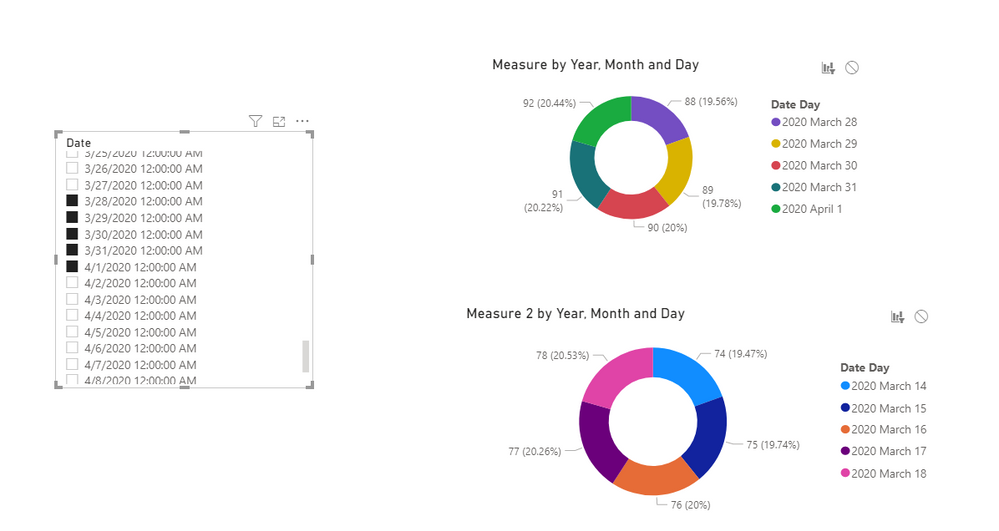FabCon is coming to Atlanta
Join us at FabCon Atlanta from March 16 - 20, 2026, for the ultimate Fabric, Power BI, AI and SQL community-led event. Save $200 with code FABCOMM.
Register now!- Power BI forums
- Get Help with Power BI
- Desktop
- Service
- Report Server
- Power Query
- Mobile Apps
- Developer
- DAX Commands and Tips
- Custom Visuals Development Discussion
- Health and Life Sciences
- Power BI Spanish forums
- Translated Spanish Desktop
- Training and Consulting
- Instructor Led Training
- Dashboard in a Day for Women, by Women
- Galleries
- Data Stories Gallery
- Themes Gallery
- Contests Gallery
- Quick Measures Gallery
- Notebook Gallery
- Translytical Task Flow Gallery
- TMDL Gallery
- R Script Showcase
- Webinars and Video Gallery
- Ideas
- Custom Visuals Ideas (read-only)
- Issues
- Issues
- Events
- Upcoming Events
Calling all Data Engineers! Fabric Data Engineer (Exam DP-700) live sessions are back! Starting October 16th. Sign up.
- Power BI forums
- Forums
- Get Help with Power BI
- Desktop
- Re: Filter data in previous period
- Subscribe to RSS Feed
- Mark Topic as New
- Mark Topic as Read
- Float this Topic for Current User
- Bookmark
- Subscribe
- Printer Friendly Page
- Mark as New
- Bookmark
- Subscribe
- Mute
- Subscribe to RSS Feed
- Permalink
- Report Inappropriate Content
Filter data in previous period
I have 2 donut charts.
The one on the left shows data in the specified period the users chooses. This period is selected using a date filter in the filter pane that affects all visuals in the same page.
The chart on the right should show the previous period of the first chart. For example, if the user selected the last week, then this second chart shows data for 2 weeks ago, if the user selects March 2020 then the chart should show data for February 2020...
I''ve been trying to get the 2 dates selected by the user: end and begin; calculate the number of days in between; and then trying to substract those days from the begin day and filter that data but so far this is not working.
Solved! Go to Solution.
- Mark as New
- Bookmark
- Subscribe
- Mute
- Subscribe to RSS Feed
- Permalink
- Report Inappropriate Content
@Anonymous , you need to combine few calculations like for month, qtr , year like
Rolling 2 = CALCULATE(distinctcount(Transation[Month-Year]),DATESINPERIOD('Date'[Date],today(),-2,MONTH))
for week
https://medium.com/@amitchandak.1978/power-bi-wtd-questions-time-intelligence-4-5-98c30fab69d3
https://community.powerbi.com/t5/Community-Blog/Week-Is-Not-So-Weak-WTD-Last-WTD-and-This-Week-vs-Last-Week/ba-p/1051123
How to handle the condition
- Mark as New
- Bookmark
- Subscribe
- Mute
- Subscribe to RSS Feed
- Permalink
- Report Inappropriate Content
Hi @Anonymous ,
Create a slicer table as below:
Table 2 = VALUES('Table'[Date])Then create 2 measures as below:
Measure =
var _myslicer=CALCULATETABLE(VALUES('Table 2'[Date]),FILTER('Table 2','Table 2'[Date] in FILTERS('Table 2'[Date])))
var _mindate=MINX(_myslicer,'Table 2'[Date])
var _maxdate=MAXX(_myslicer,'Table 2'[Date])
Return
CALCULATE(MAX('Table'[Value]),FILTER('Table','Table'[Date]>=_mindate&&'Table'[Date]<=_maxdate))Measure 2 =
var _myslicer=CALCULATETABLE(VALUES('Table 2'[Date]),FILTER('Table 2','Table 2'[Date] in FILTERS('Table 2'[Date])))
var _mindate=MINX(_myslicer,'Table 2'[Date])
var _maxdate=MAXX(_myslicer,'Table 2'[Date])
Return
CALCULATE(MAX('Table'[Value]),FILTER('Table','Table'[Date]>=_mindate-14&&'Table'[Date]<=_maxdate-14))
And you will see:
For the related .pbix file,pls see attached.
Kelly
- Mark as New
- Bookmark
- Subscribe
- Mute
- Subscribe to RSS Feed
- Permalink
- Report Inappropriate Content
@Anonymous , you need to combine few calculations like for month, qtr , year like
Rolling 2 = CALCULATE(distinctcount(Transation[Month-Year]),DATESINPERIOD('Date'[Date],today(),-2,MONTH))
for week
https://medium.com/@amitchandak.1978/power-bi-wtd-questions-time-intelligence-4-5-98c30fab69d3
https://community.powerbi.com/t5/Community-Blog/Week-Is-Not-So-Weak-WTD-Last-WTD-and-This-Week-vs-Last-Week/ba-p/1051123
How to handle the condition