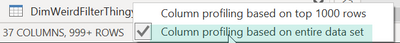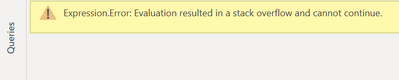Fabric Data Days starts November 4th!
Advance your Data & AI career with 50 days of live learning, dataviz contests, hands-on challenges, study groups & certifications and more!
Get registered- Power BI forums
- Get Help with Power BI
- Desktop
- Service
- Report Server
- Power Query
- Mobile Apps
- Developer
- DAX Commands and Tips
- Custom Visuals Development Discussion
- Health and Life Sciences
- Power BI Spanish forums
- Translated Spanish Desktop
- Training and Consulting
- Instructor Led Training
- Dashboard in a Day for Women, by Women
- Galleries
- Data Stories Gallery
- Themes Gallery
- Contests Gallery
- QuickViz Gallery
- Quick Measures Gallery
- Visual Calculations Gallery
- Notebook Gallery
- Translytical Task Flow Gallery
- TMDL Gallery
- R Script Showcase
- Webinars and Video Gallery
- Ideas
- Custom Visuals Ideas (read-only)
- Issues
- Issues
- Events
- Upcoming Events
Get Fabric Certified for FREE during Fabric Data Days. Don't miss your chance! Request now
- Power BI forums
- Forums
- Get Help with Power BI
- Desktop
- Re: Filter data from one table and store it in ano...
- Subscribe to RSS Feed
- Mark Topic as New
- Mark Topic as Read
- Float this Topic for Current User
- Bookmark
- Subscribe
- Printer Friendly Page
- Mark as New
- Bookmark
- Subscribe
- Mute
- Subscribe to RSS Feed
- Permalink
- Report Inappropriate Content
Filter data from one table and store it in another table
Hi All,
I have a query in Power BI which contains all data from source. I need to filter the query where IssueType="Initiatives" and save it down as a new query . Can anyone please let me know how this can be acheived?
Many Thanks,
Aman
- Mark as New
- Bookmark
- Subscribe
- Mute
- Subscribe to RSS Feed
- Permalink
- Report Inappropriate Content
Hey @Aman-K ,
please be aware that Power Query is not a data store, and yes - it can load/transform huge amounts of data. The Power BI dataset stores the data.
Just click on the little box in the status bar of a query and switch to "... entire dataset"
I'm wondeirng if you are aware of this site, it is offering a wealth f learning material: https://learn.microsoft.com/en-us/training/powerplatform/power-bi?WT.mc_id=powerbi_landingpage-marke...
Next to that I also recommend reading the article: Planning a Power BI Enterprise Deployment - https://learn.microsoft.com/en-us/power-bi/guidance/whitepapers
Hopefully, this helps to tackle your challenge.
Regards,
Tom
Did I answer your question? Mark my post as a solution, this will help others!
Proud to be a Super User!
I accept Kudos 😉
Hamburg, Germany
- Mark as New
- Bookmark
- Subscribe
- Mute
- Subscribe to RSS Feed
- Permalink
- Report Inappropriate Content
Thanks for this @TomMartens . When I change the maxResults limit to 2000 in my query in advanced editor then I get the below error message :
This is my code in advanced editor taking data from Jira using Rest API. I am unable to get more than 1000 records . I need all the records for the reports so i'm really stuck .
let
Source = Json.Document(Web.Contents("https://jira.boigroup.net/rest/api/2/search?jql=project%20in%20(ddaseau,ddasdws,ddashd,ddasdux)&star...", [Headers=[Authorization="Bearer Nzk5MTE4NDU3NTM5Ovc2WYFJpdc9acLGmDGxhYu1H8Is"]])),
#"Converted to Table" = Table.FromRecords({Source}),
#"Expanded issues" = Table.ExpandListColumn(#"Converted to Table", "issues"),
#"Expanded issues1" = Table.ExpandRecordColumn(#"Expanded issues", "issues", {"expand", "id", "self", "key", "fields"}, {"issues.expand", "issues.id", "issues.self", "issues.key", "issues.fields"}),
Thanks a lot for your help so far .
- Mark as New
- Bookmark
- Subscribe
- Mute
- Subscribe to RSS Feed
- Permalink
- Report Inappropriate Content
Hey @Aman-K ,
the most simple thing is to create a new query with reference to the first query: Referencing Power Query queries - Power BI | Microsoft Learn
Create the filter in the second query as you described above - done!
A more advanced technique that comes with some performance benefits (at least from observations) is been mentioned by @ImkeF : https://www.thebiccountant.com/2023/02/07/reference-intermediate-step-from-a-different-query-in-powe...
Hopefully, this helps to tackle your challenge.
Regards,
Tom
Did I answer your question? Mark my post as a solution, this will help others!
Proud to be a Super User!
I accept Kudos 😉
Hamburg, Germany
- Mark as New
- Bookmark
- Subscribe
- Mute
- Subscribe to RSS Feed
- Permalink
- Report Inappropriate Content
Hi @TomMartens
If I add a filter in the query as you mentioned then the query will still have all the data in it , it will just show filtered records. I am looking for a way so the query only has the filtered records and not any other records. Hope it makes sense. Thanks
- Mark as New
- Bookmark
- Subscribe
- Mute
- Subscribe to RSS Feed
- Permalink
- Report Inappropriate Content
Hey @Aman-K ,
this is not true, a filter inside a Power Query query filters the data, data that is not passing the constraint of the applied filter will not be part of the table in the Power BI dataset.
Regards,
Tom
Did I answer your question? Mark my post as a solution, this will help others!
Proud to be a Super User!
I accept Kudos 😉
Hamburg, Germany
- Mark as New
- Bookmark
- Subscribe
- Mute
- Subscribe to RSS Feed
- Permalink
- Report Inappropriate Content
That's great. Thanks Tom. Can you please let me know if Power query can have more than 1000 rows? I have around 1500 records in Jira but the query is only showing 1000 , I tried to create 2 queries (one has data upto 1000 rows and the other one from 1001 onwards ). How can I merge data from 2 queries in the report ? If I use merge queries option then it still doesn't store more than 1000 rows. Any quick way to acheive this please?
Thanks
Helpful resources

Fabric Data Days
Advance your Data & AI career with 50 days of live learning, contests, hands-on challenges, study groups & certifications and more!

Power BI Monthly Update - October 2025
Check out the October 2025 Power BI update to learn about new features.