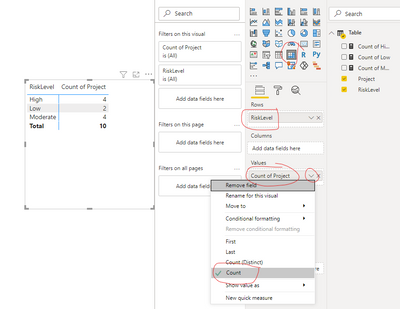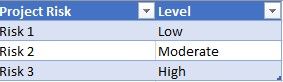Join us at FabCon Vienna from September 15-18, 2025
The ultimate Fabric, Power BI, SQL, and AI community-led learning event. Save €200 with code FABCOMM.
Get registered- Power BI forums
- Get Help with Power BI
- Desktop
- Service
- Report Server
- Power Query
- Mobile Apps
- Developer
- DAX Commands and Tips
- Custom Visuals Development Discussion
- Health and Life Sciences
- Power BI Spanish forums
- Translated Spanish Desktop
- Training and Consulting
- Instructor Led Training
- Dashboard in a Day for Women, by Women
- Galleries
- Data Stories Gallery
- Themes Gallery
- Contests Gallery
- Quick Measures Gallery
- Notebook Gallery
- Translytical Task Flow Gallery
- TMDL Gallery
- R Script Showcase
- Webinars and Video Gallery
- Ideas
- Custom Visuals Ideas (read-only)
- Issues
- Issues
- Events
- Upcoming Events
Enhance your career with this limited time 50% discount on Fabric and Power BI exams. Ends September 15. Request your voucher.
- Power BI forums
- Forums
- Get Help with Power BI
- Desktop
- Filter card values
- Subscribe to RSS Feed
- Mark Topic as New
- Mark Topic as Read
- Float this Topic for Current User
- Bookmark
- Subscribe
- Printer Friendly Page
- Mark as New
- Bookmark
- Subscribe
- Mute
- Subscribe to RSS Feed
- Permalink
- Report Inappropriate Content
Filter card values
Hi all.
I've got this data:
Project RiskLevel
| Risk 1 | Low |
| Risk 2 | Moderate |
| Risk 3 | High |
| Risk 4 | Moderate |
| Risk 5 | High |
| Risk 6 | Low |
| Risk 7 | Moderate |
| Risk 8 | High |
| Risk 9 | High |
| Risk 10 | Moderate |
How can I create 3 for each level filtering values ?
Solved! Go to Solution.
- Mark as New
- Bookmark
- Subscribe
- Mute
- Subscribe to RSS Feed
- Permalink
- Report Inappropriate Content
Hi, @Anonymous
According to your description, you want to get the count number of three different numbers and display them in card charts, you can try this method:
- Create three measures:
Count of High = COUNTX(FILTER('Table',[RiskLevel]="High"),[Project] )Count of Moderate = COUNTX(FILTER('Table',[RiskLevel]="Moderate"),[Project] )Count of Low = COUNTX(FILTER('Table',[RiskLevel]="Low"),[Project] )- Then create 3 card charts and place them, like this:
And you can get what you want.
What’s more, I think that to get the count number based on different levels, using Matrix may be a more convenient method to achieve this, you can take a look:
Create a Matrix and place it like this, then set the value summarized type to “Count”:
You can download my test pbix file here
Best Regards,
Community Support Team _Robert Qin
If this post helps, then please consider Accept it as the solution to help the other members find it more quickly.
- Mark as New
- Bookmark
- Subscribe
- Mute
- Subscribe to RSS Feed
- Permalink
- Report Inappropriate Content
Hi, @Anonymous
According to your description, you want to get the count number of three different numbers and display them in card charts, you can try this method:
- Create three measures:
Count of High = COUNTX(FILTER('Table',[RiskLevel]="High"),[Project] )Count of Moderate = COUNTX(FILTER('Table',[RiskLevel]="Moderate"),[Project] )Count of Low = COUNTX(FILTER('Table',[RiskLevel]="Low"),[Project] )- Then create 3 card charts and place them, like this:
And you can get what you want.
What’s more, I think that to get the count number based on different levels, using Matrix may be a more convenient method to achieve this, you can take a look:
Create a Matrix and place it like this, then set the value summarized type to “Count”:
You can download my test pbix file here
Best Regards,
Community Support Team _Robert Qin
If this post helps, then please consider Accept it as the solution to help the other members find it more quickly.
- Mark as New
- Bookmark
- Subscribe
- Mute
- Subscribe to RSS Feed
- Permalink
- Report Inappropriate Content
I found the solution. It's just use filters and I've tried to use DAX. Tks all!
- Mark as New
- Bookmark
- Subscribe
- Mute
- Subscribe to RSS Feed
- Permalink
- Report Inappropriate Content
@Anonymous ,The information you have provided is not making the problem clear to me. Can you please explain with an example.
Appreciate your Kudos.
- Mark as New
- Bookmark
- Subscribe
- Mute
- Subscribe to RSS Feed
- Permalink
- Report Inappropriate Content
My table (data source)
I need 3 card for each level type:
High must be 1, Moderate 1 and Low 1