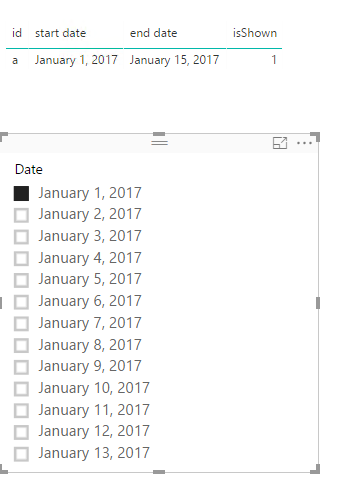FabCon is coming to Atlanta
Join us at FabCon Atlanta from March 16 - 20, 2026, for the ultimate Fabric, Power BI, AI and SQL community-led event. Save $200 with code FABCOMM.
Register now!- Power BI forums
- Get Help with Power BI
- Desktop
- Service
- Report Server
- Power Query
- Mobile Apps
- Developer
- DAX Commands and Tips
- Custom Visuals Development Discussion
- Health and Life Sciences
- Power BI Spanish forums
- Translated Spanish Desktop
- Training and Consulting
- Instructor Led Training
- Dashboard in a Day for Women, by Women
- Galleries
- Data Stories Gallery
- Themes Gallery
- Contests Gallery
- QuickViz Gallery
- Quick Measures Gallery
- Visual Calculations Gallery
- Notebook Gallery
- Translytical Task Flow Gallery
- TMDL Gallery
- R Script Showcase
- Webinars and Video Gallery
- Ideas
- Custom Visuals Ideas (read-only)
- Issues
- Issues
- Events
- Upcoming Events
The Power BI Data Visualization World Championships is back! Get ahead of the game and start preparing now! Learn more
- Power BI forums
- Forums
- Get Help with Power BI
- Desktop
- Re: Filter by Key Date - data with start and end d...
- Subscribe to RSS Feed
- Mark Topic as New
- Mark Topic as Read
- Float this Topic for Current User
- Bookmark
- Subscribe
- Printer Friendly Page
- Mark as New
- Bookmark
- Subscribe
- Mute
- Subscribe to RSS Feed
- Permalink
- Report Inappropriate Content
Filter by Key Date - data with start and end dates
Hi,
I have a database with multiple tables that contain start and end date for employee details, I want to allow users to select a key date and display the data that the date falls into. What's the best way to go about this?
Say we have:
Employees
-- Employee Unique ID
-- Name
Position
-- Employee Unique ID
-- Position Title
-- Employment Status
-- Start Date
-- End Date
Performance Score
-- Employee Unique ID
-- Score
-- Start Date
-- End Date
Thanks!
Solved! Go to Solution.
- Mark as New
- Bookmark
- Subscribe
- Mute
- Subscribe to RSS Feed
- Permalink
- Report Inappropriate Content
in general the method for user selection is via the Slicer; some good video tutorials on using these. You can have multiple within a page of a report. So I would first check out that information.
I can understand the idea of "slicing & dicing" data sets - but have always thought a more accurate name would be a Filter Selector......
make your first stab with these and then post if you need further assist.
- Mark as New
- Bookmark
- Subscribe
- Mute
- Subscribe to RSS Feed
- Permalink
- Report Inappropriate Content
@PauloH wrote:
Hi,
I have a database with multiple tables that contain start and end date for employee details, I want to allow users to select a key date and display the data that the date falls into. What's the best way to go about this?
Say we have:
Employees
-- Employee Unique ID
-- Name
Position
-- Employee Unique ID
-- Position Title
-- Employment Status
-- Start Date
-- End Date
Performance Score
-- Employee Unique ID
-- Score
-- Start Date
-- End Date
Thanks!
You can create a independent calendar table used in the slicer and create a measure as
isShown =
IF (
ISFILTERED ( 'calendar'[Date] ),
IF (
MAX ( 'calendar'[Date] ) >= MAX ( Table1[start date] )
&& MAX ( 'calendar'[Date] ) <= MAX ( Table1[end date] ),
1,
BLANK ()
),
1
)
To filter data, you can use a filter like
FILTER(yourTable, yourTable[start date]<= MAX(calendar[date])&&yourTable[end date]>= MAX(calendar[date]))
See the attached pbix file.
- Mark as New
- Bookmark
- Subscribe
- Mute
- Subscribe to RSS Feed
- Permalink
- Report Inappropriate Content
@PauloH wrote:
Hi,
I have a database with multiple tables that contain start and end date for employee details, I want to allow users to select a key date and display the data that the date falls into. What's the best way to go about this?
Say we have:
Employees
-- Employee Unique ID
-- Name
Position
-- Employee Unique ID
-- Position Title
-- Employment Status
-- Start Date
-- End Date
Performance Score
-- Employee Unique ID
-- Score
-- Start Date
-- End Date
Thanks!
You can create a independent calendar table used in the slicer and create a measure as
isShown =
IF (
ISFILTERED ( 'calendar'[Date] ),
IF (
MAX ( 'calendar'[Date] ) >= MAX ( Table1[start date] )
&& MAX ( 'calendar'[Date] ) <= MAX ( Table1[end date] ),
1,
BLANK ()
),
1
)
To filter data, you can use a filter like
FILTER(yourTable, yourTable[start date]<= MAX(calendar[date])&&yourTable[end date]>= MAX(calendar[date]))
See the attached pbix file.
- Mark as New
- Bookmark
- Subscribe
- Mute
- Subscribe to RSS Feed
- Permalink
- Report Inappropriate Content
in general the method for user selection is via the Slicer; some good video tutorials on using these. You can have multiple within a page of a report. So I would first check out that information.
I can understand the idea of "slicing & dicing" data sets - but have always thought a more accurate name would be a Filter Selector......
make your first stab with these and then post if you need further assist.
- Mark as New
- Bookmark
- Subscribe
- Mute
- Subscribe to RSS Feed
- Permalink
- Report Inappropriate Content
This had no relevant info to the question - not a solution
Helpful resources

Power BI Dataviz World Championships
The Power BI Data Visualization World Championships is back! Get ahead of the game and start preparing now!

| User | Count |
|---|---|
| 39 | |
| 37 | |
| 33 | |
| 32 | |
| 29 |
| User | Count |
|---|---|
| 132 | |
| 88 | |
| 82 | |
| 68 | |
| 64 |