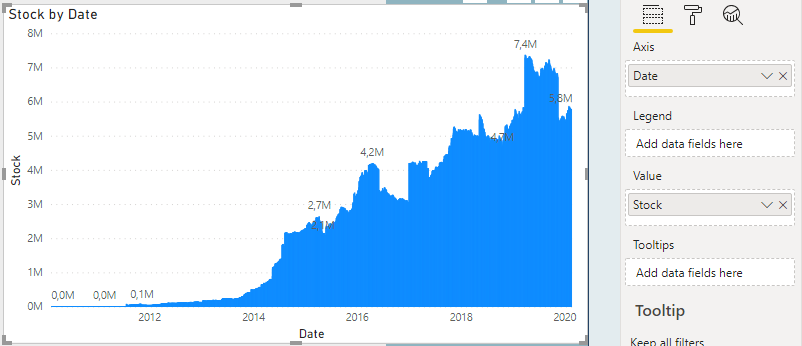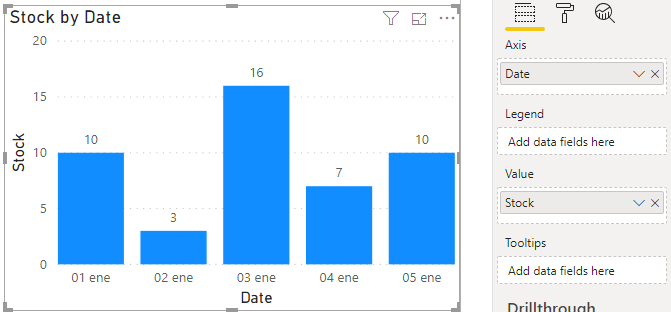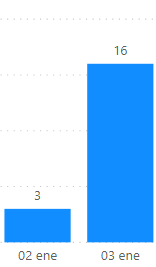FabCon is coming to Atlanta
Join us at FabCon Atlanta from March 16 - 20, 2026, for the ultimate Fabric, Power BI, AI and SQL community-led event. Save $200 with code FABCOMM.
Register now!- Power BI forums
- Get Help with Power BI
- Desktop
- Service
- Report Server
- Power Query
- Mobile Apps
- Developer
- DAX Commands and Tips
- Custom Visuals Development Discussion
- Health and Life Sciences
- Power BI Spanish forums
- Translated Spanish Desktop
- Training and Consulting
- Instructor Led Training
- Dashboard in a Day for Women, by Women
- Galleries
- Data Stories Gallery
- Themes Gallery
- Contests Gallery
- Quick Measures Gallery
- Notebook Gallery
- Translytical Task Flow Gallery
- TMDL Gallery
- R Script Showcase
- Webinars and Video Gallery
- Ideas
- Custom Visuals Ideas (read-only)
- Issues
- Issues
- Events
- Upcoming Events
Join the Fabric FabCon Global Hackathon—running virtually through Nov 3. Open to all skill levels. $10,000 in prizes! Register now.
- Power BI forums
- Forums
- Get Help with Power BI
- Desktop
- Re: Filter axis but not data
- Subscribe to RSS Feed
- Mark Topic as New
- Mark Topic as Read
- Float this Topic for Current User
- Bookmark
- Subscribe
- Printer Friendly Page
- Mark as New
- Bookmark
- Subscribe
- Mute
- Subscribe to RSS Feed
- Permalink
- Report Inappropriate Content
Filter axis but not data
I´m going to write an example of the question I´m trying to solve:
A Transaction table records each time a Coca Cola is withdrawed from or added to a shelve. It is connected with a Date table.
This measure calculates the stock of the shelve at every point in time:
Stock =
CALCULATE(
SUM('Transaction'[Quantity]);
FILTER(
ALLSELECTED(Calendar[Date]);
ISONORAFTER(Calendar[Date]; MAX(Calendar[Date]); DESC)
)
)Which, using a continous date axis, produces a visual similar to the following:
I´d like to add a slicer to the report that filters the dates of the X axis but does not filter the data itself. For example, filtering for the year 2016 in the axis would still use the transactions from 2015, 2014, etc., so the stock of the shleve can be calculated. Is it posible?
++++++++++++++++++++++++++++++++++++++++++++++++++++
Here are some tables to tinker with:
Transactions:
| T_Date | Quantity |
| 2019/01/01 | 10 |
| 2019/01/02 | -1 |
| 2019/01/02 | -6 |
| 2019/01/03 | -2 |
| 2019/01/03 | 15 |
| 2019/01/04 | -3 |
| 2019/01/04 | -5 |
| 2019/01/04 | -1 |
| 2019/01/05 | 5 |
| 2019/01/05 | -2 |
Calendar:
Calendar = CALENDAR(DATE(2019;01;01); DATE(2019;01;05))
The goal would be to obtain something like this:
Solved! Go to Solution.
- Mark as New
- Bookmark
- Subscribe
- Mute
- Subscribe to RSS Feed
- Permalink
- Report Inappropriate Content
Hi,
If you use ALL instead of ALLSELECTED:
Stock =
CALCULATE(
SUM(('Transactions'[Quantity]));
FILTER(
ALL(Calendar[Date]);
ISONORAFTER(Calendar[Date]; MAX(Calendar[Date]); DESC)
)
)is this what you want to achieve?
- Mark as New
- Bookmark
- Subscribe
- Mute
- Subscribe to RSS Feed
- Permalink
- Report Inappropriate Content
Hi,
If you use ALL instead of ALLSELECTED:
Stock =
CALCULATE(
SUM(('Transactions'[Quantity]));
FILTER(
ALL(Calendar[Date]);
ISONORAFTER(Calendar[Date]; MAX(Calendar[Date]); DESC)
)
)is this what you want to achieve?
- Mark as New
- Bookmark
- Subscribe
- Mute
- Subscribe to RSS Feed
- Permalink
- Report Inappropriate Content
@Anonymous Yes! I overlooked the 'ALL'. Thanks!
- Mark as New
- Bookmark
- Subscribe
- Mute
- Subscribe to RSS Feed
- Permalink
- Report Inappropriate Content
Hi @Anonymous
My approach would be to create a new column in the "Calendar" table to calculate the stock on the shelve at that moment. See dax for column below:
QtyOnShelf = CALCULATE(
Then using this column as values in the visualization.
- Mark as New
- Bookmark
- Subscribe
- Mute
- Subscribe to RSS Feed
- Permalink
- Report Inappropriate Content
@Anonymous If it didn´t need to be dynamic to slicers that would be another option, thanks!