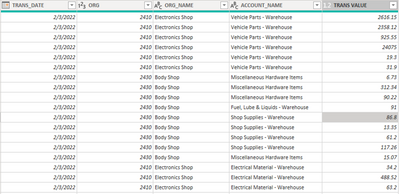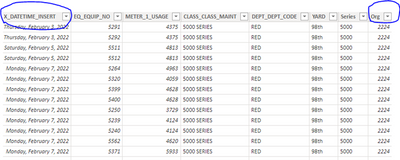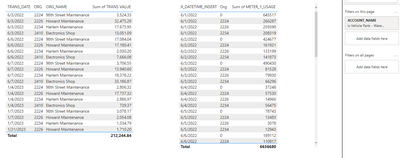FabCon is coming to Atlanta
Join us at FabCon Atlanta from March 16 - 20, 2026, for the ultimate Fabric, Power BI, AI and SQL community-led event. Save $200 with code FABCOMM.
Register now!- Power BI forums
- Get Help with Power BI
- Desktop
- Service
- Report Server
- Power Query
- Mobile Apps
- Developer
- DAX Commands and Tips
- Custom Visuals Development Discussion
- Health and Life Sciences
- Power BI Spanish forums
- Translated Spanish Desktop
- Training and Consulting
- Instructor Led Training
- Dashboard in a Day for Women, by Women
- Galleries
- Data Stories Gallery
- Themes Gallery
- Contests Gallery
- QuickViz Gallery
- Quick Measures Gallery
- Visual Calculations Gallery
- Notebook Gallery
- Translytical Task Flow Gallery
- TMDL Gallery
- R Script Showcase
- Webinars and Video Gallery
- Ideas
- Custom Visuals Ideas (read-only)
- Issues
- Issues
- Events
- Upcoming Events
Vote for your favorite vizzies from the Power BI Dataviz World Championship submissions. Vote now!
- Power BI forums
- Forums
- Get Help with Power BI
- Desktop
- Re: Filter and summarize function
- Subscribe to RSS Feed
- Mark Topic as New
- Mark Topic as Read
- Float this Topic for Current User
- Bookmark
- Subscribe
- Printer Friendly Page
- Mark as New
- Bookmark
- Subscribe
- Mute
- Subscribe to RSS Feed
- Permalink
- Report Inappropriate Content
Filter and summarize function
Hello everyone,
I have a dataset named ‘Vehicle Parts’ from which I want to first filter the variable [ACCOUNT NAME] by ‘vehicle parts -warehouse’ and then I want to group by the variables – [TRANS_DATE] is in date format, [ORG] – numeric variable, [ORG_NAME] – is a string. Then, I want to sum the variable [TRANS VALUE].
I am using the following command:
Expense =
VAR K =
FILTER('Vehicle Parts', 'Vehicle Parts'[ACCOUNT_NAME] = "Vehicle Parts - Warehouse" )
RETURN
CALCULATETABLE(
SUMMARIZE(
'Vehicle Parts',
'Vehicle Parts'[TRANS_DATE].[Date],'Vehicle Parts'[ORG],'Vehicle Parts'[ORG_NAME],
"EXP" , SUM('Vehicle Parts'[TRANS VALUE])
),
KEEPFILTERS( k )
)
I don’t get any error, but I know it is not correct because it does not give me the correct information.
Thank you in advance for all the help.
- Mark as New
- Bookmark
- Subscribe
- Mute
- Subscribe to RSS Feed
- Permalink
- Report Inappropriate Content
What made you choose KEEPFILTERS?
- Mark as New
- Bookmark
- Subscribe
- Mute
- Subscribe to RSS Feed
- Permalink
- Report Inappropriate Content
Hi Ilebdlin,
I did so as to keep the impact of filter of
FILTER('Vehicle Parts', 'Vehicle Parts'[ACCOUNT_NAME] = "Vehicle Parts - Warehouse" )
Is that not correct?
Thanks!
- Mark as New
- Bookmark
- Subscribe
- Mute
- Subscribe to RSS Feed
- Permalink
- Report Inappropriate Content
KEEPFILTERS allows you to "add on" rather than "take away" (which is the default behavior for filters).
So when you say [Color]="blue" && [Color]="red" this means the color should be blue and red at the same time which usually results in BLANK(). But with KEEPFILTERS you can add the "red" filter to a context that is already filtered to "blue", effectively resulting in [Color]="blue" || [Color]="red" or simpler [Color] IN {"blue","red"}
Please provide sanitized sample data that fully covers your issue.
Please show the expected outcome based on the sample data you provided.
- Mark as New
- Bookmark
- Subscribe
- Mute
- Subscribe to RSS Feed
- Permalink
- Report Inappropriate Content
Sorry for some reason I cannot upload the .pbix file. But I hope screen shots below maske a better sense? Thank you, for the help!
Vehicle Parts - Table
From the above data I want to create a table that only selects – ACCOUNT_NAME “Vehicle Parts- Warehouse” and that groups by variables – TRANS_DATE, ORG, ORG NAME and SUM – TRANS VALUE
DAX used to create a new table.
Expense =
VAR K =
FILTER('Vehicle Parts', 'Vehicle Parts'[ACCOUNT_NAME] = "Vehicle Parts - Warehouse" )
RETURN
CALCULATETABLE(
SUMMARIZE(
'Vehicle Parts',
'Vehicle Parts'[TRANS_DATE].[Date],'Vehicle Parts'[ORG],'Vehicle Parts'[ORG_NAME],
"EXP" , SUM('Vehicle Parts'[TRANS VALUE])
),
KEEPFILTERS( k )
)
I want to create this table so that I can connect it with another table, below – Car Mileage Data, based two variables.
Car Mileage Data
Originally, I thought of create a table based on two tables above. Vehicle Parts data had Trans Value and Car Mileage Data has the METER_1_USAGE that I want in one table.
Regards,
Priyanka
- Mark as New
- Bookmark
- Subscribe
- Mute
- Subscribe to RSS Feed
- Permalink
- Report Inappropriate Content
Please provide sample data that covers your issue or question completely, in a usable format (not as a screenshot).
https://community.powerbi.com/t5/Community-Blog/How-to-provide-sample-data-in-the-Power-BI-Forum/ba-...
Please show the expected outcome based on the sample data you provided.
- Mark as New
- Bookmark
- Subscribe
- Mute
- Subscribe to RSS Feed
- Permalink
- Report Inappropriate Content
Link:
https://1drv.ms/u/s!AiHR2qZdQykFgUMVU8Ct_SEqIn_E?e=PrfHoj
Background:
have three tables in the .pbix file.
1. Vehicle Parts 2. Care Mileage Date and 3.PPE ORG.
First I created a sub table called Expense- Table. It is referenced to Vehicle Parts data. For this table, I want to
1. filter the variable – ACCOUNT_NAME by Vehicle Parts – Warehouse.
2. group by variables – TRANS DATE, ORG, ORG NAME and
3. sum TRANS VALUE.
Then from PPE ORG I bring in the Org variable in the Car Mileage Data. I do this by adding a column in Car Mileage Data.
I tried to link the two table by Date and Org - Many to Many Relationship but this did not work.
Expected Result:
The result I want from the two table I.E., Expense Table and Car Mileage Data
Trans_ Date | ORG | ORG_NAME | TRANS VALUE | METER_1_USAGE | CLASS_CLASS_MAINT |
|
|
|
|
|
|
|
|
|
|
|
|
|
|
|
|
|
|
I hope this helps. Thanks again!
- Mark as New
- Bookmark
- Subscribe
- Mute
- Subscribe to RSS Feed
- Permalink
- Report Inappropriate Content
For the first part you don't need DAX
To link the two tables you would use a composite key (date + org) but your car_mileage table is not clean/not covering.
Neither your Expense_table nor your PPE Org table are required.
Helpful resources

Power BI Dataviz World Championships
Vote for your favorite vizzies from the Power BI World Championship submissions!

Join our Community Sticker Challenge 2026
If you love stickers, then you will definitely want to check out our Community Sticker Challenge!

Power BI Monthly Update - January 2026
Check out the January 2026 Power BI update to learn about new features.

| User | Count |
|---|---|
| 63 | |
| 51 | |
| 41 | |
| 19 | |
| 16 |
| User | Count |
|---|---|
| 125 | |
| 108 | |
| 46 | |
| 29 | |
| 27 |