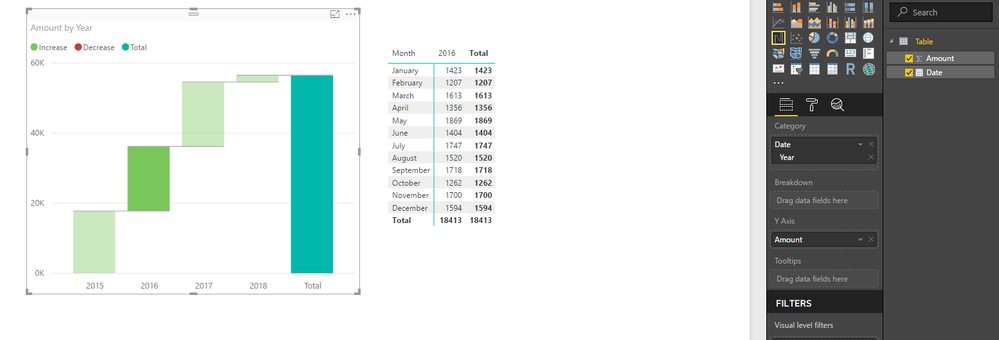Fabric Data Days starts November 4th!
Advance your Data & AI career with 50 days of live learning, dataviz contests, hands-on challenges, study groups & certifications and more!
Get registered- Power BI forums
- Get Help with Power BI
- Desktop
- Service
- Report Server
- Power Query
- Mobile Apps
- Developer
- DAX Commands and Tips
- Custom Visuals Development Discussion
- Health and Life Sciences
- Power BI Spanish forums
- Translated Spanish Desktop
- Training and Consulting
- Instructor Led Training
- Dashboard in a Day for Women, by Women
- Galleries
- Data Stories Gallery
- Themes Gallery
- Contests Gallery
- Quick Measures Gallery
- Visual Calculations Gallery
- Notebook Gallery
- Translytical Task Flow Gallery
- TMDL Gallery
- R Script Showcase
- Webinars and Video Gallery
- Ideas
- Custom Visuals Ideas (read-only)
- Issues
- Issues
- Events
- Upcoming Events
Join us at FabCon Atlanta from March 16 - 20, 2026, for the ultimate Fabric, Power BI, AI and SQL community-led event. Save $200 with code FABCOMM. Register now.
- Power BI forums
- Forums
- Get Help with Power BI
- Desktop
- Re: Filter and Selected based question
- Subscribe to RSS Feed
- Mark Topic as New
- Mark Topic as Read
- Float this Topic for Current User
- Bookmark
- Subscribe
- Printer Friendly Page
- Mark as New
- Bookmark
- Subscribe
- Mute
- Subscribe to RSS Feed
- Permalink
- Report Inappropriate Content
Filter and Selected based question
Hi All,
I have a waterfall chart wherein I am using Selected function in the metric to capture the filters selected and based on that I am showing the count.
Now when I click on the bar in waterfal chart to see the detail report, I am seeing ectra records as the selected filter doesn't get passed to the detail report. And I cannot add the metric in the detail report and also I cannot add visual level filter.
Any suggestions using DAX if I can reduce the number of records in Detail report too based on Selected function as I see the correct result in Waterfall chart.
Regards,
Akash
- Mark as New
- Bookmark
- Subscribe
- Mute
- Subscribe to RSS Feed
- Permalink
- Report Inappropriate Content
Hi @akj2784,
>>I have a waterfall chart wherein I am using Selected function in the metric to capture the filters selected and based on that I am showing the count.
I'm not so sure for this can you please explain more detail about this operation?
BTW, I test on my side and try to use waterfall visual to filter other visual, it works well.
If you means records displayed by 'show data' option, current it only show summary result and not support drill to detail records.
Regards,
Xiaoxin Sheng
- Mark as New
- Bookmark
- Subscribe
- Mute
- Subscribe to RSS Feed
- Permalink
- Report Inappropriate Content
So basically i have 3 slicers, depending on which slicer is selected I am changing the metric. So lets says i have selected slicer 1, for this selection I have metric count as 8 and hence in the waterfal chart it shows 8.
However when I click on the bar in the waterfal chart, it should show relevant records in the detail report. But what it does is assume i have 10 records in the database table, because of my slicer selection the count showed 8 in the chart. but in the detail it shows 10. so it is not passing slicer selection logic to detail report.
- Mark as New
- Bookmark
- Subscribe
- Mute
- Subscribe to RSS Feed
- Permalink
- Report Inappropriate Content
- Mark as New
- Bookmark
- Subscribe
- Mute
- Subscribe to RSS Feed
- Permalink
- Report Inappropriate Content
I may have to create a new pbix with dummy tables and data.
Helpful resources

Fabric Data Days
Advance your Data & AI career with 50 days of live learning, contests, hands-on challenges, study groups & certifications and more!

Power BI Monthly Update - October 2025
Check out the October 2025 Power BI update to learn about new features.

| User | Count |
|---|---|
| 75 | |
| 36 | |
| 31 | |
| 29 | |
| 26 |