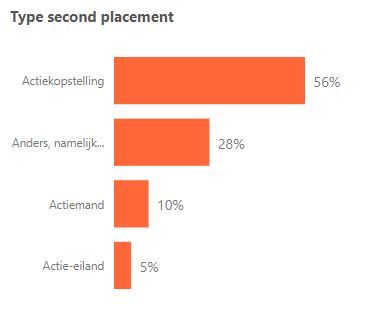FabCon is coming to Atlanta
Join us at FabCon Atlanta from March 16 - 20, 2026, for the ultimate Fabric, Power BI, AI and SQL community-led event. Save $200 with code FABCOMM.
Register now!- Power BI forums
- Get Help with Power BI
- Desktop
- Service
- Report Server
- Power Query
- Mobile Apps
- Developer
- DAX Commands and Tips
- Custom Visuals Development Discussion
- Health and Life Sciences
- Power BI Spanish forums
- Translated Spanish Desktop
- Training and Consulting
- Instructor Led Training
- Dashboard in a Day for Women, by Women
- Galleries
- Data Stories Gallery
- Themes Gallery
- Contests Gallery
- QuickViz Gallery
- Quick Measures Gallery
- Visual Calculations Gallery
- Notebook Gallery
- Translytical Task Flow Gallery
- TMDL Gallery
- R Script Showcase
- Webinars and Video Gallery
- Ideas
- Custom Visuals Ideas (read-only)
- Issues
- Issues
- Events
- Upcoming Events
Get Fabric Certified for FREE during Fabric Data Days. Don't miss your chance! Request now
- Power BI forums
- Forums
- Get Help with Power BI
- Desktop
- Filter after calculation in barchart
- Subscribe to RSS Feed
- Mark Topic as New
- Mark Topic as Read
- Float this Topic for Current User
- Bookmark
- Subscribe
- Printer Friendly Page
- Mark as New
- Bookmark
- Subscribe
- Mute
- Subscribe to RSS Feed
- Permalink
- Report Inappropriate Content
Filter after calculation in barchart
Hi,
I am trying to create a bar chart with a percentage of the total number that is bigger than the total count of all categories (because I have a blank value).
I tried using the DIVIDE function but because I don't want to include the blank value in my barchart it doesn't work. What is the trick?
I need to filter AFTER the calculation. But as soon as I filter, the calculation changes.
This is the data in a table
Then I can make this barchart
But I don't want to show BLANK. So if I filter it out, it looks like this
Which is incorrect.
DAX:
N (in table) = DISTINCTCOUNT(Table[Column])
Total (in table) = CALCULATE (DISTINCTCOUNT(Table[Column]);
ALLSELECTED(Table[TypeSecondPlacement]))
% (in table) = DISTINCTCOUNT(Table[Column]) / [Total]
Solved! Go to Solution.
- Mark as New
- Bookmark
- Subscribe
- Mute
- Subscribe to RSS Feed
- Permalink
- Report Inappropriate Content
Hi @Anonymous,
Please try the function ALL rather than ALLSELECTED.
Total (in table) =
CALCULATE (
DISTINCTCOUNT ( Table[Column] );
ALL ( Table[TypeSecondPlacement] )
)
Best Regards,
Dale
If this post helps, then please consider Accept it as the solution to help the other members find it more quickly.
- Mark as New
- Bookmark
- Subscribe
- Mute
- Subscribe to RSS Feed
- Permalink
- Report Inappropriate Content
Hi,
In the visual filter section, apply a non blanks condition on the TypeSecondPlacement field.
Regards,
Ashish Mathur
http://www.ashishmathur.com
https://www.linkedin.com/in/excelenthusiasts/
- Mark as New
- Bookmark
- Subscribe
- Mute
- Subscribe to RSS Feed
- Permalink
- Report Inappropriate Content
Hi @Anonymous
Your problem is that PBI doesn't understand that you total is in fact 61 and not 39. When he sum all your columns he have 2 + 22 + 4 + 11 = 39
So 22/39 = 0.56 and this is correct.
If you want to include your 61 as total you need to add a measure = 61 or something like that ...
On your first chart it's working because you are displaying the percentage column with the TypeSecondPlacement, so PBI don't make calculations.
Hope this helped you understand
- Quentin
- Mark as New
- Bookmark
- Subscribe
- Mute
- Subscribe to RSS Feed
- Permalink
- Report Inappropriate Content
Hi @quentin_vigne,
Yes, that is exactly my challenge! Thanks for summarizing it so clearly.
Still looking for a solution though!
My challenge is that I also have A LOT of filters, so the 61 also changes with the filters. I cannot just make a 61-measure 😞
- Mark as New
- Bookmark
- Subscribe
- Mute
- Subscribe to RSS Feed
- Permalink
- Report Inappropriate Content
Hi @Anonymous,
Please try the function ALL rather than ALLSELECTED.
Total (in table) =
CALCULATE (
DISTINCTCOUNT ( Table[Column] );
ALL ( Table[TypeSecondPlacement] )
)
Best Regards,
Dale
If this post helps, then please consider Accept it as the solution to help the other members find it more quickly.
- Mark as New
- Bookmark
- Subscribe
- Mute
- Subscribe to RSS Feed
- Permalink
- Report Inappropriate Content
@Anonymous
Can you provide us a sample of data ?
- Quentin
Helpful resources

Power BI Monthly Update - November 2025
Check out the November 2025 Power BI update to learn about new features.

Fabric Data Days
Advance your Data & AI career with 50 days of live learning, contests, hands-on challenges, study groups & certifications and more!