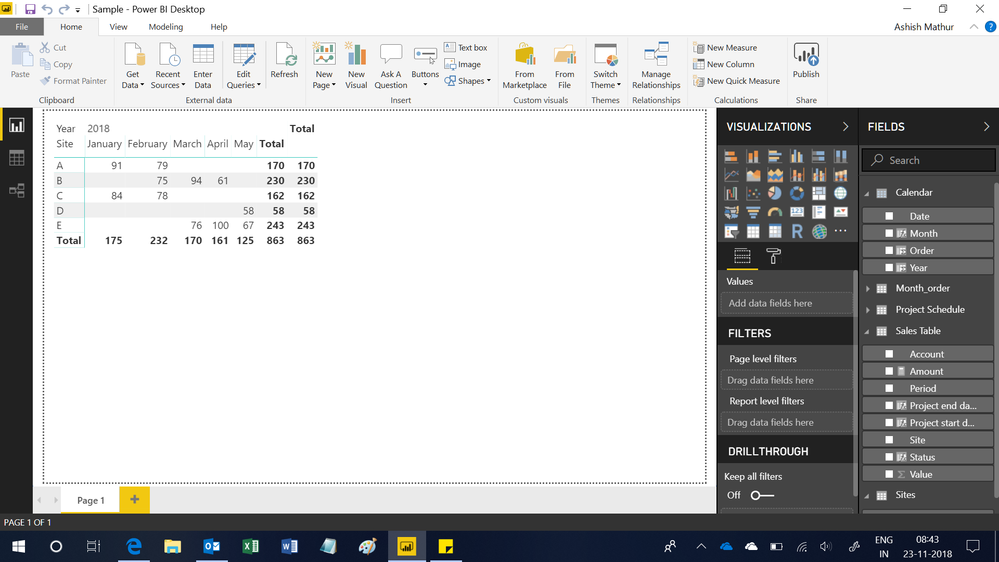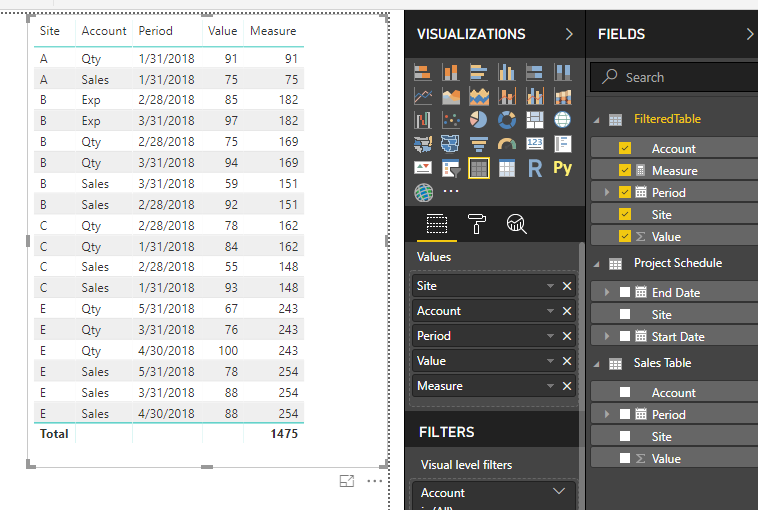Join us at FabCon Vienna from September 15-18, 2025
The ultimate Fabric, Power BI, SQL, and AI community-led learning event. Save €200 with code FABCOMM.
Get registered- Power BI forums
- Get Help with Power BI
- Desktop
- Service
- Report Server
- Power Query
- Mobile Apps
- Developer
- DAX Commands and Tips
- Custom Visuals Development Discussion
- Health and Life Sciences
- Power BI Spanish forums
- Translated Spanish Desktop
- Training and Consulting
- Instructor Led Training
- Dashboard in a Day for Women, by Women
- Galleries
- Data Stories Gallery
- Themes Gallery
- Contests Gallery
- Quick Measures Gallery
- Notebook Gallery
- Translytical Task Flow Gallery
- TMDL Gallery
- R Script Showcase
- Webinars and Video Gallery
- Ideas
- Custom Visuals Ideas (read-only)
- Issues
- Issues
- Events
- Upcoming Events
Enhance your career with this limited time 50% discount on Fabric and Power BI exams. Ends August 31st. Request your voucher.
- Power BI forums
- Forums
- Get Help with Power BI
- Desktop
- Filter a table from two date columns from a anothe...
- Subscribe to RSS Feed
- Mark Topic as New
- Mark Topic as Read
- Float this Topic for Current User
- Bookmark
- Subscribe
- Printer Friendly Page
- Mark as New
- Bookmark
- Subscribe
- Mute
- Subscribe to RSS Feed
- Permalink
- Report Inappropriate Content
Filter a table from two date columns from a another Table
Hi Guys
I have a Sales Tables and a Project Schedule Table with Start and End Dates. Basically I want to calculate the sum of Qty by Site from my sales table during the Project Phase in months .
To Illustrate
Site A has a Project Start Date of 05/01/2018 and an End Date of 04/02/2018.
Essentially the project impact is for Jan & Feb (2 months) disregarding difference in Days between two dates and then I want to sum the qty for these two months for Site A. As shown below Site A has a qty of 91 (For Jan) and 79 (Feb) giving a total of 170.

In order to achieve the aforesaid, I understand that ,
1) I need to Filter the the Sales Table by adopting either the Filter or CalculateTable
2) Nesting the above table refernce within SUMX funciton.
I have attempted to write the measure but been stuggling to get it thorugh. Any help is much appreciated.
Sample PBIX is attached.
Thanks
Solved! Go to Solution.
- Mark as New
- Bookmark
- Subscribe
- Mute
- Subscribe to RSS Feed
- Permalink
- Report Inappropriate Content
Hi,
You are welcome. If my reply helped, please mark it as Answer.
Regards,
Ashish Mathur
http://www.ashishmathur.com
https://www.linkedin.com/in/excelenthusiasts/
- Mark as New
- Bookmark
- Subscribe
- Mute
- Subscribe to RSS Feed
- Permalink
- Report Inappropriate Content
Hi,
You may download my PBI file from here.
Hope this helps.
Regards,
Ashish Mathur
http://www.ashishmathur.com
https://www.linkedin.com/in/excelenthusiasts/
- Mark as New
- Bookmark
- Subscribe
- Mute
- Subscribe to RSS Feed
- Permalink
- Report Inappropriate Content
Thanks Ashish
- Mark as New
- Bookmark
- Subscribe
- Mute
- Subscribe to RSS Feed
- Permalink
- Report Inappropriate Content
Hi,
You are welcome. If my reply helped, please mark it as Answer.
Regards,
Ashish Mathur
http://www.ashishmathur.com
https://www.linkedin.com/in/excelenthusiasts/
- Mark as New
- Bookmark
- Subscribe
- Mute
- Subscribe to RSS Feed
- Permalink
- Report Inappropriate Content
Hi @Krishna_Mysore,
If you mean filter sales table based on related 'project' date range and calculate the summary value which has same site and account, you can try to use to following formulas.
Calculate table:
FilteredTable =
FILTER (
'Sales Table',
[Period]
IN CALENDAR (
MINX (
FILTER ( 'Project Schedule', [Site] = EARLIER ( 'Sales Table'[Site] ) ),
'Project Schedule'[Start Date]
),
MINX (
FILTER ( 'Project Schedule', [Site] = EARLIER ( 'Sales Table'[Site] ) ),
'Project Schedule'[End Date]
)
)
)
Measure:
Measure =
CALCULATE (
SUM ( FilteredTable[Value] ),
ALLSELECTED ( FilteredTable ),
VALUES ( FilteredTable[Site] ),
VALUES ( FilteredTable[Account] )
)
Regard,
Xiaoxin Sheng
- Mark as New
- Bookmark
- Subscribe
- Mute
- Subscribe to RSS Feed
- Permalink
- Report Inappropriate Content
Thanks @Anonymous. I had to slightly modiy the measure before adopting it.
Much appreciated
Helpful resources
| User | Count |
|---|---|
| 77 | |
| 75 | |
| 36 | |
| 31 | |
| 29 |
| User | Count |
|---|---|
| 94 | |
| 80 | |
| 55 | |
| 48 | |
| 48 |