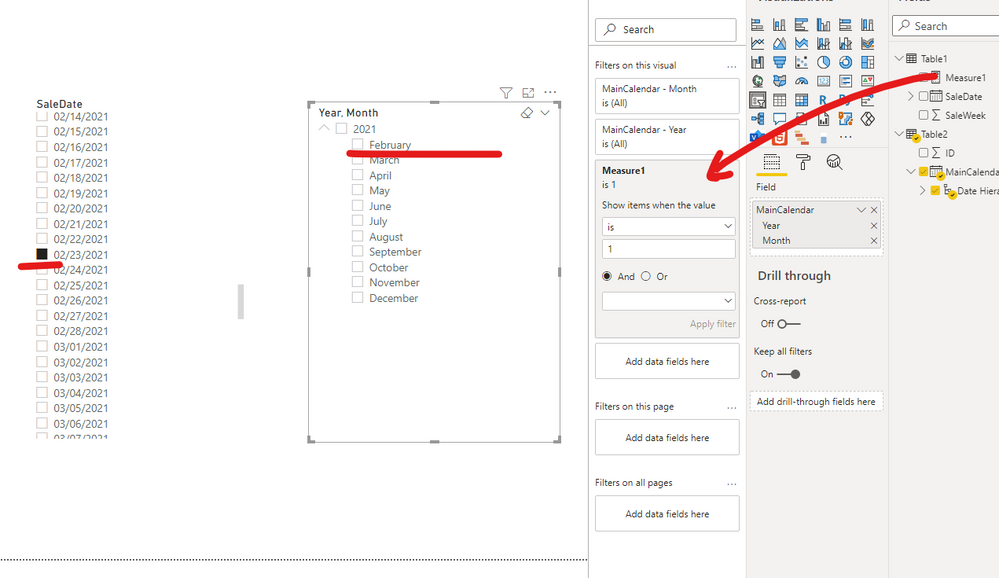Huge last-minute discounts for FabCon Vienna from September 15-18, 2025
Supplies are limited. Contact info@espc.tech right away to save your spot before the conference sells out.
Get your discount- Power BI forums
- Get Help with Power BI
- Desktop
- Service
- Report Server
- Power Query
- Mobile Apps
- Developer
- DAX Commands and Tips
- Custom Visuals Development Discussion
- Health and Life Sciences
- Power BI Spanish forums
- Translated Spanish Desktop
- Training and Consulting
- Instructor Led Training
- Dashboard in a Day for Women, by Women
- Galleries
- Data Stories Gallery
- Themes Gallery
- Contests Gallery
- Quick Measures Gallery
- Notebook Gallery
- Translytical Task Flow Gallery
- TMDL Gallery
- R Script Showcase
- Webinars and Video Gallery
- Ideas
- Custom Visuals Ideas (read-only)
- Issues
- Issues
- Events
- Upcoming Events
Score big with last-minute savings on the final tickets to FabCon Vienna. Secure your discount
- Power BI forums
- Forums
- Get Help with Power BI
- Desktop
- Re: Filter a date slicer after making a selection ...
- Subscribe to RSS Feed
- Mark Topic as New
- Mark Topic as Read
- Float this Topic for Current User
- Bookmark
- Subscribe
- Printer Friendly Page
- Mark as New
- Bookmark
- Subscribe
- Mute
- Subscribe to RSS Feed
- Permalink
- Report Inappropriate Content
Filter a date slicer after making a selection in another date slicer
Hi,
I have 2 date slicers on my page, each fed from a different calendar.
The first allows users to selected the SaleWeek where our sales team agreed their sale with the client and input it into the system. This slicer has a field from the SaleDateCalendar.
The second allows users to choose months & years, to see where our revenue for the sale is booked. (We have a subscription based service so the revenue will be booked on certain SaleDate, but the money from the subscription will fall across many future months.) This slicer has a field from the MainCalendar.
When a date is chosen in the SaleDate slicer, I want the MainCalendar slicer to filter and only show the month/years that are greater than or equal to the month/year in the SaleDate slicer.
Is this possible please? Everything I've tried hasn't worked and I'm at a dead end.
Thanks very much.
Solved! Go to Solution.
- Mark as New
- Bookmark
- Subscribe
- Mute
- Subscribe to RSS Feed
- Permalink
- Report Inappropriate Content
Hi, @abloor
Try the measure formula as below and apply it to the visual filter pane.
Measure1 =
VAR year1 =
YEAR ( SELECTEDVALUE ( Table1[SaleDate] ) )
VAR monthno =
MONTH ( SELECTEDVALUE ( Table1[SaleDate] ) )
VAR year2 =
SELECTEDVALUE ( Table2[MainCalendar].[Year] )
VAR monthno2 =
SELECTEDVALUE ( Table2[MainCalendar].[MonthNo] )
RETURN
IF ( ( year2 = year1 && monthno2 >= monthno ) || ( year2 > year1 ), 1, 0 )Best Regards,
Community Support Team _ Eason
- Mark as New
- Bookmark
- Subscribe
- Mute
- Subscribe to RSS Feed
- Permalink
- Report Inappropriate Content
Hi, @abloor
Try the measure formula as below and apply it to the visual filter pane.
Measure1 =
VAR year1 =
YEAR ( SELECTEDVALUE ( Table1[SaleDate] ) )
VAR monthno =
MONTH ( SELECTEDVALUE ( Table1[SaleDate] ) )
VAR year2 =
SELECTEDVALUE ( Table2[MainCalendar].[Year] )
VAR monthno2 =
SELECTEDVALUE ( Table2[MainCalendar].[MonthNo] )
RETURN
IF ( ( year2 = year1 && monthno2 >= monthno ) || ( year2 > year1 ), 1, 0 )Best Regards,
Community Support Team _ Eason
- Mark as New
- Bookmark
- Subscribe
- Mute
- Subscribe to RSS Feed
- Permalink
- Report Inappropriate Content
Thanks very much @v-easonf-msft . This has worked perfectly.
Thank you for your clear response and example images - I was able to implement your idea in 1 min 😀
- Mark as New
- Bookmark
- Subscribe
- Mute
- Subscribe to RSS Feed
- Permalink
- Report Inappropriate Content
@abloor , Create a measure in the fact where this main calendar is joined
example
measure =
var _max =maxx(allselected(salescal), sales[date])
return
countrows(filter(sales, sales[date]>=_max))
In the main calendar slicer use this measure as visual level filter, check for non blank
Very similar approch discussed here