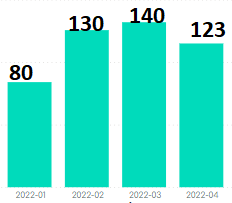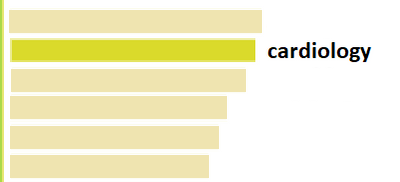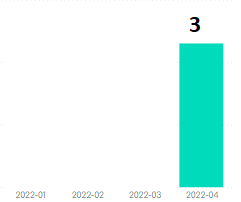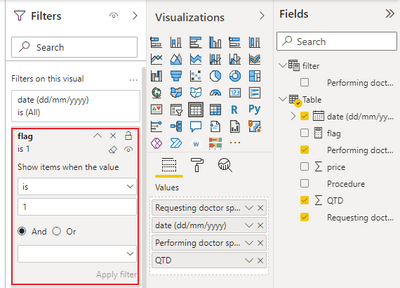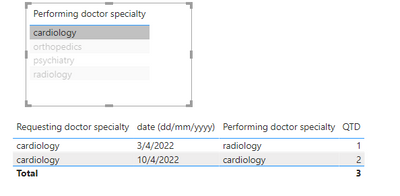FabCon is coming to Atlanta
Join us at FabCon Atlanta from March 16 - 20, 2026, for the ultimate Fabric, Power BI, AI and SQL community-led event. Save $200 with code FABCOMM.
Register now!- Power BI forums
- Get Help with Power BI
- Desktop
- Service
- Report Server
- Power Query
- Mobile Apps
- Developer
- DAX Commands and Tips
- Custom Visuals Development Discussion
- Health and Life Sciences
- Power BI Spanish forums
- Translated Spanish Desktop
- Training and Consulting
- Instructor Led Training
- Dashboard in a Day for Women, by Women
- Galleries
- Data Stories Gallery
- Themes Gallery
- Contests Gallery
- Quick Measures Gallery
- Notebook Gallery
- Translytical Task Flow Gallery
- TMDL Gallery
- R Script Showcase
- Webinars and Video Gallery
- Ideas
- Custom Visuals Ideas (read-only)
- Issues
- Issues
- Events
- Upcoming Events
Join the Fabric FabCon Global Hackathon—running virtually through Nov 3. Open to all skill levels. $10,000 in prizes! Register now.
- Power BI forums
- Forums
- Get Help with Power BI
- Desktop
- Re: Filter a column using other column in the same...
- Subscribe to RSS Feed
- Mark Topic as New
- Mark Topic as Read
- Float this Topic for Current User
- Bookmark
- Subscribe
- Printer Friendly Page
- Mark as New
- Bookmark
- Subscribe
- Mute
- Subscribe to RSS Feed
- Permalink
- Report Inappropriate Content
Filter a column using other column in the same table
I have a table with all procedures from a hospital, but with more fields that I use in another page.
Like this:
(let's call this table 'PROCEDURES')
| Procedure | Requesting doctor specialty | Performing doctor specialty | QTD | price | date (dd/mm/yyyy) |
| Exam | cardiology | cardiology | 2 | 100 | 10/04/2022 |
| Exam | orthopedics | orthopedics | 1 | 50 | 01/04/2022 |
| medical appointment | orthopedics | 1 | 120 | 03/04/2022 | |
| medical appointment | psychiatry | 1 | 120 | 04/04/2022 | |
| Exam | orthopedics | radiology | 1 | 40 | 01/04/2022 |
| Exam | orthopedics | radiology | 3 | 20 | 04/04/2022 |
| Exam | cardiology | radiology | 1 | 15 | 03/04/2022 |
| medical appointment | cardiology | 1 | 120 | 12/04/2022 |
In the first visual, I have a sum of all medical appointments by Performing Dr. (using a measure to filter proceduresand sum QTD and a calendar table):
Measure is (simplified) like this:
calculate(
In the next visual I have all exams:
Usign a measure, similar to the first, but filtering Exams.
But if I choose a colunm in the first, it will filter Exams by Perfoming Doctor, which is not what I want.
I want to click on the first visual which is ordered by "Performing doctor specialty" and filter only exams using as "Requesting doctor specialty".
Example:
Perfoming Doctor:
In a table, it will filter this:
| Procedure Kind | specialty Requesting doctor | specialty Performing doctor | QTD | price | date |
| Exam | cardiology | cardiology | 2 | 100 | 12/04/2022 |
| Exam | cardiology | radiology | 1 | 15 | 12/04/2022 |
I'm thinking about a measure Exam that use Performing Doctor filter from the first as Specialty Doctor in the second, is it possible?
Solved! Go to Solution.
- Mark as New
- Bookmark
- Subscribe
- Mute
- Subscribe to RSS Feed
- Permalink
- Report Inappropriate Content
I achieved the result using other solution:
Instead all procedures in one table, I made one table with only medical appointments and other with exams and other procedures, and created a relationship between performing doctor on table A and requesting doctor on table B.
- Mark as New
- Bookmark
- Subscribe
- Mute
- Subscribe to RSS Feed
- Permalink
- Report Inappropriate Content
I achieved the result using other solution:
Instead all procedures in one table, I made one table with only medical appointments and other with exams and other procedures, and created a relationship between performing doctor on table A and requesting doctor on table B.
- Mark as New
- Bookmark
- Subscribe
- Mute
- Subscribe to RSS Feed
- Permalink
- Report Inappropriate Content
Hi, @laurentalp ;
Is your problem solved? If so, kindly mark the proper reply as a solution to help others having the similar issue and close the case. If not, let me know and I'll try to help you further.
Best Regards,
Community Support Team _ Yalan Wu
If this post helps, then please consider Accept it as the solution to help the other members find it more quickly.
- Mark as New
- Bookmark
- Subscribe
- Mute
- Subscribe to RSS Feed
- Permalink
- Report Inappropriate Content
Hi, @laurentalp ;
You could share a simple file and show the result what you want to output.
Best Regards,
Community Support Team _ Yalan Wu
If this post helps, then please consider Accept it as the solution to help the other members find it more quickly.
- Mark as New
- Bookmark
- Subscribe
- Mute
- Subscribe to RSS Feed
- Permalink
- Report Inappropriate Content
Hi, @laurentalp ;
You should add another table from [Performing doctor specialty] column ;
filter = VALUES('Table'[Performing doctor specialty])Then create a flag measure.
flag =
IF (
ISFILTERED ( 'filter'[Performing doctor specialty] ),
IF (
MAX ( 'Table'[Requesting doctor specialty] )
IN ALLSELECTED ( 'filter'[Performing doctor specialty] ),
1,
0
),
1
)
add the visual filter.
The final show:
Best Regards,
Community Support Team _ Yalan Wu
If this post helps, then please consider Accept it as the solution to help the other members find it more quickly.
- Mark as New
- Bookmark
- Subscribe
- Mute
- Subscribe to RSS Feed
- Permalink
- Report Inappropriate Content
Thanks for your reply.
It's almost what I need, but in first table I need total appointments per "Performing doctor specialty" too, not only use as a filter. I tried to use a relationship, but it use the relationship for filter, which i don't want to.
- Mark as New
- Bookmark
- Subscribe
- Mute
- Subscribe to RSS Feed
- Permalink
- Report Inappropriate Content
@laurentalp , visual will only pass the non summarized column and ant slicer. In filter forced in measure will not pass. for that you can use the measure in first visual as visual level filter in second visual
- Mark as New
- Bookmark
- Subscribe
- Mute
- Subscribe to RSS Feed
- Permalink
- Report Inappropriate Content
Thank you by your reply, I will try another way