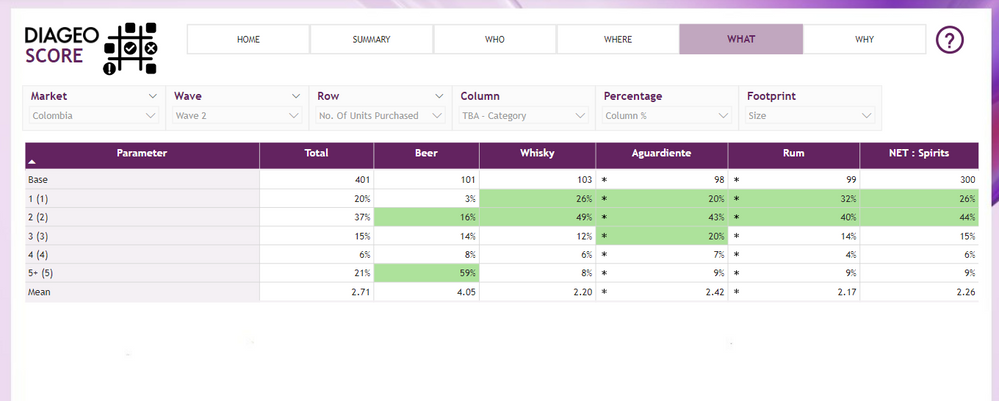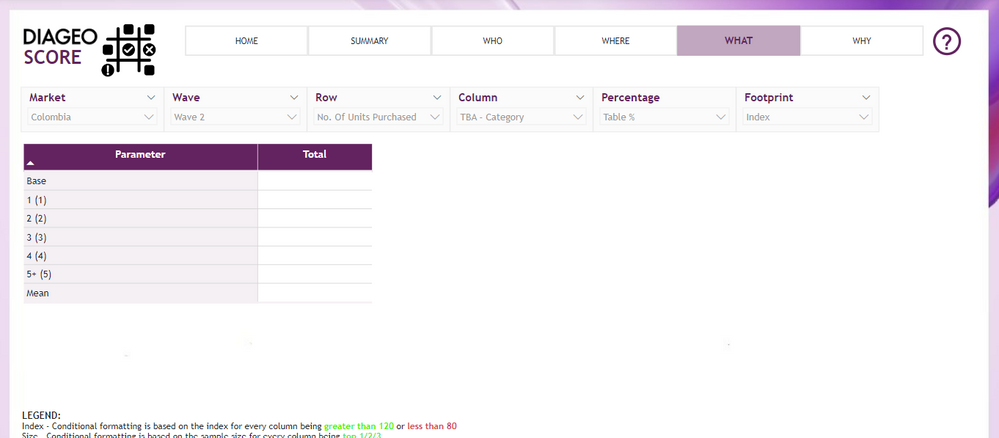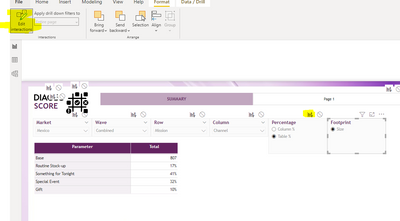FabCon is coming to Atlanta
Join us at FabCon Atlanta from March 16 - 20, 2026, for the ultimate Fabric, Power BI, AI and SQL community-led event. Save $200 with code FABCOMM.
Register now!- Power BI forums
- Get Help with Power BI
- Desktop
- Service
- Report Server
- Power Query
- Mobile Apps
- Developer
- DAX Commands and Tips
- Custom Visuals Development Discussion
- Health and Life Sciences
- Power BI Spanish forums
- Translated Spanish Desktop
- Training and Consulting
- Instructor Led Training
- Dashboard in a Day for Women, by Women
- Galleries
- Data Stories Gallery
- Themes Gallery
- Contests Gallery
- QuickViz Gallery
- Quick Measures Gallery
- Visual Calculations Gallery
- Notebook Gallery
- Translytical Task Flow Gallery
- TMDL Gallery
- R Script Showcase
- Webinars and Video Gallery
- Ideas
- Custom Visuals Ideas (read-only)
- Issues
- Issues
- Events
- Upcoming Events
Learn from the best! Meet the four finalists headed to the FINALS of the Power BI Dataviz World Championships! Register now
- Power BI forums
- Forums
- Get Help with Power BI
- Desktop
- Re: Filter - Urgent Problem
- Subscribe to RSS Feed
- Mark Topic as New
- Mark Topic as Read
- Float this Topic for Current User
- Bookmark
- Subscribe
- Printer Friendly Page
- Mark as New
- Bookmark
- Subscribe
- Mute
- Subscribe to RSS Feed
- Permalink
- Report Inappropriate Content
Filter - Urgent Problem
Hello Power BI enthusiasts,
I have an urgent question for you guys. I've two filters, Percentage (Table %, Column%), and Footprint (Size, Index).
The client wants the Percentage filter to be before the Footprint filter. The pic of the dashboard is below:
The problem is that combination of Table % - Index- has no data to show in the dashboard.
What DAX measure or setting should I use in Power BI so that when I select Table % in Percentage the footprint filter automatically changes to Size, and doesn't show the following blank columns view?
This is an URGENT REQUEST. Please help!!
Solved! Go to Solution.
- Mark as New
- Bookmark
- Subscribe
- Mute
- Subscribe to RSS Feed
- Permalink
- Report Inappropriate Content
Hi , @Anonymous
I watched your video, the slicer manually selects the current filtering context, and since the "Table %" in your [Percentage] does not have a corresponding "index" in the [Footprint], you will not see "Table %" after you select "index". If you want to see the "Table %" option, you can toggle the "index" option for [Footprint].
Because the row headers in your visual are from another table and vary based on the current filtering context, we can't force modify the row headers under the "index" filtering context.
Best Regards,
Aniya Zhang
If this post helps, then please consider Accept it as the solution to help the other members find it more quickly
- Mark as New
- Bookmark
- Subscribe
- Mute
- Subscribe to RSS Feed
- Permalink
- Report Inappropriate Content
Hi, @Anonymous
Slicers are filtered based on user selection, and selection results cannot be modified by methods such as measures, but only by manually clearing filtering:
If you want to ignore the filter of the [Footprint] slicer when selecting "Table %" in [Percentage], you can use IF(SELECTRDVALUE('Table'[Percentage])="Table %")to determine whether to select or not, and then use ALL ('Table'[Footprint]) to clear the filter for that column.
Best Regards,
Aniya Zhang
If this post helps, then please consider Accept it as the solution to help the other members find it more quickly
- Mark as New
- Bookmark
- Subscribe
- Mute
- Subscribe to RSS Feed
- Permalink
- Report Inappropriate Content
Also, @v-yueyunzh-msft Can this measure work when Single Selection is on the filter?
- Mark as New
- Bookmark
- Subscribe
- Mute
- Subscribe to RSS Feed
- Permalink
- Report Inappropriate Content
Hi , @Anonymous
I download your .pbix file , you can open the interactions between two slice,so you will not appear the blank data.
Best Regards,
Aniya Zhang
If this post helps, then please consider Accept it as the solution to help the other members find it more quickly
- Mark as New
- Bookmark
- Subscribe
- Mute
- Subscribe to RSS Feed
- Permalink
- Report Inappropriate Content
@v-yueyunzh-msft let me know if it's possible, otherwise I can try to find any other work around?
- Mark as New
- Bookmark
- Subscribe
- Mute
- Subscribe to RSS Feed
- Permalink
- Report Inappropriate Content
Hey, @v-yueyunzh-msft I have gone this route it doesn't actually solve my UX problem.
Please watch this loom link --https://www.loom.com/share/7de88926bde04e929b66b13db9150ed2
The problem is when I have this enabled and select Column % and Index, the Table % option vanishes from the filter selection.
If you cannot watch this, by any chance, the gist of the video is the following:
When someone has column % selected in Percentage and Index selected in Footprint, then they want to see Table % in Percentage, so they change it. But Index is still selected in the Footprint filter. So the following view shows up.
The client doesn't want to see this. They want Size in Footprint to be automatically selected when they select Table % in Percentage.
- Mark as New
- Bookmark
- Subscribe
- Mute
- Subscribe to RSS Feed
- Permalink
- Report Inappropriate Content
Hi , @Anonymous
I watched your video, the slicer manually selects the current filtering context, and since the "Table %" in your [Percentage] does not have a corresponding "index" in the [Footprint], you will not see "Table %" after you select "index". If you want to see the "Table %" option, you can toggle the "index" option for [Footprint].
Because the row headers in your visual are from another table and vary based on the current filtering context, we can't force modify the row headers under the "index" filtering context.
Best Regards,
Aniya Zhang
If this post helps, then please consider Accept it as the solution to help the other members find it more quickly
- Mark as New
- Bookmark
- Subscribe
- Mute
- Subscribe to RSS Feed
- Permalink
- Report Inappropriate Content
Thanks for explaining this. I can at least go to my client and say why this is not possible.
- Mark as New
- Bookmark
- Subscribe
- Mute
- Subscribe to RSS Feed
- Permalink
- Report Inappropriate Content
Thanks for the suggestion, can you please help me with the implementation of this on this demo pbix?
https://drive.google.com/file/d/1c1g-iR4ZE_hc-zogFF2e52i6vXl0tEYE/view?usp=sharing
Helpful resources

Join our Fabric User Panel
Share feedback directly with Fabric product managers, participate in targeted research studies and influence the Fabric roadmap.

Power BI Monthly Update - February 2026
Check out the February 2026 Power BI update to learn about new features.

| User | Count |
|---|---|
| 68 | |
| 61 | |
| 45 | |
| 19 | |
| 15 |
| User | Count |
|---|---|
| 108 | |
| 107 | |
| 39 | |
| 30 | |
| 26 |