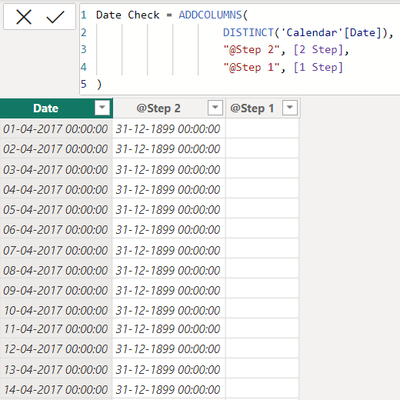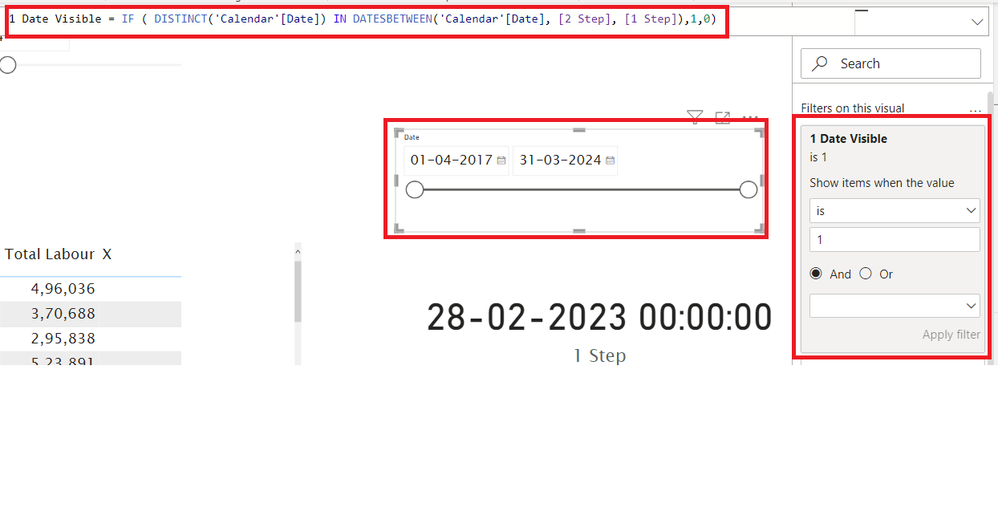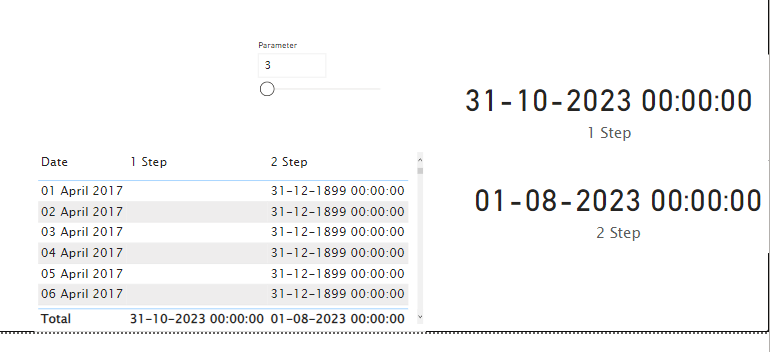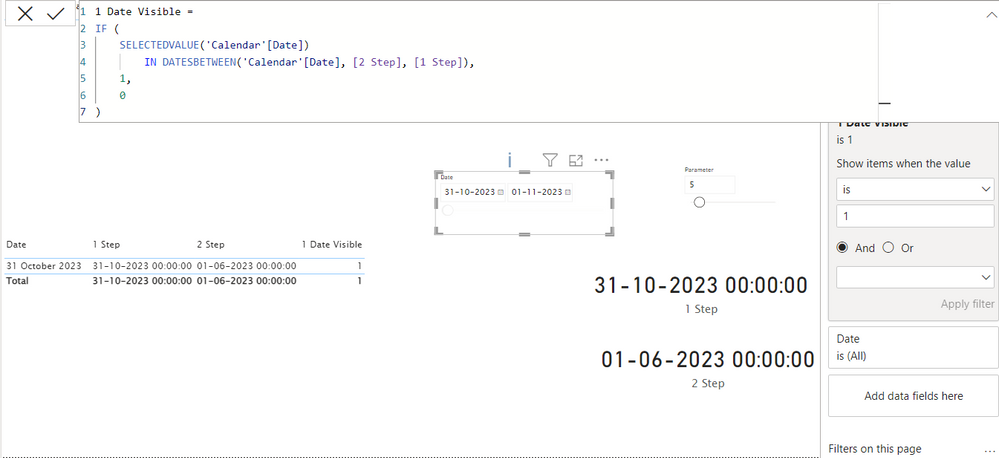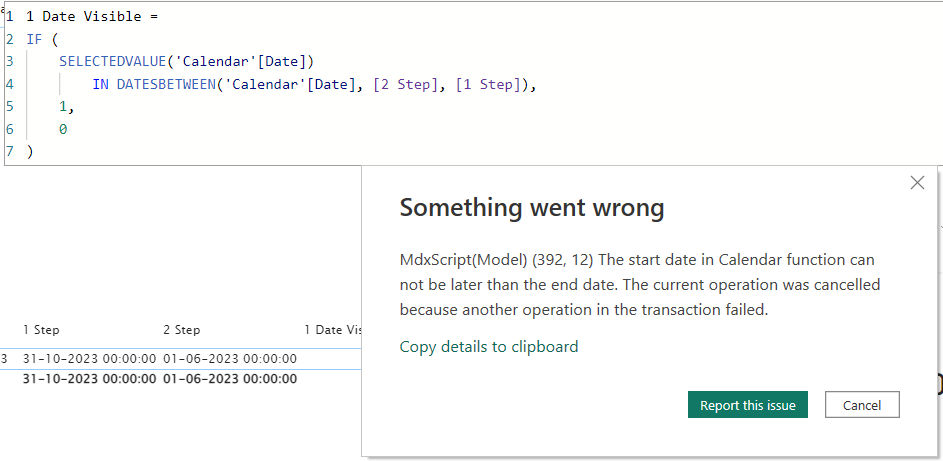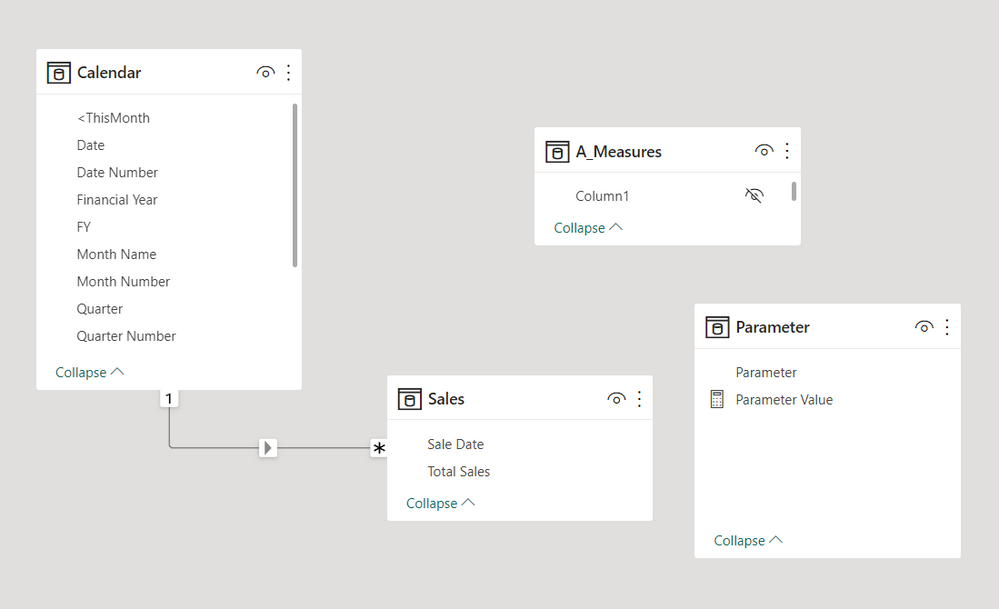FabCon is coming to Atlanta
Join us at FabCon Atlanta from March 16 - 20, 2026, for the ultimate Fabric, Power BI, AI and SQL community-led event. Save $200 with code FABCOMM.
Register now!- Power BI forums
- Get Help with Power BI
- Desktop
- Service
- Report Server
- Power Query
- Mobile Apps
- Developer
- DAX Commands and Tips
- Custom Visuals Development Discussion
- Health and Life Sciences
- Power BI Spanish forums
- Translated Spanish Desktop
- Training and Consulting
- Instructor Led Training
- Dashboard in a Day for Women, by Women
- Galleries
- Data Stories Gallery
- Themes Gallery
- Contests Gallery
- QuickViz Gallery
- Quick Measures Gallery
- Visual Calculations Gallery
- Notebook Gallery
- Translytical Task Flow Gallery
- TMDL Gallery
- R Script Showcase
- Webinars and Video Gallery
- Ideas
- Custom Visuals Ideas (read-only)
- Issues
- Issues
- Events
- Upcoming Events
Get Fabric Certified for FREE during Fabric Data Days. Don't miss your chance! Request now
- Power BI forums
- Forums
- Get Help with Power BI
- Desktop
- Re: Filter Slicer from Measure values
- Subscribe to RSS Feed
- Mark Topic as New
- Mark Topic as Read
- Float this Topic for Current User
- Bookmark
- Subscribe
- Printer Friendly Page
- Mark as New
- Bookmark
- Subscribe
- Mute
- Subscribe to RSS Feed
- Permalink
- Report Inappropriate Content
Filter Slicer from Measure values
Hello eveyone,
I have 3 tables. Calendar, Sale and Parameter.
Parameter has values ranging from 1-24, which are the number on months I want to go back.
I am trying to filter a slicer which has dates from the calendar table, based on the month of the sales date.
I have taken the last sale date and then gotten the min and max dates in 2 different measures, using the parameter value.
Now I want to dynamically filter a slicer which has dates from the calendar table, with above mentioned min and max dates.
For e.g.
Last Sale Date is 17th May 2023.
Selected Parameter Value is 3.
Max Calendar Date will be 30th April 2023
Min Calendar Date will be 1st Feb 2023.
E.g. 2
Last Sale Date is 12th Feb 2023.
Selected Parameter Value is 5.
Max Calendar Date will be 31st Jan 2023.
Min Calendar Date will be 1st Sep 2022.
Now I want to filter the slicer value to have dates between 1st Feb 2023 and 30th April 2023.
This will be dynamic based on the parameter values.
I have tried using the relative date slicer, but that works based on the current date of the system.
I also cannot use the sale date in the relative date slicer either, as it is a fact table.
Please let me know if you need any further information.
If yes, then please mark my post as a solution!
Thank you,
Vishesh Jain
Proud to be a Super User!
- Mark as New
- Bookmark
- Subscribe
- Mute
- Subscribe to RSS Feed
- Permalink
- Report Inappropriate Content
You need another measure like
Date is visible =
IF ( SELECTEDVALUE ( 'Date'[Date] ) IN CALENDAR ( [Min date], [Max date] ), 1 )
and use that as a visual level filter on the slicer.
- Mark as New
- Bookmark
- Subscribe
- Mute
- Subscribe to RSS Feed
- Permalink
- Report Inappropriate Content
Hi @johnt75,
The visual is giving an error.
P.S. 2 step and 1 step are my start and end dates.
If yes, then please mark my post as a solution!
Thank you,
Vishesh Jain
Proud to be a Super User!
- Mark as New
- Bookmark
- Subscribe
- Mute
- Subscribe to RSS Feed
- Permalink
- Report Inappropriate Content
what does it show if you click on "see details" ?
- Mark as New
- Bookmark
- Subscribe
- Mute
- Subscribe to RSS Feed
- Permalink
- Report Inappropriate Content
As you can see the start and end dates are not blank as shown in the card visual below.
If yes, then please mark my post as a solution!
Thank you,
Vishesh Jain
Proud to be a Super User!
- Mark as New
- Bookmark
- Subscribe
- Mute
- Subscribe to RSS Feed
- Permalink
- Report Inappropriate Content
try creating a temporary table like
tmp table =
ADDCOLUMNS ( VALUES ( 'Date'[date] ), "@step 1", [1 Step], "@step 2", [2 Step] )
and you can then use the data view to look for dates where either step 1 or step 2, or both, are blank.
- Mark as New
- Bookmark
- Subscribe
- Mute
- Subscribe to RSS Feed
- Permalink
- Report Inappropriate Content
Hi @johnt75,
The new table did not work as start date is 31-12-1899 and the end date is blank.
I think is cause of the parameters used in the measures, when using them in a table, there is no context.
I tried modifying your code to use DATESBETWEEN() instead of CALENDAR(), it is not giving an error, but its not working either.
Anything else that you can think of?
If yes, then please mark my post as a solution!
Thank you,
Vishesh Jain
Proud to be a Super User!
- Mark as New
- Bookmark
- Subscribe
- Mute
- Subscribe to RSS Feed
- Permalink
- Report Inappropriate Content
You're right about the table lacking context. Try creating a table visual instead, use 'Date'[Date] and the two measures.
- Mark as New
- Bookmark
- Subscribe
- Mute
- Subscribe to RSS Feed
- Permalink
- Report Inappropriate Content
Hi @johnt75,
Still no luck!
If yes, then please mark my post as a solution!
Thank you,
Vishesh Jain
Proud to be a Super User!
- Mark as New
- Bookmark
- Subscribe
- Mute
- Subscribe to RSS Feed
- Permalink
- Report Inappropriate Content
That's the problem. You need to make sure that when step 1 and step 2 are calculated inside the date visible measure they get the same filters as are being applied in your card visuals.
- Mark as New
- Bookmark
- Subscribe
- Mute
- Subscribe to RSS Feed
- Permalink
- Report Inappropriate Content
Hi @johnt75,
Thank you for staying with me so far and responding instantly!
Okay. Done!
Solved the Step 1 and Step 2 problem.
Here is the current position:
I used the REMOVEFILTERS()/ALL() function and removed the filters from the Calendar Date column, so that only the last date of sales is considered.
And I used the above mentioned Date Visible measure on the slicer.
A weird thing was happeneing, that when I am using, DATESBETWEEN() function it works, not completely but it works, but when I use the calendar function to get the dates in between the start and end dates, it gives me an error, that the start date cannot be more than the end date.
If yes, then please mark my post as a solution!
Thank you,
Vishesh Jain
Proud to be a Super User!
- Mark as New
- Bookmark
- Subscribe
- Mute
- Subscribe to RSS Feed
- Permalink
- Report Inappropriate Content
I wonder if the problems are to do with it being the date table we're trying to filter. Instead of using IN you could try
Date is visible =
IF (
SELECTEDVALUE ( 'Date'[Date] ) >= [2 Step]
&& SELECTEDVALUE ( 'Date'[Date] ) <= [1 Step],
1,
0
)
- Mark as New
- Bookmark
- Subscribe
- Mute
- Subscribe to RSS Feed
- Permalink
- Report Inappropriate Content
Hi @johnt75,
Tried and still not working.
Sharing a sample file for you to play around it if you will.
I tried this technique as well, but didn't seem to work. Have a look at it.
Create slicer with Custom Time Periods in PowerBI | Time Intelligence | MiTutorials - YouTube
Thank you!
If yes, then please mark my post as a solution!
Thank you,
Vishesh Jain
Proud to be a Super User!
- Mark as New
- Bookmark
- Subscribe
- Mute
- Subscribe to RSS Feed
- Permalink
- Report Inappropriate Content
Is Visible =
VAR CurrentDate = MAX('Calendar'[Date])
VAR Step1 = [1 Step]
VAR Step2 = [2 Step]
RETURN IF( CurrentDate >= Step2 && CurrentDate <= Step1, 1, 0)gives the correct values in the table, but it doesn't play nicely with the slicer. If I add it as a filter on the slicer then you can't select any dates at all. Not sure what's going on.
- Mark as New
- Bookmark
- Subscribe
- Mute
- Subscribe to RSS Feed
- Permalink
- Report Inappropriate Content
Show your data model/post a sample pbix. Most likely the calendar table needs to be disconnected.
- Mark as New
- Bookmark
- Subscribe
- Mute
- Subscribe to RSS Feed
- Permalink
- Report Inappropriate Content
Hi @lbendlin,
I have shared a sample file in message 13 of the thread. Sharing it again in this post.
If the calendar table is diconnected, then it will not be able to filter out data from the fact tables.
Here is a look at the data model. It is quite basic.
If yes, then please mark my post as a solution!
Thank you,
Vishesh Jain
Proud to be a Super User!
- Mark as New
- Bookmark
- Subscribe
- Mute
- Subscribe to RSS Feed
- Permalink
- Report Inappropriate Content
Your measure are a little too complex. Use these instead:
1 Step = EOMONTH(CALCULATE ( MAX ( 'Sales'[Sale Date] ), ALL () ),-1)
2 Step = EOMONTH([1 Step], - [Parameter Value] ) + 1- Mark as New
- Bookmark
- Subscribe
- Mute
- Subscribe to RSS Feed
- Permalink
- Report Inappropriate Content
Hi @lbendlin,
Changed the measures but still, its not working with filtering the slicer.
Attaching my file again.
If yes, then please mark my post as a solution!
Thank you,
Vishesh Jain
Proud to be a Super User!
Helpful resources

Power BI Monthly Update - November 2025
Check out the November 2025 Power BI update to learn about new features.

Fabric Data Days
Advance your Data & AI career with 50 days of live learning, contests, hands-on challenges, study groups & certifications and more!