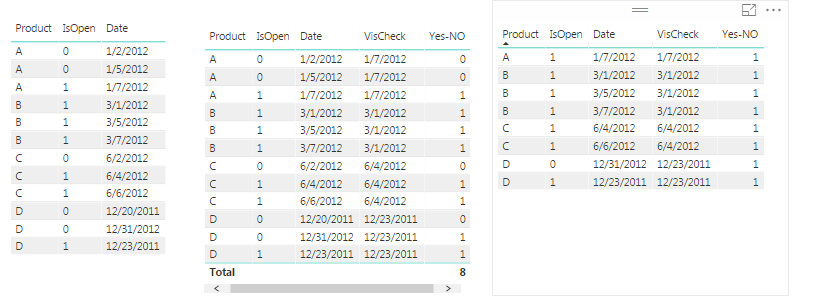Huge last-minute discounts for FabCon Vienna from September 15-18, 2025
Supplies are limited. Contact info@espc.tech right away to save your spot before the conference sells out.
Get your discount- Power BI forums
- Get Help with Power BI
- Desktop
- Service
- Report Server
- Power Query
- Mobile Apps
- Developer
- DAX Commands and Tips
- Custom Visuals Development Discussion
- Health and Life Sciences
- Power BI Spanish forums
- Translated Spanish Desktop
- Training and Consulting
- Instructor Led Training
- Dashboard in a Day for Women, by Women
- Galleries
- Data Stories Gallery
- Themes Gallery
- Contests Gallery
- Quick Measures Gallery
- Notebook Gallery
- Translytical Task Flow Gallery
- TMDL Gallery
- R Script Showcase
- Webinars and Video Gallery
- Ideas
- Custom Visuals Ideas (read-only)
- Issues
- Issues
- Events
- Upcoming Events
Score big with last-minute savings on the final tickets to FabCon Vienna. Secure your discount
- Power BI forums
- Forums
- Get Help with Power BI
- Desktop
- Re: Filter Previous Data DAX on condition
- Subscribe to RSS Feed
- Mark Topic as New
- Mark Topic as Read
- Float this Topic for Current User
- Bookmark
- Subscribe
- Printer Friendly Page
- Mark as New
- Bookmark
- Subscribe
- Mute
- Subscribe to RSS Feed
- Permalink
- Report Inappropriate Content
Filter Previous Data DAX on condition
Imagine I have the following dataset.
Product / IsOpen / Date
1 / 0 / 21 / 05 / 2009
1 / 1 / 22 / 05 / 2009
How can I filter/delete data previously to the first IsOpen = 1 ?? By creating a new table or even in Powerquery. I just want data starting from its first IsOpen = 1 per Product.
Thanks!
Solved! Go to Solution.
- Mark as New
- Bookmark
- Subscribe
- Mute
- Subscribe to RSS Feed
- Permalink
- Report Inappropriate Content
I've done this with 2 calcualted columns... (You could combine them in 1 if you wanted).
VisCheck looks for First Date IsOpen = 1 comparing each Produt Line to the EARLIER Product line. This allows for different dates depending on Product. Then Yes-No compares the dates placing 0 or 1. I then Filter by only 1.
** I noticed you said "Product A Completely Gone", but there was 1 IsOpen with a date? Mabye you can play with the > or >= sign in the VisCheck to acomplish what you need.
VisCheck = CALCULATE(FIRSTDATE(Prod[Date]), Prod[IsOpen] = "1" ,FILTER( Prod, Prod[Product] = EARLIER(Prod[Product])))
Yes-NO = IF(Prod[Date] < Prod[VisCheck],0,1)
Thank You,
FOrrest
Please give Kudos or Mark as a Solution!
https://www.linkedin.com/in/forrest-hill-04480730/
Proud to give back to the community!
Thank You!
- Mark as New
- Bookmark
- Subscribe
- Mute
- Subscribe to RSS Feed
- Permalink
- Report Inappropriate Content
... is that first IsOpen for ALL products, or by Product? What about Products that close after opening? What is your desired output based on these values?
| Product | IsOpen | Date |
| A | 0 | 1/2/2012 0:00 |
| A | 0 | 1/5/2012 0:00 |
| A | 1 | 1/7/2012 0:00 |
| B | 1 | 3/1/2012 0:00 |
| B | 1 | 3/5/2012 0:00 |
| B | 1 | 3/7/2012 0:00 |
| C | 0 | 6/2/2012 0:00 |
| C | 1 | 6/4/2012 0:00 |
| C | 1 | 6/6/2012 0:00 |
| D | 0 | 12/20/2011 0:00 |
| D | 1 | 12/23/2011 0:00 |
| D | 0 | 12/31/2012 0:00 |
Please give Kudos or Mark as a Solution!
https://www.linkedin.com/in/forrest-hill-04480730/
Proud to give back to the community!
Thank You!
- Mark as New
- Bookmark
- Subscribe
- Mute
- Subscribe to RSS Feed
- Permalink
- Report Inappropriate Content
by product.
So in your dataset, this would happen:
Product A completely gone
Product B every row
PRoduct C the last two.. since the first one is IsOpen = 0 D the last two as well..
Products that close after opening would appear.. as long as opening is first, then everything appears.. everything that appears as closed before the first isOpen = 1 should be gone.
I think I might found the solution, will let you know if it works
- Mark as New
- Bookmark
- Subscribe
- Mute
- Subscribe to RSS Feed
- Permalink
- Report Inappropriate Content
I've done this with 2 calcualted columns... (You could combine them in 1 if you wanted).
VisCheck looks for First Date IsOpen = 1 comparing each Produt Line to the EARLIER Product line. This allows for different dates depending on Product. Then Yes-No compares the dates placing 0 or 1. I then Filter by only 1.
** I noticed you said "Product A Completely Gone", but there was 1 IsOpen with a date? Mabye you can play with the > or >= sign in the VisCheck to acomplish what you need.
VisCheck = CALCULATE(FIRSTDATE(Prod[Date]), Prod[IsOpen] = "1" ,FILTER( Prod, Prod[Product] = EARLIER(Prod[Product])))
Yes-NO = IF(Prod[Date] < Prod[VisCheck],0,1)
Thank You,
FOrrest
Please give Kudos or Mark as a Solution!
https://www.linkedin.com/in/forrest-hill-04480730/
Proud to give back to the community!
Thank You!
- Mark as New
- Bookmark
- Subscribe
- Mute
- Subscribe to RSS Feed
- Permalink
- Report Inappropriate Content
This is a good solution, in my case the time is also important.
Anyway, decided to do via power query and it works.
Thanks!