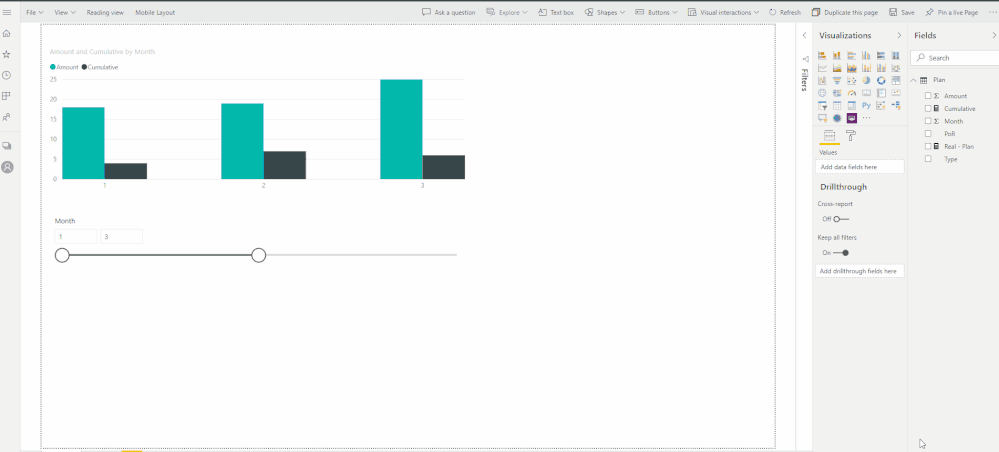FabCon is coming to Atlanta
Join us at FabCon Atlanta from March 16 - 20, 2026, for the ultimate Fabric, Power BI, AI and SQL community-led event. Save $200 with code FABCOMM.
Register now!- Power BI forums
- Get Help with Power BI
- Desktop
- Service
- Report Server
- Power Query
- Mobile Apps
- Developer
- DAX Commands and Tips
- Custom Visuals Development Discussion
- Health and Life Sciences
- Power BI Spanish forums
- Translated Spanish Desktop
- Training and Consulting
- Instructor Led Training
- Dashboard in a Day for Women, by Women
- Galleries
- Data Stories Gallery
- Themes Gallery
- Contests Gallery
- QuickViz Gallery
- Quick Measures Gallery
- Visual Calculations Gallery
- Notebook Gallery
- Translytical Task Flow Gallery
- TMDL Gallery
- R Script Showcase
- Webinars and Video Gallery
- Ideas
- Custom Visuals Ideas (read-only)
- Issues
- Issues
- Events
- Upcoming Events
Vote for your favorite vizzies from the Power BI Dataviz World Championship submissions. Vote now!
- Power BI forums
- Forums
- Get Help with Power BI
- Desktop
- Re: Filter Panel
- Subscribe to RSS Feed
- Mark Topic as New
- Mark Topic as Read
- Float this Topic for Current User
- Bookmark
- Subscribe
- Printer Friendly Page
- Mark as New
- Bookmark
- Subscribe
- Mute
- Subscribe to RSS Feed
- Permalink
- Report Inappropriate Content
Filter Panel
Hi,
It is possible to hide a filter panel only for a page in a report with multiple pages?
Thank you,
Solved! Go to Solution.
- Mark as New
- Bookmark
- Subscribe
- Mute
- Subscribe to RSS Feed
- Permalink
- Report Inappropriate Content
To my knowledge it's not possible to specifically hide the filterpane on a single page. But if you go into the format settings you can turn all the colors white and then mimimize it which pretty much hides it. 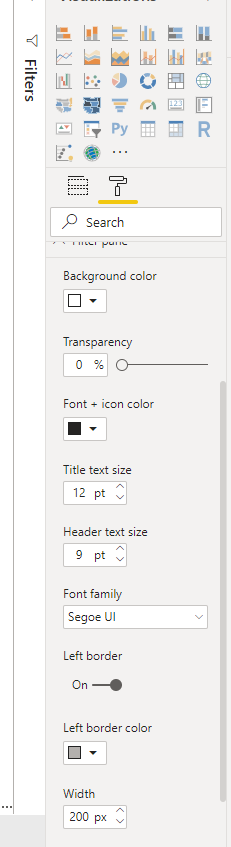
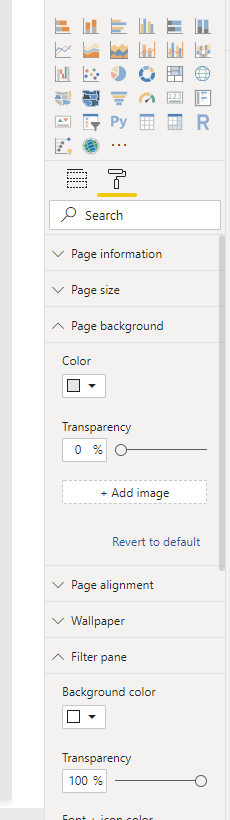
I believe this is as close as you can get in terms of hiding it.
/ J
Connect on LinkedIn
- Mark as New
- Bookmark
- Subscribe
- Mute
- Subscribe to RSS Feed
- Permalink
- Report Inappropriate Content
I know how to hide the filter panel, it seems Power BI is not allowing to hide the filter panel only for a page.
I will wait for an update 😁
Thank you,
- Mark as New
- Bookmark
- Subscribe
- Mute
- Subscribe to RSS Feed
- Permalink
- Report Inappropriate Content
Hi @gabrielp ,
Since the filter pane includes filter for visuals, pages and Report (all pages in reports) the option to turn it on or off is for the entire report and not for a single page.
One way to work around this can be to create your own filter pane using slicers and bookmarks that will allow to only have filter pane on selected pages on your reports.
Regards,
MFelix
Regards
Miguel Félix
Did I answer your question? Mark my post as a solution!
Proud to be a Super User!
Check out my blog: Power BI em Português- Mark as New
- Bookmark
- Subscribe
- Mute
- Subscribe to RSS Feed
- Permalink
- Report Inappropriate Content
Hi, @gabrielp
The new filter experience is turned on by default for new reports. You can enable the new experience for existing reports in Power BI Desktop or the Power BI service. After you enable the new Filters pane, you see it to the right of the report page, formatted by default based on your current report settings. You use the new Filters pane to configure which filters to include, and to update existing filters in the new pane. The new Filters pane shows you what your report consumers will see when you publish your report.
By default, your report consumers can see the Filters pane. If you don't want them to see it, select the eye icon next to Filters.
To start building your new Filters pane, drag fields of interest into the new Filters pane either as visual, page, or report level filters.

When you add a visual to a report canvas, Power BI automatically adds a filter to the Filters pane for each field in the visual.
You can hide individual filter cards. When you hide it, they can't even see it. Hiding filter cards is typically useful if you need to hide data cleanup filters that exclude nulls or unexpected values.
In the new Filters pane, select or clear the Hide filter icons in a filter card.

As you turn the setting on and off in the new Filters pane, you see the changes reflected in the report. Hidden filters don't show up in the pop-up filter list for a visual.
For further information, you may refer to the following link.
https://docs.microsoft.com/en-us/power-bi/power-bi-report-filter
Best Regards
Allan
If this post helps, then please consider Accept it as the solution to help the other members find it more quickly.
- Mark as New
- Bookmark
- Subscribe
- Mute
- Subscribe to RSS Feed
- Permalink
- Report Inappropriate Content
Hi @gabrielp ,
The filter pane as small icon on top (looks like an eye) if you click there it will disable it from visualization on the web service, on the desktop will continue to be visible because you are on edit mode.
@Tahreem24 , the option that you refer will no hide the filter pane will show the previous version of the filter pane that will place it on a similar format as the visualization or the fields fields.
The image below shows the changes in the web service it's the same making then on the desktop and then uploding it to the webservice.
Regards,
MFelix
Regards
Miguel Félix
Did I answer your question? Mark my post as a solution!
Proud to be a Super User!
Check out my blog: Power BI em Português- Mark as New
- Bookmark
- Subscribe
- Mute
- Subscribe to RSS Feed
- Permalink
- Report Inappropriate Content
To my knowledge it's not possible to specifically hide the filterpane on a single page. But if you go into the format settings you can turn all the colors white and then mimimize it which pretty much hides it. 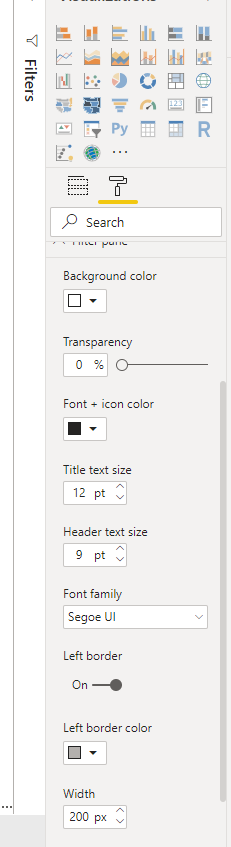
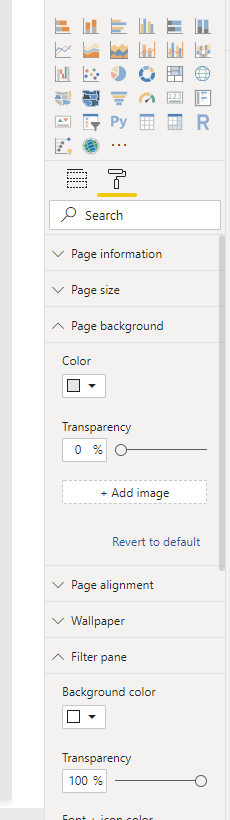
I believe this is as close as you can get in terms of hiding it.
/ J
Connect on LinkedIn
- Mark as New
- Bookmark
- Subscribe
- Mute
- Subscribe to RSS Feed
- Permalink
- Report Inappropriate Content
Approach 1: You just simply click on "<" arrow on Filter pane to hide it on specific page and Save that page then published it. So, it will keep hiding when reveiwing the report's page.
Approach 2: Follow the below screen shot to disable Filter pane of entie report. (Go to File --> Option and Settings)
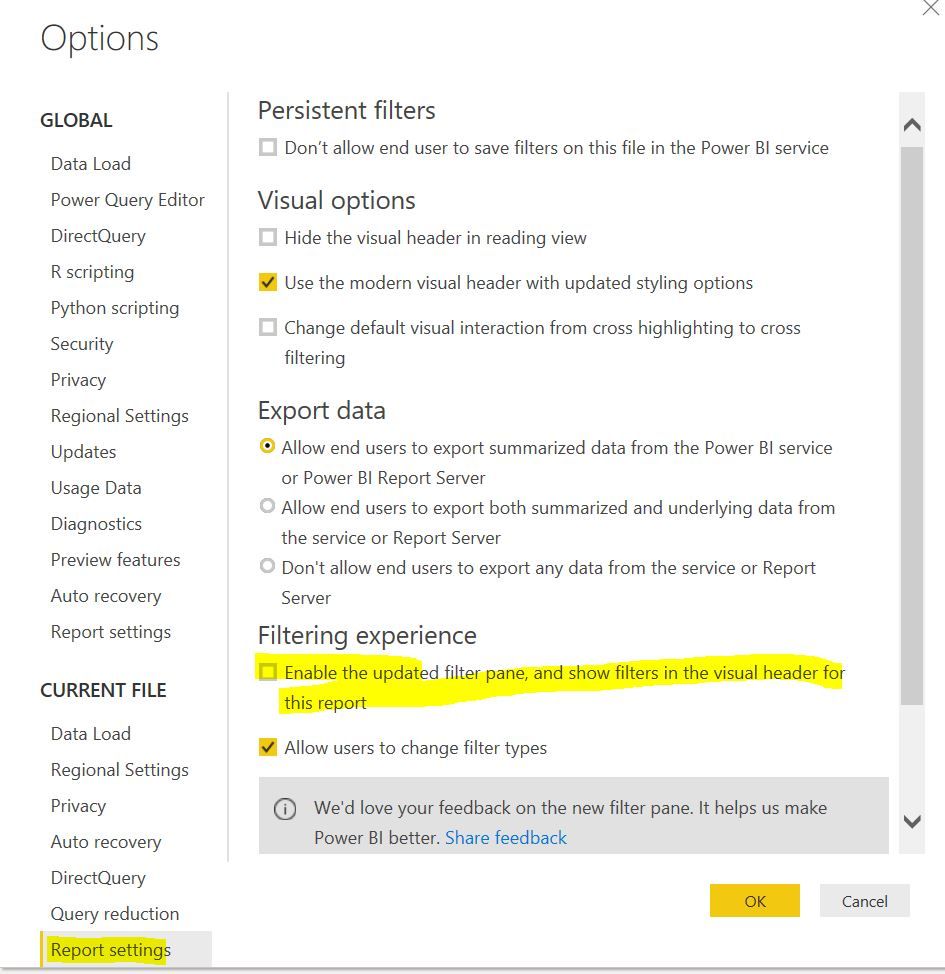
Please don't forget to hit THUMBS UP and Accept this as a solution if it helps you!
Please take a quick glance at newly created dashboards : Restaurant Management Dashboard , HR Analytics Report , Hotel Management Report, Sales Analysis Report , Fortune 500 Companies Analysis , Revenue Tracking Dashboard
Helpful resources

Power BI Dataviz World Championships
Vote for your favorite vizzies from the Power BI World Championship submissions!

Join our Community Sticker Challenge 2026
If you love stickers, then you will definitely want to check out our Community Sticker Challenge!

Power BI Monthly Update - January 2026
Check out the January 2026 Power BI update to learn about new features.

| User | Count |
|---|---|
| 62 | |
| 53 | |
| 42 | |
| 20 | |
| 17 |
| User | Count |
|---|---|
| 123 | |
| 105 | |
| 45 | |
| 32 | |
| 24 |