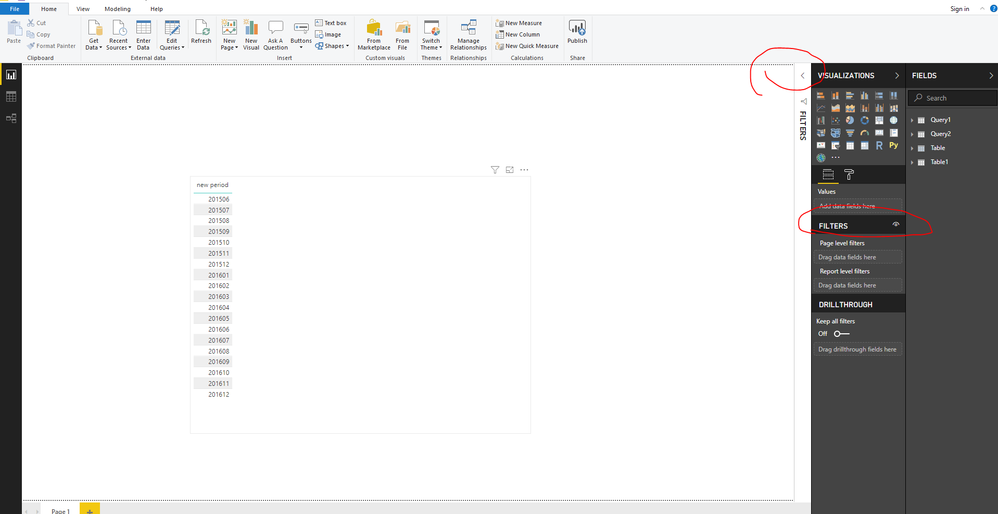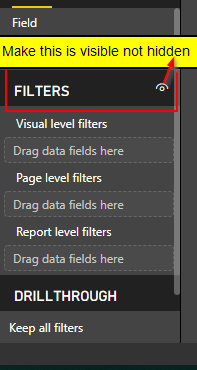FabCon is coming to Atlanta
Join us at FabCon Atlanta from March 16 - 20, 2026, for the ultimate Fabric, Power BI, AI and SQL community-led event. Save $200 with code FABCOMM.
Register now!- Power BI forums
- Get Help with Power BI
- Desktop
- Service
- Report Server
- Power Query
- Mobile Apps
- Developer
- DAX Commands and Tips
- Custom Visuals Development Discussion
- Health and Life Sciences
- Power BI Spanish forums
- Translated Spanish Desktop
- Training and Consulting
- Instructor Led Training
- Dashboard in a Day for Women, by Women
- Galleries
- Data Stories Gallery
- Themes Gallery
- Contests Gallery
- QuickViz Gallery
- Quick Measures Gallery
- Visual Calculations Gallery
- Notebook Gallery
- Translytical Task Flow Gallery
- TMDL Gallery
- R Script Showcase
- Webinars and Video Gallery
- Ideas
- Custom Visuals Ideas (read-only)
- Issues
- Issues
- Events
- Upcoming Events
Vote for your favorite vizzies from the Power BI Dataviz World Championship submissions. Vote now!
- Power BI forums
- Forums
- Get Help with Power BI
- Desktop
- Filter Pane
- Subscribe to RSS Feed
- Mark Topic as New
- Mark Topic as Read
- Float this Topic for Current User
- Bookmark
- Subscribe
- Printer Friendly Page
- Mark as New
- Bookmark
- Subscribe
- Mute
- Subscribe to RSS Feed
- Permalink
- Report Inappropriate Content
Filter Pane
Hello Team,
I am trying to enable filter pane for my existing Power BI report. I followed the which are mentioned in the link.
But I did not see any Filter Pane on the report page after enabling the filter pane option. But I see on New Power BI file.
Thanks,
Omi
Solved! Go to Solution.
- Mark as New
- Bookmark
- Subscribe
- Mute
- Subscribe to RSS Feed
- Permalink
- Report Inappropriate Content
@Anonymous
I've found out that you first need to enable the preview filter pane setting before you can disable it.
- Mark as New
- Bookmark
- Subscribe
- Mute
- Subscribe to RSS Feed
- Permalink
- Report Inappropriate Content
Hi @omi18
Besides, please note:
Turn on new filters for all new reports
- In Power BI Desktop, select File > Options and Settings > Options > Preview Features, then select the New filter experiencecheckbox.
- Restart Power BI Desktop to see the new filter experience in all new reports.
After you restart Power BI Desktop, it's enabled by default for all new reports you create.
Turn on new filters for an existing report
You can also enable the new filters for existing reports.
- In Power BI Desktop in an existing report, select File > Options and Settings > Options
- Under Report settings, select Enable the updated filter pane, and show filters in the visual header for this report.
Best Regards
Maggie
Community Support Team _ Maggie Li
If this post helps, then please consider Accept it as the solution to help the other members find it more quickly.
- Mark as New
- Bookmark
- Subscribe
- Mute
- Subscribe to RSS Feed
- Permalink
- Report Inappropriate Content
How do I disable it? I'm not going to recreate my report with the function disabled. I have 52 pages.
- Mark as New
- Bookmark
- Subscribe
- Mute
- Subscribe to RSS Feed
- Permalink
- Report Inappropriate Content
Hi @DouweMeer ,
If you don't want this feature for your current pbix file then
Go to File->Optipns->Current File
UnderFiltering experience, uncheck the first check box (Enable the updated folder pane, and show filter in the visual header for this report)
Regards,
Amit
- Mark as New
- Bookmark
- Subscribe
- Mute
- Subscribe to RSS Feed
- Permalink
- Report Inappropriate Content
@Anonymous
I've found out that you first need to enable the preview filter pane setting before you can disable it.
- Mark as New
- Bookmark
- Subscribe
- Mute
- Subscribe to RSS Feed
- Permalink
- Report Inappropriate Content
Hi @omi18
When i open an exsiting pbix (not a new file), i can see the "Filer panes" folded on the right.
I'm using "Version: 2.66.5376.1681 64-bit (February 2019)", please check which version you use by going to "File"->"Help"->"About".
Could you show an screenshot of what you see on your side?
Best Regards
Maggie
- Mark as New
- Bookmark
- Subscribe
- Mute
- Subscribe to RSS Feed
- Permalink
- Report Inappropriate Content
Hi @omi18 ,
This is becasue, when you enable any new feature from Power BI option setting. You need to re-start your power BI means you have to open a new Power Bi instance. Then only you can see this feature.
I think, you can re-open your existing Power BI file, hope you can see New Filter pane experience.
Thanks,
Amit
- Mark as New
- Bookmark
- Subscribe
- Mute
- Subscribe to RSS Feed
- Permalink
- Report Inappropriate Content
Hello @Anonymous ,
Thank you for your reply.
I did that with my power bi report. Still I am not able to see the filter pane.
Thanks,
Omi
- Mark as New
- Bookmark
- Subscribe
- Mute
- Subscribe to RSS Feed
- Permalink
- Report Inappropriate Content
Hi @omi18 ,
Make sure this icon is visible.
I think, once you enable this feature, you can see this in new insatnce of power Bi not on existing instance.
Whenver you enable any preview feature, you have to open a new instance of Power BI
Thanks,
Amit
- Mark as New
- Bookmark
- Subscribe
- Mute
- Subscribe to RSS Feed
- Permalink
- Report Inappropriate Content
Hello @Anonymous ,
Unfortunately, I am not able to see that icon on my existing report. But if I open the brand new Power BI file then It comes up.
Thanks,
Omi
- Mark as New
- Bookmark
- Subscribe
- Mute
- Subscribe to RSS Feed
- Permalink
- Report Inappropriate Content
Hi @omi18 ,
Do one thing, You can Import the same dataset in your new power BI insatnce and you can copy the visuals from existing pbix file to new file. Then you can use that new filter pane.
Note:- You can copy the charts or nay visuals across the pbix files unless you have same dataset imported. You can't copy the measure or calculated column. You need to to create those If you are using those in any of the chart.
Thanks,
Amit
Helpful resources

Power BI Dataviz World Championships
Vote for your favorite vizzies from the Power BI World Championship submissions!

Join our Community Sticker Challenge 2026
If you love stickers, then you will definitely want to check out our Community Sticker Challenge!

Power BI Monthly Update - January 2026
Check out the January 2026 Power BI update to learn about new features.

| User | Count |
|---|---|
| 63 | |
| 50 | |
| 41 | |
| 19 | |
| 16 |
| User | Count |
|---|---|
| 125 | |
| 108 | |
| 46 | |
| 29 | |
| 27 |