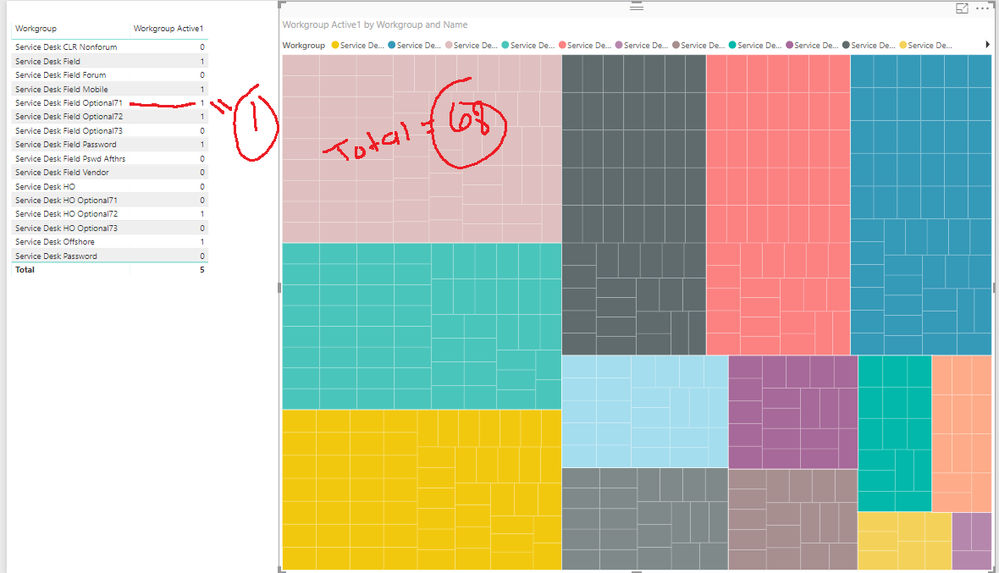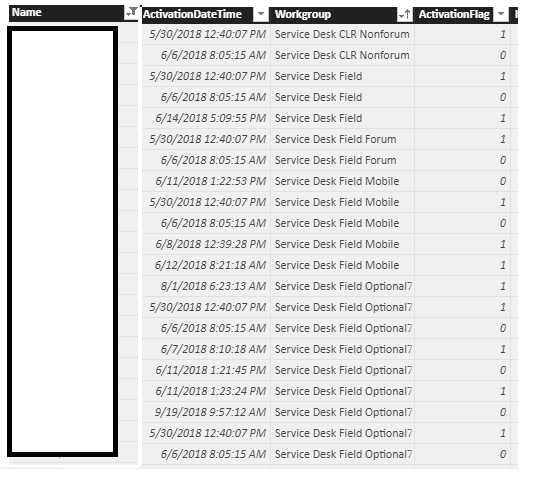FabCon is coming to Atlanta
Join us at FabCon Atlanta from March 16 - 20, 2026, for the ultimate Fabric, Power BI, AI and SQL community-led event. Save $200 with code FABCOMM.
Register now!- Power BI forums
- Get Help with Power BI
- Desktop
- Service
- Report Server
- Power Query
- Mobile Apps
- Developer
- DAX Commands and Tips
- Custom Visuals Development Discussion
- Health and Life Sciences
- Power BI Spanish forums
- Translated Spanish Desktop
- Training and Consulting
- Instructor Led Training
- Dashboard in a Day for Women, by Women
- Galleries
- Data Stories Gallery
- Themes Gallery
- Contests Gallery
- QuickViz Gallery
- Quick Measures Gallery
- Visual Calculations Gallery
- Notebook Gallery
- Translytical Task Flow Gallery
- TMDL Gallery
- R Script Showcase
- Webinars and Video Gallery
- Ideas
- Custom Visuals Ideas (read-only)
- Issues
- Issues
- Events
- Upcoming Events
Get Fabric Certified for FREE during Fabric Data Days. Don't miss your chance! Request now
- Power BI forums
- Forums
- Get Help with Power BI
- Desktop
- Filter Latest Date and Value for each Row
- Subscribe to RSS Feed
- Mark Topic as New
- Mark Topic as Read
- Float this Topic for Current User
- Bookmark
- Subscribe
- Printer Friendly Page
- Mark as New
- Bookmark
- Subscribe
- Mute
- Subscribe to RSS Feed
- Permalink
- Report Inappropriate Content
Filter Latest Date and Value for each Row
I have a table that looks like the following:
| Name | Workgroup | Active | Modified Date Time |
| Kyle | A | 1 | 10/7/2018 |
| Kyle | A | 0 | 10/8/2018 |
| Kyle | B | 0 | 10/7/2018 |
| Kyle | B | 1 | 10/8/2018 |
| John | B | 1 | 10/7/2018 |
| John | B | 0 | 10/8/2018 |
| John | A | 0 | 10/7/2018 |
| John | A | 1 | 10/8/2018 |
I need the latest value for each [Workgroup] by [Name]
For example: Kyle's workgroup A was active 10/7/18, but has been de-activated on 10/8/18.
Kyle's current stats for [Workgroup] A is de-activated.
I need to then put the sum of the activations in a table that can display how many users are active in the respective workgroup.
I was able to get halfway there with a measure that filtered the max date for the active status. However, it does not work for the table.
- Mark as New
- Bookmark
- Subscribe
- Mute
- Subscribe to RSS Feed
- Permalink
- Report Inappropriate Content
So, can you explain the expected results from the sample data presented and to logic to arrive at that result?
Follow on LinkedIn
@ me in replies or I'll lose your thread!!!
Instead of a Kudo, please vote for this idea
Become an expert!: Enterprise DNA
External Tools: MSHGQM
YouTube Channel!: Microsoft Hates Greg
Latest book!: DAX For Humans
DAX is easy, CALCULATE makes DAX hard...
- Mark as New
- Bookmark
- Subscribe
- Mute
- Subscribe to RSS Feed
- Permalink
- Report Inappropriate Content
This is what the table looks like:
I need this to only show me the most current value for of ActivationFlag by filtering ActivationDateTime for each name and each workgroup.
- Mark as New
- Bookmark
- Subscribe
- Mute
- Subscribe to RSS Feed
- Permalink
- Report Inappropriate Content
I'm thinking something along the lines of:
Measure =
VAR __Name = MAX('Table'[Name]
VAR __Workgroup = MAX('Table'[Workgroup])
VAR __ActivationDateTime = MAX('Table'[ActivationDateTime])
RETURN
MAXX(FILTER('Table',[Name]=__Name && [Workgroup]=__Workgroup && [ActivationDateTime] = __ActivationDateTime),[ActivationFlag])
Follow on LinkedIn
@ me in replies or I'll lose your thread!!!
Instead of a Kudo, please vote for this idea
Become an expert!: Enterprise DNA
External Tools: MSHGQM
YouTube Channel!: Microsoft Hates Greg
Latest book!: DAX For Humans
DAX is easy, CALCULATE makes DAX hard...
- Mark as New
- Bookmark
- Subscribe
- Mute
- Subscribe to RSS Feed
- Permalink
- Report Inappropriate Content
This measure produces a blank value with no errors:
measure =
VAR __Name = MAX('Workgroup Table'[Name]) VAR __Workgroup = MAX('Workgroup Table'[Workgroup])
VAR __ActivationDateTime = MAX('Workgroup Table'[ActivationDateTime])
RETURN
MAXX(FILTER('Workgroup Table',[Name]=__Name && [Workgroup]=__Workgroup && [ActivationDateTime] = __ActivationDateTime),[ActivationFlag] )
- Mark as New
- Bookmark
- Subscribe
- Mute
- Subscribe to RSS Feed
- Permalink
- Report Inappropriate Content
Sorry my reading comprehension was a bit poor yesterday - I missed the whole "get sum of active users" part.
This measure seemed to work with the test data I was using:
ActiveUsers =
SUMX(
SUMMARIZE('Workgroup Table','Workgroup Table'[Name],'Workgroup Table'[Workgroup]),
VAR CurLastTime = CALCULATE(MAX('Workgroup Table'[ActivationDateTime])) RETURN
CALCULATE(
LASTNONBLANK('Workgroup Table'[ActivationFlag],1),
'Workgroup Table'[ActivationDateTime] = CurLastTime
)
)
*Edit: simplified - had some unnecessary code
- Mark as New
- Bookmark
- Subscribe
- Mute
- Subscribe to RSS Feed
- Permalink
- Report Inappropriate Content
I think you basically have it - does it work if you use LASTNONBLANK instead of SUM in the calc?
CALCULATE(LASTNONBLANK(Table1[Active],Table1[Active]),FILTER(Table1,MAX(Table1[Modified Date Time])=Table1[Modified Date Time]))
- Mark as New
- Bookmark
- Subscribe
- Mute
- Subscribe to RSS Feed
- Permalink
- Report Inappropriate Content
I need the current status for each user and their workgroup. I was able to filter for the latest modified date time for each workgroup using this measure:
CALCULATE(SUM( 'Workgroup Table'[ActivationFlag]), FILTER('Workgroup Table', 'Workgroup Table'[ActivationDateTime]=MAX('Workgroup Table'[ActivationDateTime])))
Helpful resources

Power BI Monthly Update - November 2025
Check out the November 2025 Power BI update to learn about new features.

Fabric Data Days
Advance your Data & AI career with 50 days of live learning, contests, hands-on challenges, study groups & certifications and more!