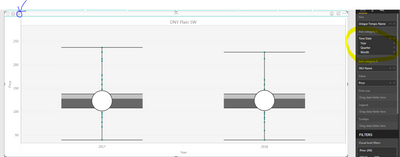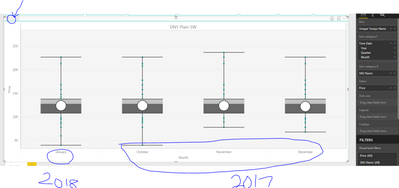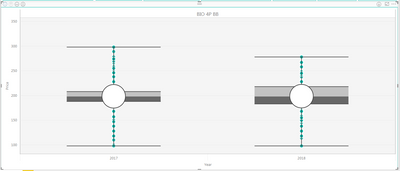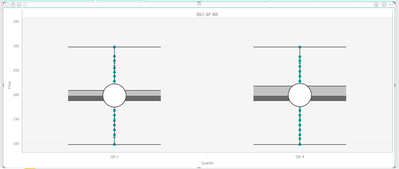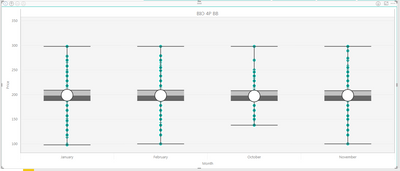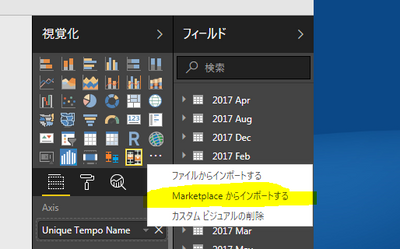New Offer! Become a Certified Fabric Data Engineer
Check your eligibility for this 50% exam voucher offer and join us for free live learning sessions to get prepared for Exam DP-700.
Get Started- Power BI forums
- Get Help with Power BI
- Desktop
- Service
- Report Server
- Power Query
- Mobile Apps
- Developer
- DAX Commands and Tips
- Custom Visuals Development Discussion
- Health and Life Sciences
- Power BI Spanish forums
- Translated Spanish Desktop
- Training and Consulting
- Instructor Led Training
- Dashboard in a Day for Women, by Women
- Galleries
- Community Connections & How-To Videos
- COVID-19 Data Stories Gallery
- Themes Gallery
- Data Stories Gallery
- R Script Showcase
- Webinars and Video Gallery
- Quick Measures Gallery
- 2021 MSBizAppsSummit Gallery
- 2020 MSBizAppsSummit Gallery
- 2019 MSBizAppsSummit Gallery
- Events
- Ideas
- Custom Visuals Ideas
- Issues
- Issues
- Events
- Upcoming Events
Don't miss out! 2025 Microsoft Fabric Community Conference, March 31 - April 2, Las Vegas, Nevada. Use code MSCUST for a $150 discount. Prices go up February 11th. Register now.
- Power BI forums
- Forums
- Get Help with Power BI
- Desktop
- Re: Filter 0 values and blanks in Box and Whisker ...
- Subscribe to RSS Feed
- Mark Topic as New
- Mark Topic as Read
- Float this Topic for Current User
- Bookmark
- Subscribe
- Printer Friendly Page
- Mark as New
- Bookmark
- Subscribe
- Mute
- Subscribe to RSS Feed
- Permalink
- Report Inappropriate Content
Filter 0 values and blanks in Box and Whisker Chart (MAQ)
Hello Power BI community
I have an issue drilling down on time axis in Box and Whisker visual.
I have time in Axis I and when I drill down in time using the button on the top left side corner,
the visual does not go any further and the button just blanks out.
Please refer to below screenshots.
On the other hand, if I click on below button it works
but it obviously gets rid of year.
so 2018 shows up on the left and 2017 shows up on the right
and chronologically it is confusing.
Any way to solve this issue?
Why does the first approach does not work?
Is my data too big for the visual to handle?
(The data size is 40MB)
Thanks,
H
Solved! Go to Solution.
- Mark as New
- Bookmark
- Subscribe
- Mute
- Subscribe to RSS Feed
- Permalink
- Report Inappropriate Content
Hi @hidenseek9,
Thanks for reaching out to us. We have added your request to our backlog.
We are sorry for the inconvenience caused by the issue in Box and Whisker Chart.
We are working on releasing a new build to Store with this fix and we will update once it is available.
Kindly continue providing your helpful feedback for this visual and any others MAQ Software has published. We can be reached via email at - support@maqsoftware.com
Thanks!
- Mark as New
- Bookmark
- Subscribe
- Mute
- Subscribe to RSS Feed
- Permalink
- Report Inappropriate Content
Hi @hidenseek9,
I can't reproduce the first part of your issue. The second part of the issue seems something wrong with the labels of the x-axis.
Hi @MAQSupport, could you please look into this?
Best Regards,
Dale
If this post helps, then please consider Accept it as the solution to help the other members find it more quickly.
- Mark as New
- Bookmark
- Subscribe
- Mute
- Subscribe to RSS Feed
- Permalink
- Report Inappropriate Content
Thank you for your quick answer.
Maybe for the first part of my question, the data is too big to process,
since i have millions of rows.
MAQ visual seems to be quite heavy and it takes a while to process.
With millions of rows of data, perhaps the visual cannot process it.
Thanks,
H
- Mark as New
- Bookmark
- Subscribe
- Mute
- Subscribe to RSS Feed
- Permalink
- Report Inappropriate Content
Hi @hidenseek9,
Thanks for reaching out to us. We have added your request to our backlog.
We are sorry for the inconvenience caused by the issue in Box and Whisker Chart.
We are working on releasing a new build to Store with this fix and we will update once it is available.
Kindly continue providing your helpful feedback for this visual and any others MAQ Software has published. We can be reached via email at - support@maqsoftware.com
Thanks!
- Mark as New
- Bookmark
- Subscribe
- Mute
- Subscribe to RSS Feed
- Permalink
- Report Inappropriate Content
- Mark as New
- Bookmark
- Subscribe
- Mute
- Subscribe to RSS Feed
- Permalink
- Report Inappropriate Content
Hello,
We have upgraded Box and Whisker by MAQ Software to v3.1.0.0 with the bug fixes.
Please download the latest version of the visual and let us know your feedback.
Thanks.
- Mark as New
- Bookmark
- Subscribe
- Mute
- Subscribe to RSS Feed
- Permalink
- Report Inappropriate Content
Thank you for letting me know.
However, still the same issue.
I imported MAQ software via Microsoft MarketPlace.
Is that a right place to import the latest version of MAQ software?
Thanks,
H
- Mark as New
- Bookmark
- Subscribe
- Mute
- Subscribe to RSS Feed
- Permalink
- Report Inappropriate Content
Hello,
We have fixed the drilldown issue in the update. If you still face any issues, please connect with us with a sample report on support@maqsoftware.com
Thanks.
- Mark as New
- Bookmark
- Subscribe
- Mute
- Subscribe to RSS Feed
- Permalink
- Report Inappropriate Content
The similar issue appeared when I used the drill down function when the date/time was the Axis categoryI. The first level, year, seems fine: 2012, 2013 but when I clicked the drill down function on the top, quarters are not right. It gave me Qtr1, Qtr2, Qtr3, Qtr4, but should it be 2012Qtr1, 2012Qtr2, 2012Qtr3, 2012Qtr4, 2013Qtr1, 2013Qtr2, 2013Qtr3, 2013Qtr4? The same thing happened to the next level month, there are only 12 data points insteand of 24 (2 year's months). Do I miss anything there and could you help me out?
Thanks,
- Mark as New
- Bookmark
- Subscribe
- Mute
- Subscribe to RSS Feed
- Permalink
- Report Inappropriate Content
I have an issue drilling down on time axis in Box and Whisker visual.
I have time in Axis I and when I drill down in time using the button on the top left side corner,
the visual does not go any further and the button just blanks out.
Please refer to below screenshots.
On the other hand, if I click on below button it works
but it obviously gets rid of year.
so 2018 shows up on the left and 2017 shows up on the right
and chronologically it is confusing.
Any way to solve this issue?
Why does the first approach does not work?
Is my data too big for the visual to handle?
(The data size is 40MB)
Thanks,
H
Helpful resources

Join us at the Microsoft Fabric Community Conference
March 31 - April 2, 2025, in Las Vegas, Nevada. Use code MSCUST for a $150 discount! Prices go up Feb. 11th.

Power BI Monthly Update - January 2025
Check out the January 2025 Power BI update to learn about new features in Reporting, Modeling, and Data Connectivity.

| User | Count |
|---|---|
| 143 | |
| 74 | |
| 62 | |
| 51 | |
| 47 |
| User | Count |
|---|---|
| 211 | |
| 83 | |
| 64 | |
| 60 | |
| 56 |