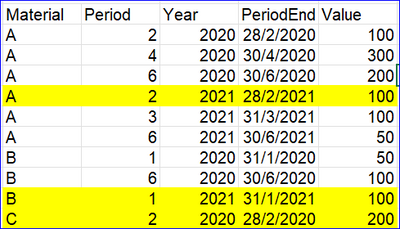New Offer! Become a Certified Fabric Data Engineer
Check your eligibility for this 50% exam voucher offer and join us for free live learning sessions to get prepared for Exam DP-700.
Get Started- Power BI forums
- Get Help with Power BI
- Desktop
- Service
- Report Server
- Power Query
- Mobile Apps
- Developer
- DAX Commands and Tips
- Custom Visuals Development Discussion
- Health and Life Sciences
- Power BI Spanish forums
- Translated Spanish Desktop
- Training and Consulting
- Instructor Led Training
- Dashboard in a Day for Women, by Women
- Galleries
- Community Connections & How-To Videos
- COVID-19 Data Stories Gallery
- Themes Gallery
- Data Stories Gallery
- R Script Showcase
- Webinars and Video Gallery
- Quick Measures Gallery
- 2021 MSBizAppsSummit Gallery
- 2020 MSBizAppsSummit Gallery
- 2019 MSBizAppsSummit Gallery
- Events
- Ideas
- Custom Visuals Ideas
- Issues
- Issues
- Events
- Upcoming Events
Don't miss out! 2025 Microsoft Fabric Community Conference, March 31 - April 2, Las Vegas, Nevada. Use code MSCUST for a $150 discount. Prices go up February 11th. Register now.
- Power BI forums
- Forums
- Get Help with Power BI
- Desktop
- Filling Blank Values
- Subscribe to RSS Feed
- Mark Topic as New
- Mark Topic as Read
- Float this Topic for Current User
- Bookmark
- Subscribe
- Printer Friendly Page
- Mark as New
- Bookmark
- Subscribe
- Mute
- Subscribe to RSS Feed
- Permalink
- Report Inappropriate Content
Filling Blank Values
Hello Guys.
Im trying to create some dashboard with SAP information (MBEWH and MARDH tables).
Those tables have the Stock Position for all materials in each month-end.
The problem with that is if the material stock position has not changed from one month to another, the information is not populated on the tables. There is a small sample of the table below (Sample 1).
I need to Populate the missing Months with the last stock position.
Steps that i did so far:
1. Created a Calendar Table: Z1_Month_Year = SUMMARIZE(ADDCOLUMNS(CALENDAR(Date("2000","01","01"), Today()), "Month", Month([Date]),"Year", YEAR([Date]), "Z_Year_Month", Year([Date])&"_"&MONTH([Date])), [Z_Year_Month], [Year],[Month])
2. Summarized Material Table: Z1_Material_Data = SUMMARIZE(SAP_MARDH,SAP_MARDH[MANDT_Client], SAP_MARDH[WERKS_Plant], SAP_MARDH[MATNR_Material])
3. CrossJoin Both Tables: Z1_Cross-Date_Mat = CROSSJOIN(Z1_Material_Data, Z1_Month_Year)
Until now i couldnt find a Function to Populate Missing values. The closest function i have (below - Function 1), is not considering that in those tables i have several Materials, Divisions, and Clients.
Thanks!
Sample 1:
| Client | Material | Plant | Year | Month | Stock Position |
| 101 | 1420108 | DO50 | 2015 | 7 | 8.806,00 |
| 101 | 1420108 | DO50 | 2015 | 8 | 8.807,00 |
| 101 | 1420108 | DO50 | 2015 | 10 | 938,00 |
| 101 | 1420108 | DO50 | 2015 | 11 | 941,00 |
| 101 | 1420108 | DO50 | 2015 | 12 | 945,00 |
| 101 | 1420108 | DO50 | 2016 | 12 | 943,00 |
| 101 | 1420108 | DO50 | 2017 | 4 | 943,00 |
| 101 | 1420108 | DO50 | 2017 | 5 | 746,00 |
| 101 | 1420108 | DO50 | 2017 | 6 | - |
| 101 | 1420108 | DO50 | 2017 | 12 | - |
Function1:
Z_StockPosition =
VAR LastNonBlankDate =
CALCULATE (
LASTNONBLANK ( 'Z1_Cross-Date_Mat'[Z_EndOfMOnth], 1 ),
FILTER (
ALL ( 'Z1_Cross-Date_Mat'),
'Z1_Cross-Date_Mat'[Z_EndOfMOnth] <= EARLIER ( 'Z1_Cross-Date_Mat'[Z_EndOfMOnth] )
&& NOT ( ISBLANK ( 'Z1_Cross-Date_Mat'[Z_StockPositionHL] ) )
))
RETURN
CALCULATE (
MAX ( 'Z1_Cross-Date_Mat'[Z_StockPositionHL] ),
FILTER ( ALL ( 'Z1_Cross-Date_Mat' ), 'Z1_Cross-Date_Mat'[Z_EndOfMOnth] = LastNonBlankDate )
)This is how the full table looks like:
| Client | Material | Plant | Year | Month | Stock Position |
| 101 | 1420108 | DO50 | 2012 | 6 | 0 |
| 101 | 1420108 | DO50 | 2012 | 7 | 0 |
| 101 | 1420108 | DO50 | 2012 | 8 | 1.766,00 |
| 101 | 1420108 | DO50 | 2012 | 9 | 1.884,00 |
| 101 | 1420108 | DO50 | 2012 | 11 | 0 |
| 101 | 1420108 | DO50 | 2012 | 12 | 163 |
| 101 | 1420108 | DO50 | 2013 | 7 | 0 |
| 101 | 1420108 | DO50 | 2013 | 8 | 2.016,00 |
| 101 | 1420108 | DO50 | 2013 | 9 | 2.173,00 |
| 101 | 1420108 | DO50 | 2013 | 10 | 4.997,00 |
| 101 | 1420108 | DO50 | 2013 | 11 | 5.591,00 |
| 101 | 1420108 | DO50 | 2013 | 12 | 5.998,00 |
| 101 | 1420108 | DO50 | 2014 | 1 | 6.138,00 |
| 101 | 1420108 | DO50 | 2014 | 2 | 6.216,00 |
| 101 | 1420108 | DO50 | 2014 | 3 | 6.503,00 |
| 101 | 1420108 | DO50 | 2014 | 4 | 2.259,00 |
| 101 | 1420108 | DO50 | 2014 | 5 | 3.432,00 |
| 101 | 1420108 | DO50 | 2014 | 6 | 8.591,00 |
| 101 | 1420108 | DO50 | 2014 | 7 | 8.619,00 |
| 101 | 1420108 | DO50 | 2014 | 8 | 8.656,00 |
| 101 | 1420108 | DO50 | 2014 | 9 | 8.745,00 |
| 101 | 1420108 | DO50 | 2014 | 10 | 8.755,00 |
| 101 | 1420108 | DO50 | 2014 | 11 | 8.765,00 |
| 101 | 1420108 | DO50 | 2014 | 12 | 8.763,00 |
| 101 | 1420108 | DO50 | 2015 | 1 | 8.765,00 |
| 101 | 1420108 | DO50 | 2015 | 2 | 8.792,00 |
| 101 | 1420108 | DO50 | 2015 | 4 | 8.797,00 |
| 101 | 1420108 | DO50 | 2015 | 5 | 8.799,00 |
| 101 | 1420108 | DO50 | 2015 | 6 | 8.803,00 |
| 101 | 1420108 | DO50 | 2015 | 7 | 8.806,00 |
| 101 | 1420108 | DO50 | 2015 | 8 | 8.807,00 |
| 101 | 1420108 | DO50 | 2015 | 10 | 938 |
| 101 | 1420108 | DO50 | 2015 | 11 | 941 |
| 101 | 1420108 | DO50 | 2015 | 12 | 945 |
| 101 | 1420108 | DO50 | 2016 | 12 | 943 |
| 101 | 1420108 | DO50 | 2017 | 4 | 943 |
| 101 | 1420108 | DO50 | 2017 | 5 | 746 |
| 101 | 1420108 | DO50 | 2017 | 6 | 0 |
| 101 | 1420108 | DO50 | 2017 | 12 | 0 |
| 101 | 1420108 | DO50 | 2018 | 4 | 0 |
| 101 | 1420109 | DO50 | 2012 | 6 | 0 |
| 101 | 1420109 | DO50 | 2012 | 7 | 0 |
| 101 | 1420109 | DO50 | 2012 | 11 | 0 |
| 101 | 1420109 | DO50 | 2012 | 12 | 8.325,00 |
| 101 | 1420109 | DO50 | 2013 | 8 | 0 |
| 101 | 1420109 | DO50 | 2013 | 9 | 0 |
| 101 | 1420109 | DO50 | 2013 | 10 | 66 |
| 101 | 1420109 | DO50 | 2013 | 11 | 66 |
| 101 | 1420109 | DO50 | 2013 | 12 | 0 |
| 101 | 1420109 | DO50 | 2014 | 1 | 0 |
| 101 | 1420109 | DO50 | 2014 | 2 | 198 |
| 101 | 1420109 | DO50 | 2014 | 3 | 396 |
| 101 | 1420109 | DO50 | 2014 | 4 | 660 |
| 101 | 1420109 | DO50 | 2014 | 5 | 264 |
| 101 | 1420109 | DO50 | 2014 | 6 | 330 |
| 101 | 1420109 | DO50 | 2014 | 7 | 858 |
| 101 | 1420109 | DO50 | 2014 | 8 | 944 |
| 101 | 1420109 | DO50 | 2014 | 9 | 990 |
| 101 | 1420109 | DO50 | 2014 | 10 | 990 |
| 101 | 1420109 | DO50 | 2014 | 11 | 1.452,00 |
| 101 | 1420109 | DO50 | 2014 | 12 | 8.052,00 |
| 101 | 1420109 | DO50 | 2015 | 1 | 594 |
| 101 | 1420109 | DO50 | 2015 | 2 | 6.666,00 |
| 101 | 1420109 | DO50 | 2015 | 3 | 8.118,00 |
| 101 | 1420109 | DO50 | 2015 | 4 | 6.402,00 |
| 101 | 1420109 | DO50 | 2015 | 5 | 858 |
| 101 | 1420109 | DO50 | 2015 | 6 | 5.544,00 |
| 101 | 1420109 | DO50 | 2015 | 7 | 13.332,00 |
| 101 | 1420109 | DO50 | 2015 | 8 | 21.583,00 |
| 101 | 1420109 | DO50 | 2015 | 9 | 3.147,00 |
| 101 | 1420109 | DO50 | 2015 | 10 | 4.021,00 |
| 101 | 1420109 | DO50 | 2015 | 11 | 5.671,00 |
| 101 | 1420109 | DO50 | 2015 | 12 | 4.886,00 |
| 101 | 1420109 | DO50 | 2016 | 1 | 5.757,00 |
| 101 | 1420109 | DO50 | 2016 | 2 | 0 |
| 101 | 1420109 | DO50 | 2016 | 3 | 0 |
| 101 | 1420109 | DO50 | 2016 | 4 | 0 |
| 101 | 1420109 | DO50 | 2016 | 5 | 0 |
| 101 | 1420109 | DO50 | 2016 | 6 | 0 |
| 101 | 1420109 | DO50 | 2016 | 7 | 0 |
| 101 | 1420109 | DO50 | 2016 | 8 | 0 |
| 101 | 1420109 | DO50 | 2016 | 9 | 0 |
| 101 | 1420109 | DO50 | 2016 | 10 | 0 |
| 101 | 1420109 | DO50 | 2016 | 11 | 0 |
| 101 | 1420109 | DO50 | 2016 | 12 | 0 |
| 101 | 1420109 | DO50 | 2017 | 1 | 0 |
| 101 | 1420109 | DO50 | 2017 | 2 | 0 |
| 101 | 1420109 | DO50 | 2017 | 3 | 0 |
| 101 | 1420109 | DO50 | 2017 | 4 | 0 |
| 101 | 1420109 | DO50 | 2017 | 5 | 0 |
| 101 | 1420109 | DO50 | 2017 | 6 | 0 |
| 101 | 1420109 | DO50 | 2017 | 7 | 0 |
| 101 | 1420109 | DO50 | 2017 | 8 | 0 |
| 101 | 1420109 | DO50 | 2017 | 10 | 0 |
| 101 | 1420109 | DO50 | 2017 | 12 | 0 |
| 101 | 1420109 | DO50 | 2018 | 1 | 0 |
| 101 | 1420110 | DO50 | 2012 | 6 | 0 |
| 101 | 1420110 | DO50 | 2012 | 11 | 0 |
| 101 | 1420110 | DO50 | 2012 | 12 | 213 |
| 101 | 1420110 | DO50 | 2013 | 12 | 0 |
| 101 | 1420110 | DO50 | 2014 | 1 | 0 |
| 101 | 1420110 | DO50 | 2014 | 2 | 0 |
| 101 | 1420110 | DO50 | 2014 | 3 | 0 |
| 101 | 1420110 | DO50 | 2014 | 4 | 66 |
| 101 | 1420110 | DO50 | 2014 | 5 | 0 |
| 101 | 1420110 | DO50 | 2014 | 6 | 132 |
| 101 | 1420110 | DO50 | 2014 | 7 | 0 |
| 101 | 1420110 | DO50 | 2014 | 8 | 132 |
| 101 | 1420110 | DO50 | 2014 | 9 | 0 |
| 101 | 1420110 | DO50 | 2014 | 10 | 0 |
| 101 | 1420110 | DO50 | 2014 | 11 | 66 |
| 101 | 1420110 | DO50 | 2014 | 12 | 157 |
| 101 | 1420110 | DO50 | 2015 | 1 | 69 |
| 101 | 1420110 | DO50 | 2015 | 2 | 333 |
| 101 | 1420110 | DO50 | 2015 | 3 | 198 |
| 101 | 1420110 | DO50 | 2015 | 4 | 1.452,00 |
| 101 | 1420110 | DO50 | 2015 | 5 | 462 |
| 101 | 1420110 | DO50 | 2015 | 6 | 66 |
| 101 | 1420110 | DO50 | 2015 | 7 | 0 |
| 101 | 1420110 | DO50 | 2015 | 8 | 0 |
| 101 | 1420110 | DO50 | 2015 | 9 | 66 |
| 101 | 1420110 | DO50 | 2015 | 10 | 594 |
| 101 | 1420110 | DO50 | 2015 | 11 | 990 |
| 101 | 1420110 | DO50 | 2015 | 12 | 1.518,00 |
| 101 | 1420110 | DO50 | 2016 | 1 | 1.965,00 |
| 101 | 1420110 | DO50 | 2016 | 2 | 372 |
| 101 | 1420110 | DO50 | 2016 | 3 | 394 |
| 101 | 1420110 | DO50 | 2016 | 4 | 739 |
| 101 | 1420110 | DO50 | 2016 | 5 | 560 |
| 101 | 1420110 | DO50 | 2016 | 6 | 1.302,00 |
| 101 | 1420110 | DO50 | 2016 | 7 | 1.848,00 |
| 101 | 1420110 | DO50 | 2016 | 8 | 2.203,00 |
| 101 | 1420110 | DO50 | 2016 | 9 | 11 |
| 101 | 1420110 | DO50 | 2016 | 10 | 108 |
| 101 | 1420110 | DO50 | 2016 | 11 | 262 |
| 101 | 1420110 | DO50 | 2016 | 12 | 141 |
| 101 | 1420110 | DO50 | 2017 | 1 | 53 |
| 101 | 1420110 | DO50 | 2017 | 2 | 47 |
| 101 | 1420110 | DO50 | 2017 | 3 | 272 |
| 101 | 1420110 | DO50 | 2017 | 4 | 0 |
| 101 | 1420110 | DO50 | 2017 | 5 | 66 |
| 101 | 1420110 | DO50 | 2017 | 6 | 18 |
| 101 | 1420110 | DO50 | 2017 | 7 | 30 |
| 101 | 1420110 | DO50 | 2017 | 8 | 0 |
| 101 | 1420110 | DO50 | 2017 | 9 | 0 |
| 101 | 1420110 | DO50 | 2017 | 10 | 0 |
| 101 | 1420110 | DO50 | 2017 | 11 | 0 |
| 101 | 1420110 | DO50 | 2017 | 12 | 134 |
| 101 | 1420110 | DO50 | 2018 | 1 | 0 |
| 101 | 1420110 | DO50 | 2018 | 2 | 0 |
| 101 | 1420110 | DO50 | 2018 | 3 | 66 |
| 101 | 1420110 | DO50 | 2018 | 4 | 0 |
Solved! Go to Solution.
- Mark as New
- Bookmark
- Subscribe
- Mute
- Subscribe to RSS Feed
- Permalink
- Report Inappropriate Content
@anandav wrote:
Please check the Example 2 in the below blog:
https://whatthetechisthat.wordpress.com/2018/05/18/filling-missing-value-between-dates/
In your case since you have end of month date, you can use that instead of creating a new date field as explained in the article. Make sure in Power BI your end of month field is of Date type.
If this solves your problem please mark this as the solution.
Thanks for the link!
I've made few adjustments, and information is properly filled!
This should be the final code for this problem:
Z_StockPositionHL_Adjusted =
Var DateLastPopulated = CALCULATE (LASTNONBLANK ( 'Z1_Cross-Date_Mat'[Z_EndOfMOnth], 1 ), FILTER (ALLEXCEPT ( 'Z1_Cross-Date_Mat', 'Z1_Cross-Date_Mat'[Y_MANDT_WERKS_MATNR] ), 'Z1_Cross-Date_Mat'[Z_EndOfMOnth] < EARLIER ('Z1_Cross-Date_Mat'[Z_EndOfMOnth] ) && NOT ( ISBLANK ( 'Z1_Cross-Date_Mat'[Z_StockPositionHL]))))
Var Amount = CALCULATE(Sum('Z1_Cross-Date_Mat'[Z_StockPositionHL]), Filter(ALLEXCEPT ( 'Z1_Cross-Date_Mat', 'Z1_Cross-Date_Mat'[Y_MANDT_WERKS_MATNR] ), DateLastPopulated='Z1_Cross-Date_Mat'[Z_EndOfMOnth]))
Return If(ISBLANK('Z1_Cross-Date_Mat'[Z_StockPositionHL]),Amount,'Z1_Cross-Date_Mat'[Z_StockPositionHL])
- Mark as New
- Bookmark
- Subscribe
- Mute
- Subscribe to RSS Feed
- Permalink
- Report Inappropriate Content
hi, can you share how the above solution can work in my scenario?
i need to get the value for specific period using slicer - e.g. 31/12/2020
my data table only stores the period when the value last changed:
my dashboard should show:
thanks!
- Mark as New
- Bookmark
- Subscribe
- Mute
- Subscribe to RSS Feed
- Permalink
- Report Inappropriate Content
Check whether the below thread answered by Eric_Zhang could be of help
- Mark as New
- Bookmark
- Subscribe
- Mute
- Subscribe to RSS Feed
- Permalink
- Report Inappropriate Content
Hey, thanks for the reply. I've used this solution, but still not being calculating well, but almost there.
Look image below:
A = Correclty Calculating the Filling Formula.
B = It is not considering 0.00 as a non-Blank, and replacing it with upper value.
C = It is using the 8000.5 to fill where it should be 320.
- Mark as New
- Bookmark
- Subscribe
- Mute
- Subscribe to RSS Feed
- Permalink
- Report Inappropriate Content
Please check the Example 2 in the below blog:
https://whatthetechisthat.wordpress.com/2018/05/18/filling-missing-value-between-dates/
In your case since you have end of month date, you can use that instead of creating a new date field as explained in the article. Make sure in Power BI your end of month field is of Date type.
If this solves your problem please mark this as the solution.
- Mark as New
- Bookmark
- Subscribe
- Mute
- Subscribe to RSS Feed
- Permalink
- Report Inappropriate Content
@anandav wrote:
Please check the Example 2 in the below blog:
https://whatthetechisthat.wordpress.com/2018/05/18/filling-missing-value-between-dates/
In your case since you have end of month date, you can use that instead of creating a new date field as explained in the article. Make sure in Power BI your end of month field is of Date type.
If this solves your problem please mark this as the solution.
Thanks for the link!
I've made few adjustments, and information is properly filled!
This should be the final code for this problem:
Z_StockPositionHL_Adjusted =
Var DateLastPopulated = CALCULATE (LASTNONBLANK ( 'Z1_Cross-Date_Mat'[Z_EndOfMOnth], 1 ), FILTER (ALLEXCEPT ( 'Z1_Cross-Date_Mat', 'Z1_Cross-Date_Mat'[Y_MANDT_WERKS_MATNR] ), 'Z1_Cross-Date_Mat'[Z_EndOfMOnth] < EARLIER ('Z1_Cross-Date_Mat'[Z_EndOfMOnth] ) && NOT ( ISBLANK ( 'Z1_Cross-Date_Mat'[Z_StockPositionHL]))))
Var Amount = CALCULATE(Sum('Z1_Cross-Date_Mat'[Z_StockPositionHL]), Filter(ALLEXCEPT ( 'Z1_Cross-Date_Mat', 'Z1_Cross-Date_Mat'[Y_MANDT_WERKS_MATNR] ), DateLastPopulated='Z1_Cross-Date_Mat'[Z_EndOfMOnth]))
Return If(ISBLANK('Z1_Cross-Date_Mat'[Z_StockPositionHL]),Amount,'Z1_Cross-Date_Mat'[Z_StockPositionHL])
Helpful resources

Join us at the Microsoft Fabric Community Conference
March 31 - April 2, 2025, in Las Vegas, Nevada. Use code MSCUST for a $150 discount! Prices go up Feb. 11th.

Power BI Monthly Update - January 2025
Check out the January 2025 Power BI update to learn about new features in Reporting, Modeling, and Data Connectivity.

| User | Count |
|---|---|
| 144 | |
| 75 | |
| 63 | |
| 51 | |
| 48 |
| User | Count |
|---|---|
| 211 | |
| 86 | |
| 64 | |
| 59 | |
| 56 |