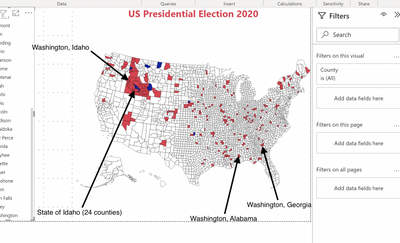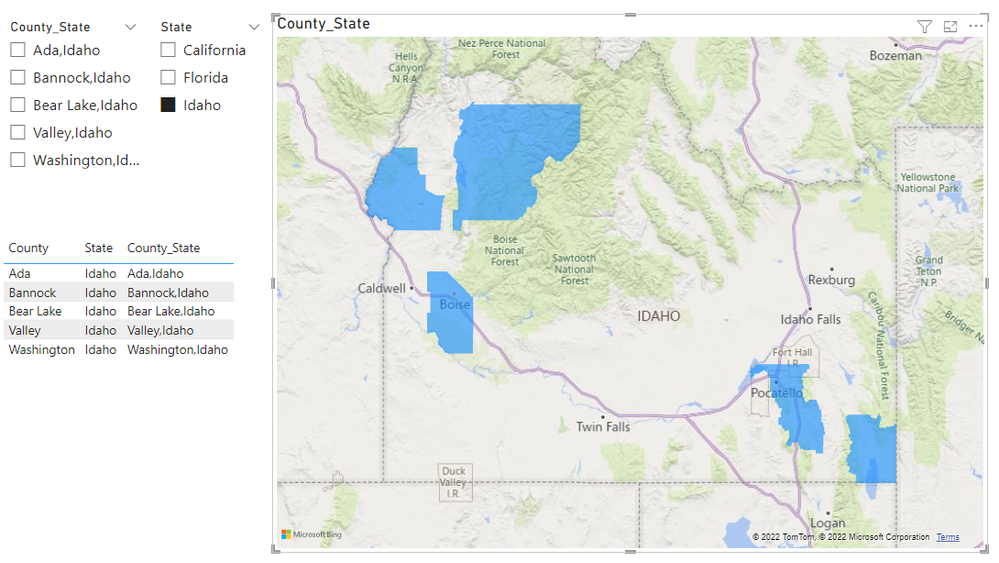- Subscribe to RSS Feed
- Mark Topic as New
- Mark Topic as Read
- Float this Topic for Current User
- Bookmark
- Subscribe
- Printer Friendly Page
- Mark as New
- Bookmark
- Subscribe
- Mute
- Subscribe to RSS Feed
- Permalink
- Report Inappropriate Content

Filled map and/or choropleth - States and counties
Hello,
I have slicer 1 : U.S. States
I have slicer 2 : U.S. Counties
Selecting, for example, Idaho works fine... Idaho & all counties of Idaho appear. The problem is, the county of Washington (Idaho) obviously shows in Idaho (whether or not I do select it on slicer 2) AND in other U.S. States as well.
So I need to create something that will make sure that all counties in Idaho will show up once (in Idaho only).
Thanks for your help...
Louis
Solved! Go to Solution.
- Mark as New
- Bookmark
- Subscribe
- Mute
- Subscribe to RSS Feed
- Permalink
- Report Inappropriate Content

Hi @Louis66
try adding a column that contains County,State e.g. Bannock,Idaho
Mark that column as County and add this column to the Location well for the map.
Regards
Phil
Did I answer your question? Then please mark my post as the solution.
If I helped you, click on the Thumbs Up to give Kudos.
Blog :: YouTube Channel :: Connect on Linkedin
Proud to be a Super User!
- Mark as New
- Bookmark
- Subscribe
- Mute
- Subscribe to RSS Feed
- Permalink
- Report Inappropriate Content
- Mark as New
- Bookmark
- Subscribe
- Mute
- Subscribe to RSS Feed
- Permalink
- Report Inappropriate Content

Hi @Louis66
try adding a column that contains County,State e.g. Bannock,Idaho
Mark that column as County and add this column to the Location well for the map.
Regards
Phil
Did I answer your question? Then please mark my post as the solution.
If I helped you, click on the Thumbs Up to give Kudos.
Blog :: YouTube Channel :: Connect on Linkedin
Proud to be a Super User!
- Mark as New
- Bookmark
- Subscribe
- Mute
- Subscribe to RSS Feed
- Permalink
- Report Inappropriate Content

Hi Louis, Could you please teach me how to show the USA Map by counties?Thanks. I only fund the fill map by state.
- Mark as New
- Bookmark
- Subscribe
- Mute
- Subscribe to RSS Feed
- Permalink
- Report Inappropriate Content

Hi! Is it possible to drill down from county level to cities and zip codes? Thanks!
- Mark as New
- Bookmark
- Subscribe
- Mute
- Subscribe to RSS Feed
- Permalink
- Report Inappropriate Content

Great !
It works perfectly !
Louis
Helpful resources

Join us at the Microsoft Fabric Community Conference
March 31 - April 2, 2025, in Las Vegas, Nevada. Use code MSCUST for a $150 discount!

Power BI Monthly Update - February 2025
Check out the February 2025 Power BI update to learn about new features.

| Subject | Author | Posted | |
|---|---|---|---|
|
Anonymous
| 06-25-2019 06:35 AM | ||
| 08-11-2024 12:17 PM | |||
| 07-17-2024 01:28 AM | |||
| 06-06-2024 12:14 PM | |||
| 06-26-2024 01:23 AM |
| User | Count |
|---|---|
| 89 | |
| 82 | |
| 54 | |
| 40 | |
| 35 |