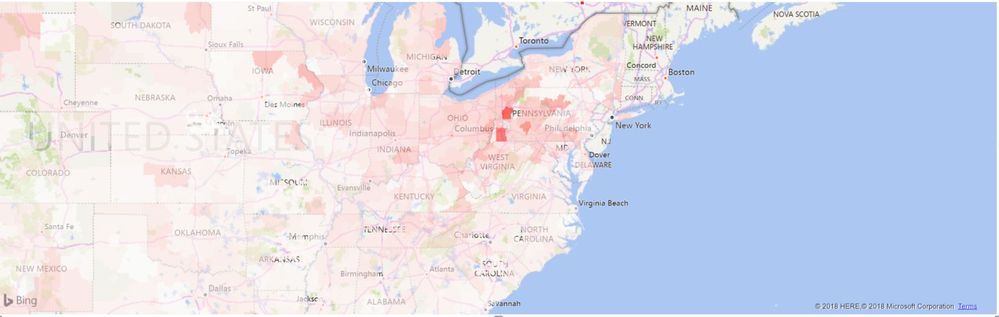Party with Power BI’s own Guy in a Cube
Power BI is turning 10! Tune in for a special live episode on July 24 with behind-the-scenes stories, product evolution highlights, and a sneak peek at what’s in store for the future.
Save the date- Power BI forums
- Get Help with Power BI
- Desktop
- Service
- Report Server
- Power Query
- Mobile Apps
- Developer
- DAX Commands and Tips
- Custom Visuals Development Discussion
- Health and Life Sciences
- Power BI Spanish forums
- Translated Spanish Desktop
- Training and Consulting
- Instructor Led Training
- Dashboard in a Day for Women, by Women
- Galleries
- Data Stories Gallery
- Themes Gallery
- Contests Gallery
- Quick Measures Gallery
- Notebook Gallery
- Translytical Task Flow Gallery
- TMDL Gallery
- R Script Showcase
- Webinars and Video Gallery
- Ideas
- Custom Visuals Ideas (read-only)
- Issues
- Issues
- Events
- Upcoming Events
Enhance your career with this limited time 50% discount on Fabric and Power BI exams. Ends August 31st. Request your voucher.
- Power BI forums
- Forums
- Get Help with Power BI
- Desktop
- Re: Filled Map by 3 digit Zip Code
- Subscribe to RSS Feed
- Mark Topic as New
- Mark Topic as Read
- Float this Topic for Current User
- Bookmark
- Subscribe
- Printer Friendly Page
- Mark as New
- Bookmark
- Subscribe
- Mute
- Subscribe to RSS Feed
- Permalink
- Report Inappropriate Content
Filled Map by 3 digit Zip Code
Hi team:
I've been working with filled map to monitor sales, and instead of using the regular 7 digit zip code, we use the prefix of it and plug in a 3 digit zip code:
Nevertheless, the 3 digits Zip codes that starts with a 0 (i.e: CT, MA, ME, etc.), will not display the saturation map.
I've tried turning the 3 digit zip code to text in data type, as well as zip code in data category. I didn't work.
If y'all have an answer for this I will appreaciate it.
Kind regards.
Solved! Go to Solution.
- Mark as New
- Bookmark
- Subscribe
- Mute
- Subscribe to RSS Feed
- Permalink
- Report Inappropriate Content
@Anonymous,
Power BI integrates with Bing to provide default map coordinates and Bing Maps provides filled map shapes for locations around the world. However, without a valid entry in the Location well, Power BI cannot create the filled map.
In your scenario, 3 digits Zip codes that start with 0 are not enough for Bing to correctly display the saturation in map, use regular 7 digit zip code instead or you can add latitude and longitude values to your dataset which return results more quickly.
Regards,
Lydia
If this post helps, then please consider Accept it as the solution to help the other members find it more quickly.
- Mark as New
- Bookmark
- Subscribe
- Mute
- Subscribe to RSS Feed
- Permalink
- Report Inappropriate Content
I fixed it by creating a hierarchy of: State - 3 Digit zip code - Zip code. And then drill down by hierarchy.
In this sense the heat map will display the ones that started with a 0.
Thanks.
- Mark as New
- Bookmark
- Subscribe
- Mute
- Subscribe to RSS Feed
- Permalink
- Report Inappropriate Content
I fixed it by creating a hierarchy of: State - 3 Digit zip code - Zip code. And then drill down by hierarchy.
In this sense the heat map will display the ones that started with a 0.
Thanks.
- Mark as New
- Bookmark
- Subscribe
- Mute
- Subscribe to RSS Feed
- Permalink
- Report Inappropriate Content
@Anonymous,
Power BI integrates with Bing to provide default map coordinates and Bing Maps provides filled map shapes for locations around the world. However, without a valid entry in the Location well, Power BI cannot create the filled map.
In your scenario, 3 digits Zip codes that start with 0 are not enough for Bing to correctly display the saturation in map, use regular 7 digit zip code instead or you can add latitude and longitude values to your dataset which return results more quickly.
Regards,
Lydia
If this post helps, then please consider Accept it as the solution to help the other members find it more quickly.
Helpful resources
| User | Count |
|---|---|
| 76 | |
| 75 | |
| 46 | |
| 31 | |
| 27 |
| User | Count |
|---|---|
| 99 | |
| 91 | |
| 51 | |
| 49 | |
| 45 |