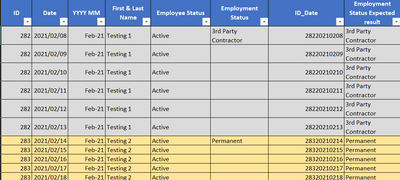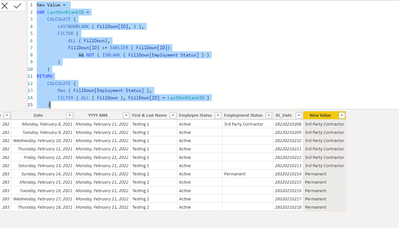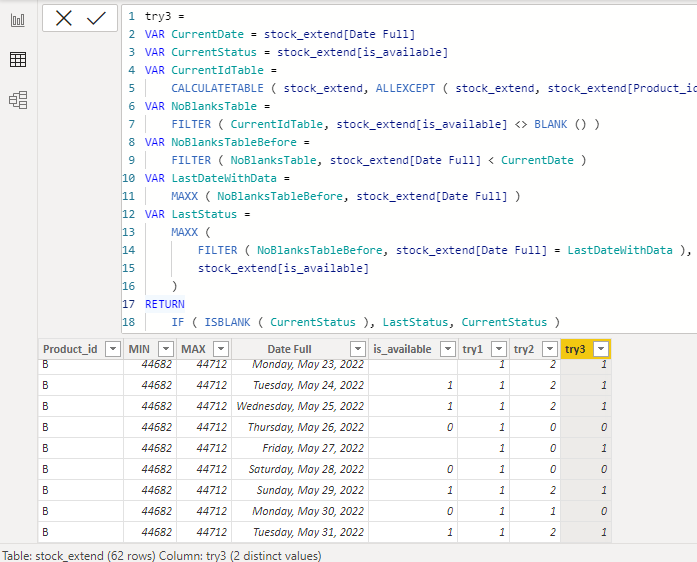FabCon is coming to Atlanta
Join us at FabCon Atlanta from March 16 - 20, 2026, for the ultimate Fabric, Power BI, AI and SQL community-led event. Save $200 with code FABCOMM.
Register now!- Power BI forums
- Get Help with Power BI
- Desktop
- Service
- Report Server
- Power Query
- Mobile Apps
- Developer
- DAX Commands and Tips
- Custom Visuals Development Discussion
- Health and Life Sciences
- Power BI Spanish forums
- Translated Spanish Desktop
- Training and Consulting
- Instructor Led Training
- Dashboard in a Day for Women, by Women
- Galleries
- Data Stories Gallery
- Themes Gallery
- Contests Gallery
- QuickViz Gallery
- Quick Measures Gallery
- Visual Calculations Gallery
- Notebook Gallery
- Translytical Task Flow Gallery
- TMDL Gallery
- R Script Showcase
- Webinars and Video Gallery
- Ideas
- Custom Visuals Ideas (read-only)
- Issues
- Issues
- Events
- Upcoming Events
The Power BI Data Visualization World Championships is back! Get ahead of the game and start preparing now! Learn more
- Power BI forums
- Forums
- Get Help with Power BI
- Desktop
- Re: Fill down values with DAX calculated column
- Subscribe to RSS Feed
- Mark Topic as New
- Mark Topic as Read
- Float this Topic for Current User
- Bookmark
- Subscribe
- Printer Friendly Page
- Mark as New
- Bookmark
- Subscribe
- Mute
- Subscribe to RSS Feed
- Permalink
- Report Inappropriate Content
Fill down values with DAX calculated column
Hi All
I need help trying to fill values down based on the date I have for each staff.
Please see the example below with the expected column to be created along with the link to the sample data:
Sample Data for Data Fill Down
Thanks in advance.
Solved! Go to Solution.
- Mark as New
- Bookmark
- Subscribe
- Mute
- Subscribe to RSS Feed
- Permalink
- Report Inappropriate Content
Please try
Employment Status New =
VAR CurrentDate = TableName[Date]
VAR CurrentStatus = TableName[Employment Status]
VAR CurrentIdTable =
CALCULATETABLE ( TableName, ALLEXCEPT ( TableName, TableName[ID] ) )
VAR NoBlanksTable =
FILTER ( CurrentIdTable, TableName[Employment Status] <> BLANK () )
VAR NoBlanksTableBefore =
FILTER ( NoBlanksTable, TableName[Date] < CurrentDate )
VAR LastDateWithData =
MAXX ( NoBlanksTableBefore, TableName[Date] )
VAR LastStatus =
MAXX (
FILTER ( NoBlanksTableBefore, TableName[Date] = LastDateWithData ),
TableName[Employment Status]
)
RETURN
IF ( ISBLANK ( CurrentStatus ), LastStatus, CurrentStatus )- Mark as New
- Bookmark
- Subscribe
- Mute
- Subscribe to RSS Feed
- Permalink
- Report Inappropriate Content
Just wanted to add that my code retrieves the last available value before the blank incase you have multiple available values per Id with blanks inbetween the values.
- Mark as New
- Bookmark
- Subscribe
- Mute
- Subscribe to RSS Feed
- Permalink
- Report Inappropriate Content
@tamerj1 Thank you but I forgot to mention that staff can have multiple employment status which needs to fill in until the next one if there is. Currently, it does not do that.
- Mark as New
- Bookmark
- Subscribe
- Mute
- Subscribe to RSS Feed
- Permalink
- Report Inappropriate Content
- Mark as New
- Bookmark
- Subscribe
- Mute
- Subscribe to RSS Feed
- Permalink
- Report Inappropriate Content
@rush Easy solution is below:
Please take a quick glance at newly created dashboards : Restaurant Management Dashboard , HR Analytics Report , Hotel Management Report, Sales Analysis Report , Fortune 500 Companies Analysis , Revenue Tracking Dashboard
- Mark as New
- Bookmark
- Subscribe
- Mute
- Subscribe to RSS Feed
- Permalink
- Report Inappropriate Content
@rush Try this column
Please take a quick glance at newly created dashboards : Restaurant Management Dashboard , HR Analytics Report , Hotel Management Report, Sales Analysis Report , Fortune 500 Companies Analysis , Revenue Tracking Dashboard
- Mark as New
- Bookmark
- Subscribe
- Mute
- Subscribe to RSS Feed
- Permalink
- Report Inappropriate Content
Hey @rush ,
Here, try this:
New Value =
VAR LastNonBlankID =
CALCULATE (
LASTNONBLANK ( FillDown[ID], 1 ),
FILTER (
ALL ( FillDown),
FillDown[ID] <= EARLIER ( FillDown[ID])
&& NOT ( ISBLANK ( FillDown[Employment Status] ) )
)
)
RETURN
CALCULATE (
Max ( FillDown[Employment Status] ),
FILTER ( ALL ( FillDown ), FillDown[ID] = LastNonBlankID )
)Outcome:
- Mark as New
- Bookmark
- Subscribe
- Mute
- Subscribe to RSS Feed
- Permalink
- Report Inappropriate Content
@PC2790 Thank you but I forgot to mention that staff can have multiple employment status which needs to fill in until the next one if there is. Currently, it does not do that.
- Mark as New
- Bookmark
- Subscribe
- Mute
- Subscribe to RSS Feed
- Permalink
- Report Inappropriate Content
Hi @rush
you can use
Employment Status New =
VAR CurrentStatus = TableName[Employment Status]
VAR CurrentIdTable =
CALCULATETABLE ( TableName, ALLEXCEPT ( TableName, TableName[ID] ) )
VAR NoBlanksTable =
FILTER ( CurrentIdTable, TableName[Employment Status] <> BLANK () )
VAR LastDateWithData =
MAXX ( NoBlanksTable, TableName[Date] )
VAR LastStatus =
MAXX (
FILTER ( NoBlanksTable, TableName[Date] = LastDateWithData ),
TableName[Employment Status]
)
RETURN
IF ( ISBLANK ( CurrentStatus ), LastStatus, CurrentStatus )- Mark as New
- Bookmark
- Subscribe
- Mute
- Subscribe to RSS Feed
- Permalink
- Report Inappropriate Content
@tamerj1 Thank you but I forgot to mention that staff can have multiple employment status which needs to fill in until the next one if there is. Currently, it does not do that.
- Mark as New
- Bookmark
- Subscribe
- Mute
- Subscribe to RSS Feed
- Permalink
- Report Inappropriate Content
Please try
Employment Status New =
VAR CurrentDate = TableName[Date]
VAR CurrentStatus = TableName[Employment Status]
VAR CurrentIdTable =
CALCULATETABLE ( TableName, ALLEXCEPT ( TableName, TableName[ID] ) )
VAR NoBlanksTable =
FILTER ( CurrentIdTable, TableName[Employment Status] <> BLANK () )
VAR NoBlanksTableBefore =
FILTER ( NoBlanksTable, TableName[Date] < CurrentDate )
VAR LastDateWithData =
MAXX ( NoBlanksTableBefore, TableName[Date] )
VAR LastStatus =
MAXX (
FILTER ( NoBlanksTableBefore, TableName[Date] = LastDateWithData ),
TableName[Employment Status]
)
RETURN
IF ( ISBLANK ( CurrentStatus ), LastStatus, CurrentStatus )- Mark as New
- Bookmark
- Subscribe
- Mute
- Subscribe to RSS Feed
- Permalink
- Report Inappropriate Content
Hi Tamerj,
I tried your solution and it was working well all over the table but for some reason when the before and after status 'is_available' is ZERO, the calculated column doesn't work
- Mark as New
- Bookmark
- Subscribe
- Mute
- Subscribe to RSS Feed
- Permalink
- Report Inappropriate Content
I had an extensive look at it and still not sure if the issue is a result of the engine confusion between 0 and blank. It seems to me that you need to addd the [MAX] and [MIN] columns to the ALLEXCEPT arguments. Please do that and let me know if it works.
- Mark as New
- Bookmark
- Subscribe
- Mute
- Subscribe to RSS Feed
- Permalink
- Report Inappropriate Content
- Mark as New
- Bookmark
- Subscribe
- Mute
- Subscribe to RSS Feed
- Permalink
- Report Inappropriate Content
Helpful resources

Power BI Dataviz World Championships
The Power BI Data Visualization World Championships is back! Get ahead of the game and start preparing now!

| User | Count |
|---|---|
| 38 | |
| 36 | |
| 33 | |
| 32 | |
| 29 |
| User | Count |
|---|---|
| 129 | |
| 88 | |
| 79 | |
| 68 | |
| 63 |