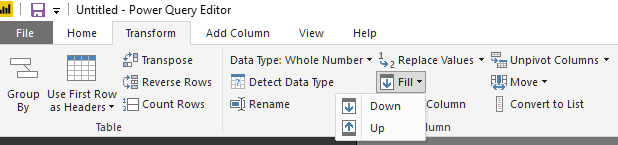FabCon is coming to Atlanta
Join us at FabCon Atlanta from March 16 - 20, 2026, for the ultimate Fabric, Power BI, AI and SQL community-led event. Save $200 with code FABCOMM.
Register now!- Power BI forums
- Get Help with Power BI
- Desktop
- Service
- Report Server
- Power Query
- Mobile Apps
- Developer
- DAX Commands and Tips
- Custom Visuals Development Discussion
- Health and Life Sciences
- Power BI Spanish forums
- Translated Spanish Desktop
- Training and Consulting
- Instructor Led Training
- Dashboard in a Day for Women, by Women
- Galleries
- Data Stories Gallery
- Themes Gallery
- Contests Gallery
- Quick Measures Gallery
- Notebook Gallery
- Translytical Task Flow Gallery
- TMDL Gallery
- R Script Showcase
- Webinars and Video Gallery
- Ideas
- Custom Visuals Ideas (read-only)
- Issues
- Issues
- Events
- Upcoming Events
Join the Fabric FabCon Global Hackathon—running virtually through Nov 3. Open to all skill levels. $10,000 in prizes! Register now.
- Power BI forums
- Forums
- Get Help with Power BI
- Desktop
- Re: Fill blanks with previous value
- Subscribe to RSS Feed
- Mark Topic as New
- Mark Topic as Read
- Float this Topic for Current User
- Bookmark
- Subscribe
- Printer Friendly Page
- Mark as New
- Bookmark
- Subscribe
- Mute
- Subscribe to RSS Feed
- Permalink
- Report Inappropriate Content
Fill blanks with previous value
Hi All,
I have the current table below, which as you can see has missing values.
| Car | Month | Value |
| Fiat | Mar-08 | 10,000 |
| Fiat | Apr-08 | |
| Fiat | May-08 | |
| Fiat | Jun-08 | 12,000 |
| Fiat | Jul-08 | |
| Fiat | Aug-08 | |
| Audi | Mar-08 | 22,000 |
| Audi | Apr-08 | |
| Audi | May-08 | 24,000 |
| Audi | Jun-08 | |
| Audi | Jul-08 | 23,000 |
| Audi | Aug-08 |
I need to create a calculated column which fills in those blanks based on the last month for that type of car, so something like this:
| Car | Month | Value | Value 2 |
| Fiat | Mar-08 | 10,000 | 10,000 |
| Fiat | Apr-08 | 10,000 | |
| Fiat | May-08 | 10,000 | |
| Fiat | Jun-08 | 12,000 | 12,000 |
| Fiat | Jul-08 | 12,000 | |
| Fiat | Aug-08 | 12,000 | |
| Audi | Mar-08 | 22,000 | 22,000 |
| Audi | Apr-08 | 22,000 | |
| Audi | May-08 | 24,000 | 24,000 |
| Audi | Jun-08 | 24,000 | |
| Audi | Jul-08 | 23,000 | 23,000 |
| Audi | Aug-08 | 23,000 |
Does anyone have any ideas how to do this? The issue of offsetting is where there are more than two blank rows in sequence.
Thanks,
Jack
Solved! Go to Solution.
- Mark as New
- Bookmark
- Subscribe
- Mute
- Subscribe to RSS Feed
- Permalink
- Report Inappropriate Content
what do you mean by 'outside of Power Query'? is it calculated table?
in DAX you can try this, it works as long as Month column has type date
Value2 =
VAR CurrentCar = 'Table'[Car]
VAR CurrentDate = 'Table'[Month]
VAR LastDateWithValue =
CALCULATE (
MAX ( 'Table'[Month] ),
FILTER (
'Table',
'Table'[Value] <> BLANK ()
&& 'Table'[Car] = CurrentCar
&& 'Table'[Month] <= CurrentDate
)
)
RETURN
CALCULATE (
SUM ( 'Table'[Value] ),
FILTER (
'Table',
'Table'[Car] = CurrentCar
&& 'Table'[Month] = LastDateWithValue
)
)
Thank you for the kudos 🙂
- Mark as New
- Bookmark
- Subscribe
- Mute
- Subscribe to RSS Feed
- Permalink
- Report Inappropriate Content
if the goal is to have the table filled in you can achieve that in Power Query with few clicks
Thank you for the kudos 🙂
- Mark as New
- Bookmark
- Subscribe
- Mute
- Subscribe to RSS Feed
- Permalink
- Report Inappropriate Content
Unfortunately the table is outside of power query, is there a solution in DAX?
- Mark as New
- Bookmark
- Subscribe
- Mute
- Subscribe to RSS Feed
- Permalink
- Report Inappropriate Content
what do you mean by 'outside of Power Query'? is it calculated table?
in DAX you can try this, it works as long as Month column has type date
Value2 =
VAR CurrentCar = 'Table'[Car]
VAR CurrentDate = 'Table'[Month]
VAR LastDateWithValue =
CALCULATE (
MAX ( 'Table'[Month] ),
FILTER (
'Table',
'Table'[Value] <> BLANK ()
&& 'Table'[Car] = CurrentCar
&& 'Table'[Month] <= CurrentDate
)
)
RETURN
CALCULATE (
SUM ( 'Table'[Value] ),
FILTER (
'Table',
'Table'[Car] = CurrentCar
&& 'Table'[Month] = LastDateWithValue
)
)
Thank you for the kudos 🙂
- Mark as New
- Bookmark
- Subscribe
- Mute
- Subscribe to RSS Feed
- Permalink
- Report Inappropriate Content
Hi @Stachu
I tried your code, but it says a single value for column 'car' in table cannot be determined. could you please help
- Mark as New
- Bookmark
- Subscribe
- Mute
- Subscribe to RSS Feed
- Permalink
- Report Inappropriate Content
Hi @Stachu ,
I have same case, but the data type of column that need to fill is "Text? type. I try to using your dax but got an erro because SUM dax can used for data type of text.
basically I have column like this, I need to fill the "status" based on previous date with same school ID.
Any help will be really appreciate.
| School ID | Date | Status |
| 1 | 1 nov 2021 | High |
| 2 | 1 nov 2021 | Medium |
| 3 | 1 nov 2021 | Low |
| 1 | 2 nov 2021 | High |
| 2 | 2 nov 2021 | Low |
| 3 | 2 nov 2021 | |
- Mark as New
- Bookmark
- Subscribe
- Mute
- Subscribe to RSS Feed
- Permalink
- Report Inappropriate Content
Hi,
I have a similar situation for me with forward filling of text based on conditions. The logic with SUM works well for numeric. Your solution will greatly help me. Thanks in Advance.
Regards.
- Mark as New
- Bookmark
- Subscribe
- Mute
- Subscribe to RSS Feed
- Permalink
- Report Inappropriate Content
I used your query and to me, it fills the previous value to blank rows but add some garbage value to existing row value
Helpful resources

FabCon Global Hackathon
Join the Fabric FabCon Global Hackathon—running virtually through Nov 3. Open to all skill levels. $10,000 in prizes!

Power BI Monthly Update - September 2025
Check out the September 2025 Power BI update to learn about new features.