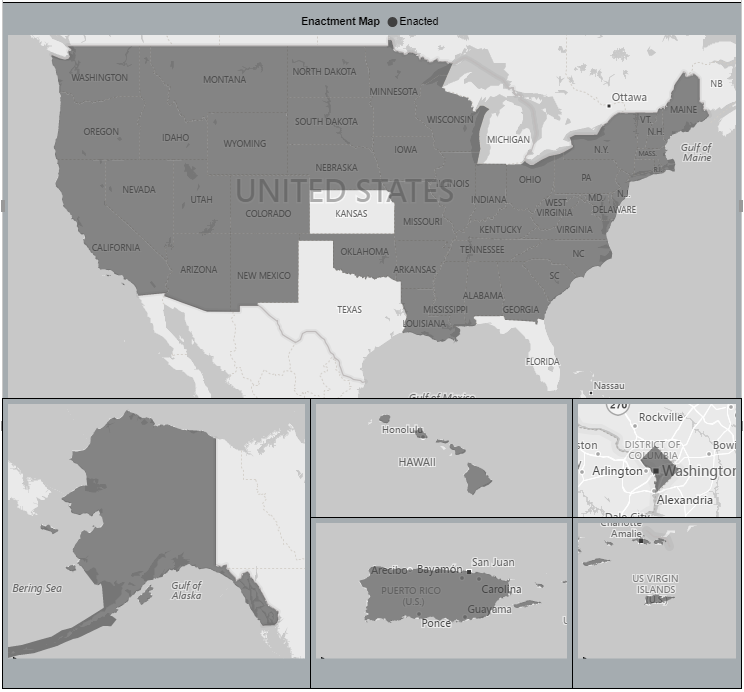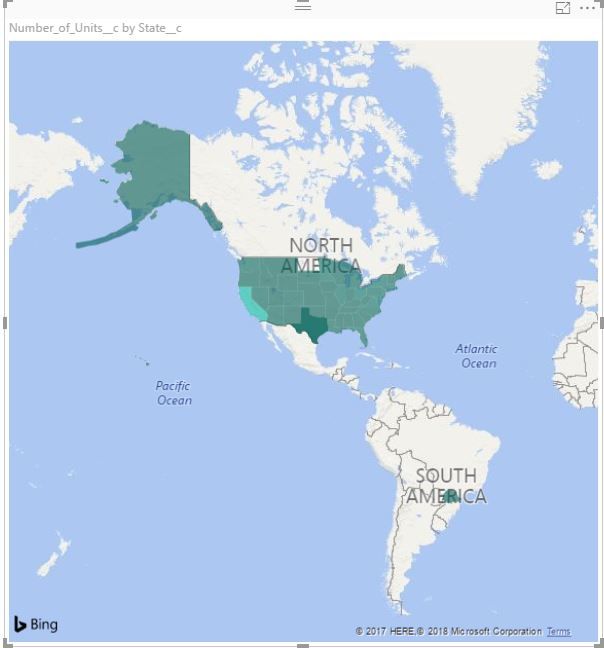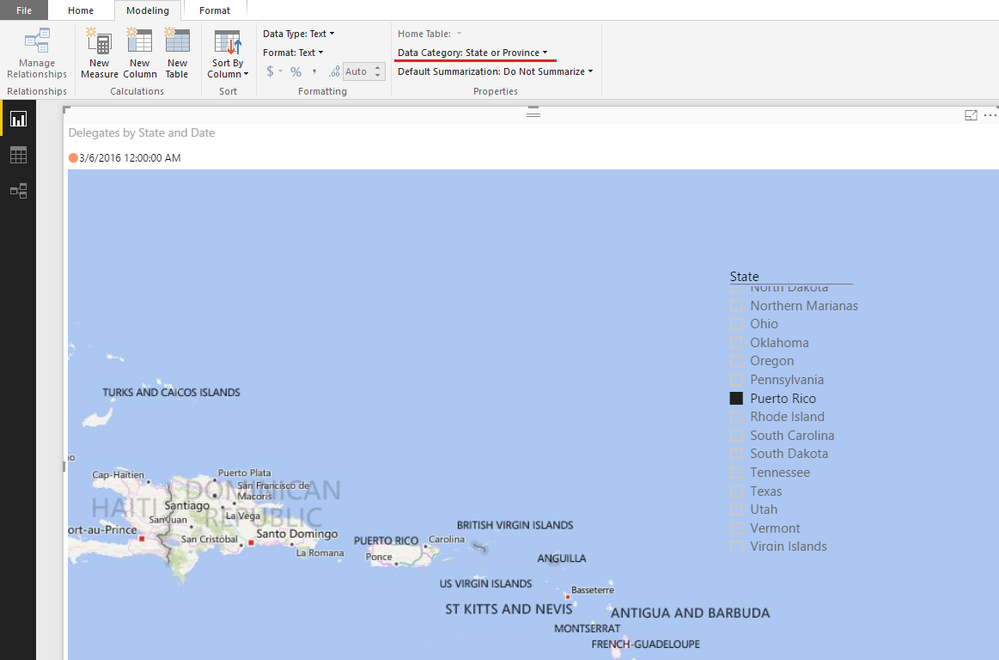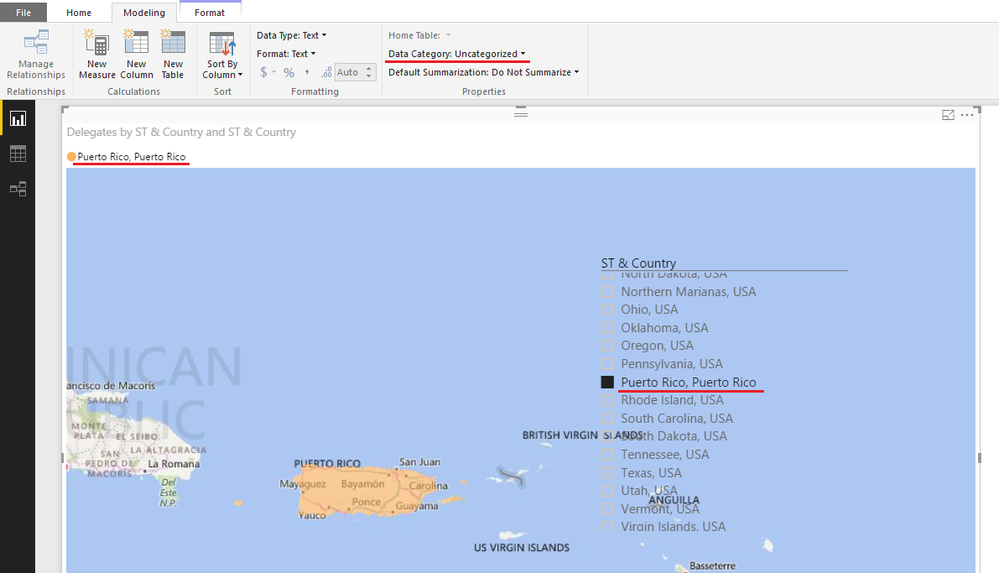FabCon is coming to Atlanta
Join us at FabCon Atlanta from March 16 - 20, 2026, for the ultimate Fabric, Power BI, AI and SQL community-led event. Save $200 with code FABCOMM.
Register now!- Power BI forums
- Get Help with Power BI
- Desktop
- Service
- Report Server
- Power Query
- Mobile Apps
- Developer
- DAX Commands and Tips
- Custom Visuals Development Discussion
- Health and Life Sciences
- Power BI Spanish forums
- Translated Spanish Desktop
- Training and Consulting
- Instructor Led Training
- Dashboard in a Day for Women, by Women
- Galleries
- Data Stories Gallery
- Themes Gallery
- Contests Gallery
- QuickViz Gallery
- Quick Measures Gallery
- Visual Calculations Gallery
- Notebook Gallery
- Translytical Task Flow Gallery
- TMDL Gallery
- R Script Showcase
- Webinars and Video Gallery
- Ideas
- Custom Visuals Ideas (read-only)
- Issues
- Issues
- Events
- Upcoming Events
The Power BI Data Visualization World Championships is back! It's time to submit your entry. Live now!
- Power BI forums
- Forums
- Get Help with Power BI
- Desktop
- Re: Fill Map Visualization (Puerto Rico )
- Subscribe to RSS Feed
- Mark Topic as New
- Mark Topic as Read
- Float this Topic for Current User
- Bookmark
- Subscribe
- Printer Friendly Page
- Mark as New
- Bookmark
- Subscribe
- Mute
- Subscribe to RSS Feed
- Permalink
- Report Inappropriate Content
Fill Map Visualization (Puerto Rico )
Can some one help me, we have states, region combined in one of the column which has Continental US states and PR. When I select the Field and use it as Location in the Fill Map and change it (State, Province) except Puerto Rico all states were recognized. Puerto Rico is filled in Brazil , South America.
If I add ", US" after all the values and change it to Country, Region Puerto Rico is recognized but not the states.
I like to have this work correctly. Need some ideas or workarounds.
Thanks
Nathan
- Mark as New
- Bookmark
- Subscribe
- Mute
- Subscribe to RSS Feed
- Permalink
- Report Inappropriate Content
7 years later and this issue is still happening
- Mark as New
- Bookmark
- Subscribe
- Mute
- Subscribe to RSS Feed
- Permalink
- Report Inappropriate Content
And even two more years later its still happening... for me at least...
- Mark as New
- Bookmark
- Subscribe
- Mute
- Subscribe to RSS Feed
- Permalink
- Report Inappropriate Content
I ran into this same issue with trying to get PR and USVI on the same map as the states. My workaround consisted of the following:
- Create 2 calculated columns converting my data from state abbreviations to full names
- Categorize one column as states and the other as countries
- I created 6 maps zoomed into respective areas (48 states, Alaska, Hawaii, DC, Puerto Rico, USVI)
- Turned off auto zoom on each map
- Set the Location variable for the lower 48, Alaska, and Hawaii maps to the calculated column categorized as State
- Set the Location variable for PR and USVI maps to the calculated column categorized as Country
- Moved maps to a fancy layout
I am now able to display highlighted maps for all states, PR, and USVI on the same report.
- Mark as New
- Bookmark
- Subscribe
- Mute
- Subscribe to RSS Feed
- Permalink
- Report Inappropriate Content
Creative solution. Thanks for your recommnedation.
- Mark as New
- Bookmark
- Subscribe
- Mute
- Subscribe to RSS Feed
- Permalink
- Report Inappropriate Content
Is there a solution to this? All my data is U.S. data, which includes Puerto Rico (PR) as a state. When I do a filled map, how to I get PR to show up like any other state? Currently PR shows as a state in Brazil as stated in OP.
- Mark as New
- Bookmark
- Subscribe
- Mute
- Subscribe to RSS Feed
- Permalink
- Report Inappropriate Content
What does your data for Puerto Rico look like? Is it:
- Puerto Rico
- Puerto Rico (PR)
- Puerto Rico, USA
?
Is this the ESRI map or the default filled map or something else?
Follow on LinkedIn
@ me in replies or I'll lose your thread!!!
Instead of a Kudo, please vote for this idea
Become an expert!: Enterprise DNA
External Tools: MSHGQM
YouTube Channel!: Microsoft Hates Greg
Latest book!: DAX For Humans
DAX is easy, CALCULATE makes DAX hard...
- Mark as New
- Bookmark
- Subscribe
- Mute
- Subscribe to RSS Feed
- Permalink
- Report Inappropriate Content
It's in the "State" field as 'PR', just like Texas is 'TX' and Massachusetss is 'MA'. There is no country code or data as it's all U.S. data/states. Example:
Address City State Zip
1 Main St Dallas TX 11111
2 North Ave Boston MA 22222
3 Some Road Guaynabo PR 00969
It's the Filled map, selected from the Power BI visualizations.
- Mark as New
- Bookmark
- Subscribe
- Mute
- Subscribe to RSS Feed
- Permalink
- Report Inappropriate Content
Hmm, seems like the ESRI map has similar issues although it just fails to find the location when the column is marked as a State or Province. Bing maps recognizes "Puerto Rico" spelled out but only when the category is set to Country.
Interestingly, if you set it up this way:
- TX, USA
- MA, USA
- Puerto Rico
And you set the category as "Place", then it works fine in the "Map" visual. Oddly, it also works in the Filled Map visual but does not actually fill in Puerto Rico, but if you hover over it you see your value. ESRI visual chokes on it.
Follow on LinkedIn
@ me in replies or I'll lose your thread!!!
Instead of a Kudo, please vote for this idea
Become an expert!: Enterprise DNA
External Tools: MSHGQM
YouTube Channel!: Microsoft Hates Greg
Latest book!: DAX For Humans
DAX is easy, CALCULATE makes DAX hard...
- Mark as New
- Bookmark
- Subscribe
- Mute
- Subscribe to RSS Feed
- Permalink
- Report Inappropriate Content
Being from Puerto Rico, I am aware of this problem. There is also another situation, in which three southern towns ("counties") are not shown in a filled map. I reported this sometime ago.
Follow me on Twitter: https://twitter.com/AdolfoSocorro
- Mark as New
- Bookmark
- Subscribe
- Mute
- Subscribe to RSS Feed
- Permalink
- Report Inappropriate Content
This was a nightmare to figure out, and it worked in Excel so I am not sure if it will fully transfer over to PowerBI
You need to have 2 geospatial columns
Country Province
You can then just put the first name of the municipality (IE Adjuntas, or Aguada) in the "Province" column
The only exception I found was "Santa Isabel" needs to be "Santa Isabel Municipio"
Perhaps these are the fixes for the other southern towns?
- Mark as New
- Bookmark
- Subscribe
- Mute
- Subscribe to RSS Feed
- Permalink
- Report Inappropriate Content
Maps have lots of issues but slowly getting better hopefully... I agree!
http://community.powerbi.com/t5/Desktop/Stop-Map-from-zooming-out/m-p/24377#M7860
- Mark as New
- Bookmark
- Subscribe
- Mute
- Subscribe to RSS Feed
- Permalink
- Report Inappropriate Content
This is probably not the issue, but hopefully in your data it is "Puerto Rico" and not "Pueto Rico". You will likely have more luck with this question on the Bing Maps forums because Power BI uses Bing Maps for geocoding.
Follow on LinkedIn
@ me in replies or I'll lose your thread!!!
Instead of a Kudo, please vote for this idea
Become an expert!: Enterprise DNA
External Tools: MSHGQM
YouTube Channel!: Microsoft Hates Greg
Latest book!: DAX For Humans
DAX is easy, CALCULATE makes DAX hard...
- Mark as New
- Bookmark
- Subscribe
- Mute
- Subscribe to RSS Feed
- Permalink
- Report Inappropriate Content
Sorry for the spelling Mistake. It's Puerto Rico and the value we have is PR.
- Mark as New
- Bookmark
- Subscribe
- Mute
- Subscribe to RSS Feed
- Permalink
- Report Inappropriate Content
@nsundararajan Seem you have to categorize it as country
Look at the pictures - shows as country not as state
EDIT: Try concatenating State, Country
- Mark as New
- Bookmark
- Subscribe
- Mute
- Subscribe to RSS Feed
- Permalink
- Report Inappropriate Content
@nsundararajan Yes concatenation works as expected - but leave it Uncategorized
(this will mess up your legend though because it will be based on country now - don't know if it matters in your case)
- Mark as New
- Bookmark
- Subscribe
- Mute
- Subscribe to RSS Feed
- Permalink
- Report Inappropriate Content
If I do Country Region, then States like FL, TX won't work. My Requirements is we have Regions like FL , TX, GA , PR.
I want all work together. If I select Country, Region then FL, TX, GA won't work. If I select State, Province PR is not working.
- Mark as New
- Bookmark
- Subscribe
- Mute
- Subscribe to RSS Feed
- Permalink
- Report Inappropriate Content
You'll have to address this the PBI team and/or Bing.
Helpful resources

Power BI Dataviz World Championships
The Power BI Data Visualization World Championships is back! It's time to submit your entry.

Power BI Monthly Update - January 2026
Check out the January 2026 Power BI update to learn about new features.

| User | Count |
|---|---|
| 67 | |
| 44 | |
| 33 | |
| 27 | |
| 23 |
| User | Count |
|---|---|
| 141 | |
| 119 | |
| 59 | |
| 40 | |
| 35 |