Join the Fabric User Panel to shape the future of Fabric.
Share feedback directly with Fabric product managers, participate in targeted research studies and influence the Fabric roadmap.
Sign up now- Power BI forums
- Get Help with Power BI
- Desktop
- Service
- Report Server
- Power Query
- Mobile Apps
- Developer
- DAX Commands and Tips
- Custom Visuals Development Discussion
- Health and Life Sciences
- Power BI Spanish forums
- Translated Spanish Desktop
- Training and Consulting
- Instructor Led Training
- Dashboard in a Day for Women, by Women
- Galleries
- Data Stories Gallery
- Themes Gallery
- Contests Gallery
- QuickViz Gallery
- Quick Measures Gallery
- Visual Calculations Gallery
- Notebook Gallery
- Translytical Task Flow Gallery
- TMDL Gallery
- R Script Showcase
- Webinars and Video Gallery
- Ideas
- Custom Visuals Ideas (read-only)
- Issues
- Issues
- Events
- Upcoming Events
Get Fabric certified for FREE! Don't miss your chance! Learn more
- Power BI forums
- Forums
- Get Help with Power BI
- Desktop
- File recovery
- Subscribe to RSS Feed
- Mark Topic as New
- Mark Topic as Read
- Float this Topic for Current User
- Bookmark
- Subscribe
- Printer Friendly Page
- Mark as New
- Bookmark
- Subscribe
- Mute
- Subscribe to RSS Feed
- Permalink
- Report Inappropriate Content
File recovery
Hi everyone,
I worked on my dashboard all day last Friday and forgot to save...
Today my laptops battery died and I only have the old version.
Does anyone have any suggestion for recovering the dashboard? I would appreciate all suggestions a lot!
Tim Gabriel
Solved! Go to Solution.
- Mark as New
- Bookmark
- Subscribe
- Mute
- Subscribe to RSS Feed
- Permalink
- Report Inappropriate Content
That hurts. Normal Office applications have the autosave functionality. You could try going that route and see if you get lucky, but I don't see anything that indicates Power BI has this feature yet.
I do see other people wanting to see autosave become a feature though. You can add votes to the idea. I think I'll do the same. Autosave is one of those things you don't think about until you lose work without it.
- Mark as New
- Bookmark
- Subscribe
- Mute
- Subscribe to RSS Feed
- Permalink
- Report Inappropriate Content
For me, in 2025, with Power BI that was installed through the Microsoft Store app, it is located in c:\Users\ ...my username... \Microsoft\Power BI Desktop StoreApp\AutoRecovery
There is also a "TempSaves" folder - I'm not sure what makes something go to TempSave vs AutoRecovery.
- Mark as New
- Bookmark
- Subscribe
- Mute
- Subscribe to RSS Feed
- Permalink
- Report Inappropriate Content
Hello,
I know this post is abit old but I somehow stumble across this issue now and again.
Pop this into your file location
C:\Users\----your user name ----\AppData\Local\Microsoft\Power BI Desktop\TempSaves\
This brings up everything you have not saved.

🤗
- Mark as New
- Bookmark
- Subscribe
- Mute
- Subscribe to RSS Feed
- Permalink
- Report Inappropriate Content
Good Morning All,
I spent an hour this morning trying to figure how to resolve this issue. Option A (below) did not work for me because I accidently deleted the recovery file.
Option A: (most common resolution)
- Open Power BI Desktop instead of double-clicking the the corrupted pbix file's location
- Click File -> Open -> Select the corrupted pbix file
- You will see a yellow ribbon saying “open in autorecovery mode..” Click on it and the file will open with the version before it got corrupted.
Option B:
- Open another pbix file on your computer.
- a) If file does not open properly, uninstall PowerBI Desktop and reinstall
- b) If file does open, proceed to Option C
Option C:
- Open file explorer
- Locate the corrupted pbix file's location
- Right click the file -> click "Restore previous version"
- Select your version (typically, most recent), and open.
- Do what you need and overwrite the file in its original location.

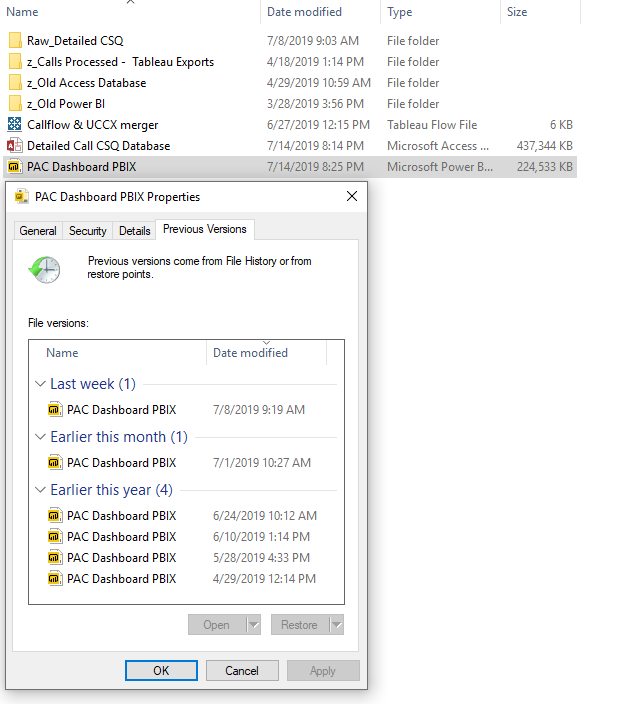
- Mark as New
- Bookmark
- Subscribe
- Mute
- Subscribe to RSS Feed
- Permalink
- Report Inappropriate Content
That hurts. Normal Office applications have the autosave functionality. You could try going that route and see if you get lucky, but I don't see anything that indicates Power BI has this feature yet.
I do see other people wanting to see autosave become a feature though. You can add votes to the idea. I think I'll do the same. Autosave is one of those things you don't think about until you lose work without it.
- Mark as New
- Bookmark
- Subscribe
- Mute
- Subscribe to RSS Feed
- Permalink
- Report Inappropriate Content
Yupp, it is a painful "lesson learnt" moment.
As I was not able to find any kind of solution and I have reconstructed my old dashboard by now I will mark your reply as a solution so that eventual visitor vote for the idea as well.
- Mark as New
- Bookmark
- Subscribe
- Mute
- Subscribe to RSS Feed
- Permalink
- Report Inappropriate Content
- Mark as New
- Bookmark
- Subscribe
- Mute
- Subscribe to RSS Feed
- Permalink
- Report Inappropriate Content
Auto recovered file by default with this new update will save in the following location for a Windows 10 machine:
C:\Users\<username>\AppData\Local\Microsoft\Power BI Desktop\AutoRecovery
- Mark as New
- Bookmark
- Subscribe
- Mute
- Subscribe to RSS Feed
- Permalink
- Report Inappropriate Content
Hi,
Thanks for the hint. You saved me quite a lot of time. I already started buidling the report again).
Regards
Magomed.
- Mark as New
- Bookmark
- Subscribe
- Mute
- Subscribe to RSS Feed
- Permalink
- Report Inappropriate Content
Encountered a likewise problem, and the solution above wasn't the solution. Luckily, after following this (https://stackoverflow.com/questions/47440276/where-to-find-pbix-file-after-server-shut-down-unexpect...) post, I could find a auto-recovered version.
Hope this helps any people who encounter the same problem.
Helpful resources

Join our Fabric User Panel
Share feedback directly with Fabric product managers, participate in targeted research studies and influence the Fabric roadmap.

| User | Count |
|---|---|
| 68 | |
| 59 | |
| 44 | |
| 19 | |
| 15 |
| User | Count |
|---|---|
| 108 | |
| 105 | |
| 37 | |
| 26 | |
| 26 |
