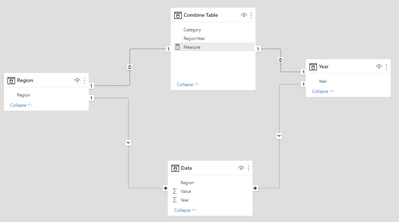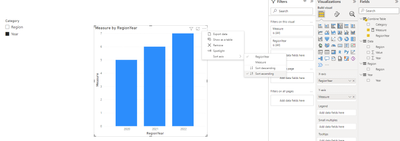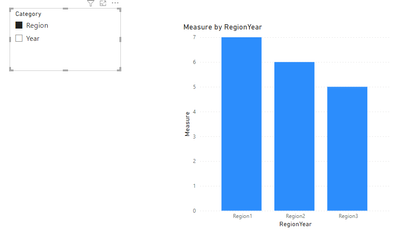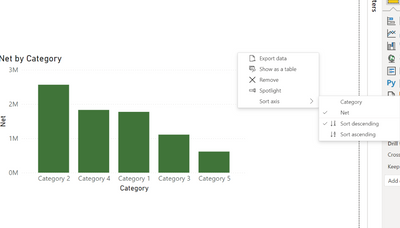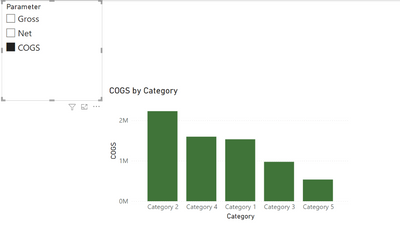FabCon is coming to Atlanta
Join us at FabCon Atlanta from March 16 - 20, 2026, for the ultimate Fabric, Power BI, AI and SQL community-led event. Save $200 with code FABCOMM.
Register now!- Power BI forums
- Get Help with Power BI
- Desktop
- Service
- Report Server
- Power Query
- Mobile Apps
- Developer
- DAX Commands and Tips
- Custom Visuals Development Discussion
- Health and Life Sciences
- Power BI Spanish forums
- Translated Spanish Desktop
- Training and Consulting
- Instructor Led Training
- Dashboard in a Day for Women, by Women
- Galleries
- Data Stories Gallery
- Themes Gallery
- Contests Gallery
- QuickViz Gallery
- Quick Measures Gallery
- Visual Calculations Gallery
- Notebook Gallery
- Translytical Task Flow Gallery
- TMDL Gallery
- R Script Showcase
- Webinars and Video Gallery
- Ideas
- Custom Visuals Ideas (read-only)
- Issues
- Issues
- Events
- Upcoming Events
Get Fabric Certified for FREE during Fabric Data Days. Don't miss your chance! Request now
- Power BI forums
- Forums
- Get Help with Power BI
- Desktop
- Re: Field Parameters and Sorting based on measure
- Subscribe to RSS Feed
- Mark Topic as New
- Mark Topic as Read
- Float this Topic for Current User
- Bookmark
- Subscribe
- Printer Friendly Page
- Mark as New
- Bookmark
- Subscribe
- Mute
- Subscribe to RSS Feed
- Permalink
- Report Inappropriate Content
Field Parameters and Sorting based on measure
Hi,
I am using Field parameters in a drop down and the chart to change accordingly to the dropdown. The chart is a ranking chart(Clustered bar chart) and I want to sort the chart based on the measure selected from the field parameters in descending order. Every time I choose a different value in dropdown my sort will be reset as it as different measure. Is there a work around for this?. Eg. write a new measure to always sort by the selected measure in descending order and use it in the chart.
PS, I do not want to deviate from field parameters and use another alternatives to change the chart dynamically with the dropdown selection.
- Mark as New
- Bookmark
- Subscribe
- Mute
- Subscribe to RSS Feed
- Permalink
- Report Inappropriate Content
Hi @Anonymous ,
Did you create a dynamic Xaxis which is filtered by slicer? As far as I know, if you sort the visual by column in X aixs, Power BI will change the sort dynamiclly.
Here I create a sample.
Measure:
Measure =
SWITCH(SELECTEDVALUE('Combine Table'[Category]),
"Region",CALCULATE(SUM(Data[Value]),USERELATIONSHIP(Data[Region],Region[Region])),
"Year",CALCULATE(SUM(Data[Value]),USERELATIONSHIP(Data[Year],'Year'[Year])))Result is as below.
Best Regards.
- Mark as New
- Bookmark
- Subscribe
- Mute
- Subscribe to RSS Feed
- Permalink
- Report Inappropriate Content
Hi @RicoZhou2 ,
My slicer has various measures(field parameters) used in the chart, not the columns and I am the measures for the X-axis of a clustered bar chart. I see that your solution is using column to sort not the measures.
- Mark as New
- Bookmark
- Subscribe
- Mute
- Subscribe to RSS Feed
- Permalink
- Report Inappropriate Content
- Mark as New
- Bookmark
- Subscribe
- Mute
- Subscribe to RSS Feed
- Permalink
- Report Inappropriate Content
- Mark as New
- Bookmark
- Subscribe
- Mute
- Subscribe to RSS Feed
- Permalink
- Report Inappropriate Content
Hi @amitchandak ,
Not sure what was done wrong in my case, I am unable to sort by the measure. each time I select another measure, the sorting for the Y-axis is being reset.
- Mark as New
- Bookmark
- Subscribe
- Mute
- Subscribe to RSS Feed
- Permalink
- Report Inappropriate Content
I have the same issue.
Whenever I select something in the slicer, the sorting is off and I have to set it once again.
Did you find any solution for that?
Helpful resources

Power BI Monthly Update - November 2025
Check out the November 2025 Power BI update to learn about new features.

Fabric Data Days
Advance your Data & AI career with 50 days of live learning, contests, hands-on challenges, study groups & certifications and more!