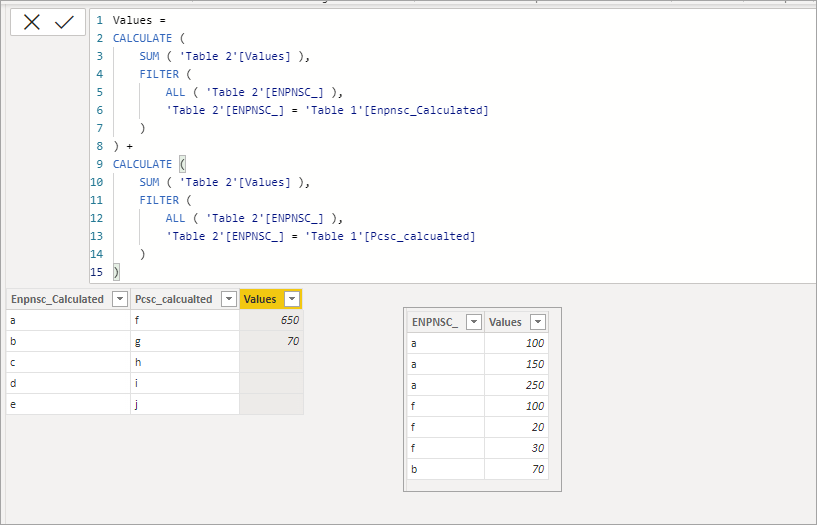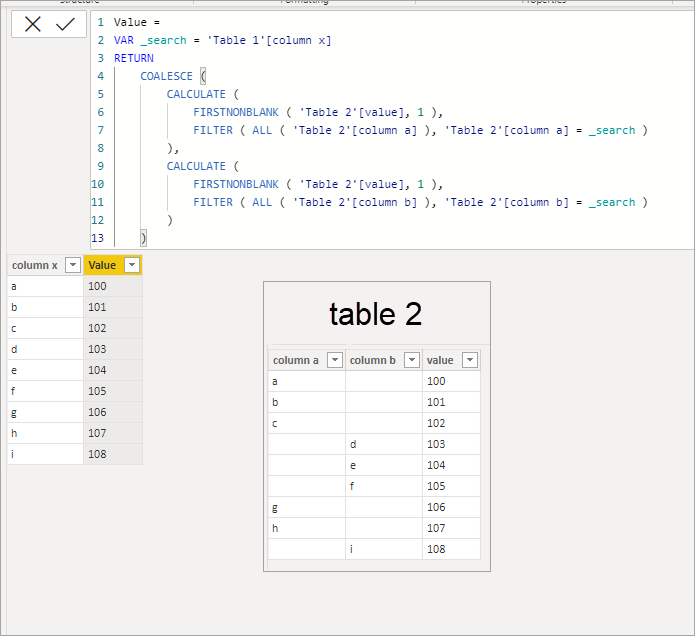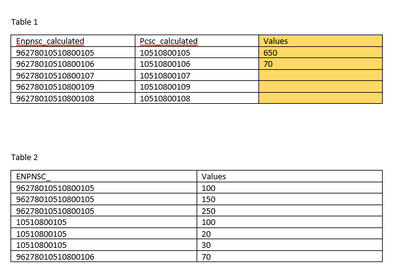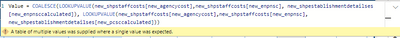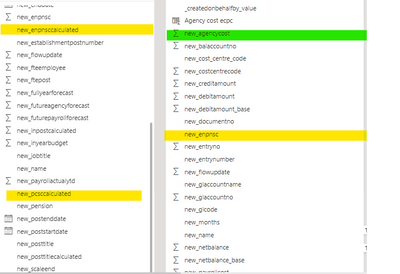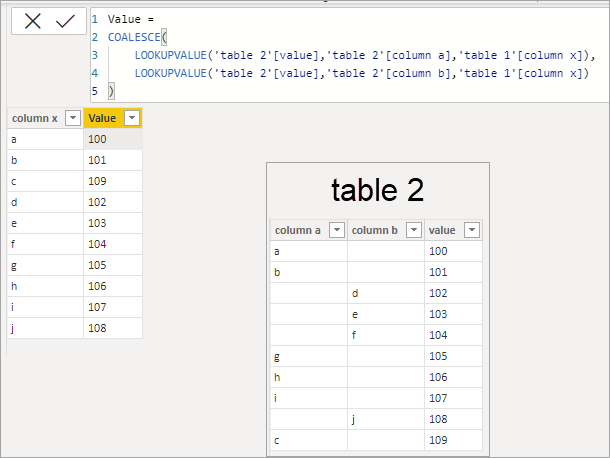Party with Power BI’s own Guy in a Cube
Power BI is turning 10! Tune in for a special live episode on July 24 with behind-the-scenes stories, product evolution highlights, and a sneak peek at what’s in store for the future.
Save the date- Power BI forums
- Get Help with Power BI
- Desktop
- Service
- Report Server
- Power Query
- Mobile Apps
- Developer
- DAX Commands and Tips
- Custom Visuals Development Discussion
- Health and Life Sciences
- Power BI Spanish forums
- Translated Spanish Desktop
- Training and Consulting
- Instructor Led Training
- Dashboard in a Day for Women, by Women
- Galleries
- Data Stories Gallery
- Themes Gallery
- Contests Gallery
- Quick Measures Gallery
- Notebook Gallery
- Translytical Task Flow Gallery
- TMDL Gallery
- R Script Showcase
- Webinars and Video Gallery
- Ideas
- Custom Visuals Ideas (read-only)
- Issues
- Issues
- Events
- Upcoming Events
Enhance your career with this limited time 50% discount on Fabric and Power BI exams. Ends August 31st. Request your voucher.
- Power BI forums
- Forums
- Get Help with Power BI
- Desktop
- Fetch the values from another table by matching co...
- Subscribe to RSS Feed
- Mark Topic as New
- Mark Topic as Read
- Float this Topic for Current User
- Bookmark
- Subscribe
- Printer Friendly Page
- Mark as New
- Bookmark
- Subscribe
- Mute
- Subscribe to RSS Feed
- Permalink
- Report Inappropriate Content
Fetch the values from another table by matching column x with eith column A or B in the other table
Hello
I need the values from table 1 by matching column x in table 1 with either column a or column b in table 2.
I tried to establish two relationships with table 1 to table 2 but I can only make one relationship active
I have a column in table 1 that either matches column a in table 2 or column b in table 2.
Is there any better way to bring in all the values matching column a or column b
Solved! Go to Solution.
- Mark as New
- Bookmark
- Subscribe
- Mute
- Subscribe to RSS Feed
- Permalink
- Report Inappropriate Content
That would be someting like this.
Values =
CALCULATE (
SUM ( 'Table 2'[Values] ),
FILTER (
ALL ( 'Table 2'[ENPNSC_] ),
'Table 2'[ENPNSC_] = 'Table 1'[Enpnsc_Calculated]
)
) +
CALCULATE (
SUM ( 'Table 2'[Values] ),
FILTER (
ALL ( 'Table 2'[ENPNSC_] ),
'Table 2'[ENPNSC_] = 'Table 1'[Pcsc_calcualted]
)
)
- Mark as New
- Bookmark
- Subscribe
- Mute
- Subscribe to RSS Feed
- Permalink
- Report Inappropriate Content
That would be someting like this.
Values =
CALCULATE (
SUM ( 'Table 2'[Values] ),
FILTER (
ALL ( 'Table 2'[ENPNSC_] ),
'Table 2'[ENPNSC_] = 'Table 1'[Enpnsc_Calculated]
)
) +
CALCULATE (
SUM ( 'Table 2'[Values] ),
FILTER (
ALL ( 'Table 2'[ENPNSC_] ),
'Table 2'[ENPNSC_] = 'Table 1'[Pcsc_calcualted]
)
)
- Mark as New
- Bookmark
- Subscribe
- Mute
- Subscribe to RSS Feed
- Permalink
- Report Inappropriate Content
- Mark as New
- Bookmark
- Subscribe
- Mute
- Subscribe to RSS Feed
- Permalink
- Report Inappropriate Content
Try it like this instead.
Value =
VAR _search = 'Table 1'[column x]
RETURN
COALESCE (
CALCULATE (
FIRSTNONBLANK ( 'Table 2'[value], 1 ),
FILTER ( ALL ( 'Table 2'[column a] ), 'Table 2'[column a] = _search )
),
CALCULATE (
FIRSTNONBLANK ( 'Table 2'[value], 1 ),
FILTER ( ALL ( 'Table 2'[column b] ), 'Table 2'[column b] = _search )
)
)
- Mark as New
- Bookmark
- Subscribe
- Mute
- Subscribe to RSS Feed
- Permalink
- Report Inappropriate Content
Hello @jdbuchanan71
I'm sorry to revert again,
That is just picking first value in the column, i would like to pick every value
For instance :
Table 1 should be able to pick all the values in table 2 via matching either enpnsc_calculated field & ecpc_calculated field with table 2 [ ENPNSC_ ] field
Thank you very much in advance
- Mark as New
- Bookmark
- Subscribe
- Mute
- Subscribe to RSS Feed
- Permalink
- Report Inappropriate Content
Hello @jdbuchanan71
Thank you for the solution, But i got an error back saying "mutliple values was supplied where single values are being expected".
Im sorry, i Forgot to mention that for one value in column a (enpnsc) & column b(pcsc) from table1 has the mutiple value in column x( enpnsc) table 2
Targeted value is agency cost
Im looking forward to discussing with you
- Mark as New
- Bookmark
- Subscribe
- Mute
- Subscribe to RSS Feed
- Permalink
- Report Inappropriate Content
@Anonymous
You can add a column to table 1 like this.
Value =
COALESCE(
LOOKUPVALUE('table 2'[value],'table 2'[column a],'table 1'[column x]),
LOOKUPVALUE('table 2'[value],'table 2'[column b],'table 1'[column x])
)