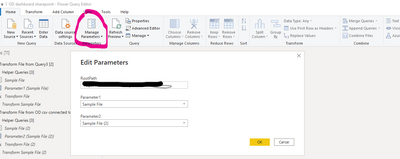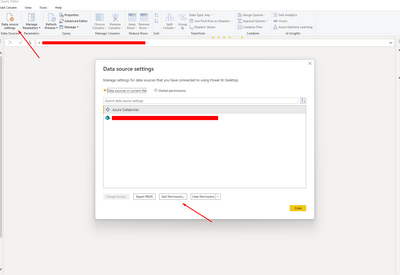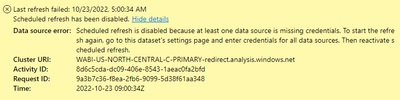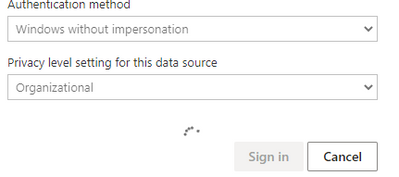Fabric Data Days starts November 4th!
Advance your Data & AI career with 50 days of live learning, dataviz contests, hands-on challenges, study groups & certifications and more!
Get registered- Power BI forums
- Get Help with Power BI
- Desktop
- Service
- Report Server
- Power Query
- Mobile Apps
- Developer
- DAX Commands and Tips
- Custom Visuals Development Discussion
- Health and Life Sciences
- Power BI Spanish forums
- Translated Spanish Desktop
- Training and Consulting
- Instructor Led Training
- Dashboard in a Day for Women, by Women
- Galleries
- Data Stories Gallery
- Themes Gallery
- Contests Gallery
- QuickViz Gallery
- Quick Measures Gallery
- Visual Calculations Gallery
- Notebook Gallery
- Translytical Task Flow Gallery
- TMDL Gallery
- R Script Showcase
- Webinars and Video Gallery
- Ideas
- Custom Visuals Ideas (read-only)
- Issues
- Issues
- Events
- Upcoming Events
Get Fabric Certified for FREE during Fabric Data Days. Don't miss your chance! Request now
- Power BI forums
- Forums
- Get Help with Power BI
- Desktop
- Re: Failed to test the connection to your data sou...
- Subscribe to RSS Feed
- Mark Topic as New
- Mark Topic as Read
- Float this Topic for Current User
- Bookmark
- Subscribe
- Printer Friendly Page
- Mark as New
- Bookmark
- Subscribe
- Mute
- Subscribe to RSS Feed
- Permalink
- Report Inappropriate Content
Failed to test the connection to your data source. Please retry your credentials. sharepoint
I have a dataset with a sharepoint connection.
I try to set up a schedule refresh
but I got this error when I edite de credential.
What should I do?
Many Thanks
Solved! Go to Solution.
- Mark as New
- Bookmark
- Subscribe
- Mute
- Subscribe to RSS Feed
- Permalink
- Report Inappropriate Content
Many others credentials that were saved...
You can remove the failing data sources in data source setting. You can replace the failing data source by the one from sharepoint and then it worked to me.
- Mark as New
- Bookmark
- Subscribe
- Mute
- Subscribe to RSS Feed
- Permalink
- Report Inappropriate Content
Hi, my data source is a One Drive folder, and this error comes, how to solve
Failed to test the connection to your data source. Please retry your credentials
- Mark as New
- Bookmark
- Subscribe
- Mute
- Subscribe to RSS Feed
- Permalink
- Report Inappropriate Content
I am also experiencing the same problem.
I have tried all the alternative solutions found in the forum but nothing worked. I have tried to clear the credentials and try again, update the Power BI to the latest version, clear cache, and also go to options-> security -> authentication browser -> use my default browser.
I would be glad if anyone have sorted this problem and can assist me.
Thanks in advance.
- Mark as New
- Bookmark
- Subscribe
- Mute
- Subscribe to RSS Feed
- Permalink
- Report Inappropriate Content
Many others credentials that were saved...
You can remove the failing data sources in data source setting. You can replace the failing data source by the one from sharepoint and then it worked to me.
- Mark as New
- Bookmark
- Subscribe
- Mute
- Subscribe to RSS Feed
- Permalink
- Report Inappropriate Content
Hello enath,
I tried already to clear the credentials but it didn't work.
Similarly with me, my colleagues cannot also import data from SharePoint so I believe that this is a general problem.
- Mark as New
- Bookmark
- Subscribe
- Mute
- Subscribe to RSS Feed
- Permalink
- Report Inappropriate Content
I also tried to do a new report from scratsh where I connect the power BI via sharepoint list. On the new and clean report it did worked. You need the url from the data in sharepoint and to put it as a parameter of the quierry
- Mark as New
- Bookmark
- Subscribe
- Mute
- Subscribe to RSS Feed
- Permalink
- Report Inappropriate Content
First make sure the user you are authenticating has a valid credential to the specific Sharepoint Location.
Then try to edit credentials in Power Query then publish to PBI Service:
In PowerQuery chose "Data Source Settings", select your Source, click in "Edit Permissions" and provide a valid one.
Kind regards,
José
Please mark this answer as the solution if it resolves your issue.
Appreciate your kudos! 🙂
- Mark as New
- Bookmark
- Subscribe
- Mute
- Subscribe to RSS Feed
- Permalink
- Report Inappropriate Content
Hello ,
I am facing the same issue but I am not able to get the data refresh. My data is saved on Teams(Sharepoint) and connected with pbix file. When I published it and clicked refresh it gave me the same error.I did edit teh connections but nothing works. Please advice. I have attached screenshot of error.
Thank You
- Mark as New
- Bookmark
- Subscribe
- Mute
- Subscribe to RSS Feed
- Permalink
- Report Inappropriate Content
Thanks a lot, I had to completly remove the other data source in order to make it work.
Helpful resources

Power BI Monthly Update - November 2025
Check out the November 2025 Power BI update to learn about new features.

Fabric Data Days
Advance your Data & AI career with 50 days of live learning, contests, hands-on challenges, study groups & certifications and more!

| User | Count |
|---|---|
| 98 | |
| 72 | |
| 50 | |
| 50 | |
| 43 |