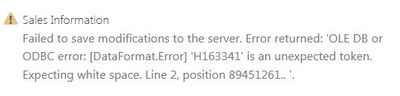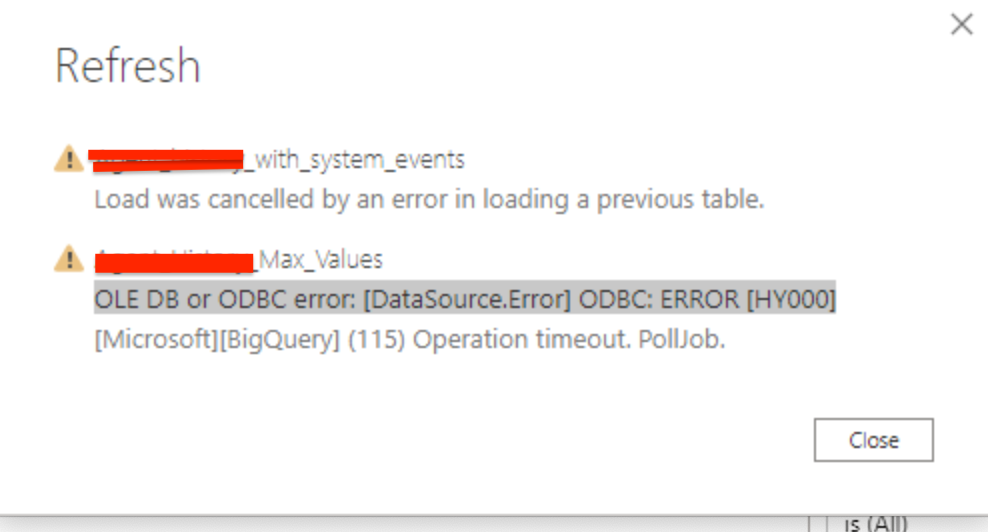FabCon is coming to Atlanta
Join us at FabCon Atlanta from March 16 - 20, 2026, for the ultimate Fabric, Power BI, AI and SQL community-led event. Save $200 with code FABCOMM.
Register now!- Power BI forums
- Get Help with Power BI
- Desktop
- Service
- Report Server
- Power Query
- Mobile Apps
- Developer
- DAX Commands and Tips
- Custom Visuals Development Discussion
- Health and Life Sciences
- Power BI Spanish forums
- Translated Spanish Desktop
- Training and Consulting
- Instructor Led Training
- Dashboard in a Day for Women, by Women
- Galleries
- Data Stories Gallery
- Themes Gallery
- Contests Gallery
- Quick Measures Gallery
- Notebook Gallery
- Translytical Task Flow Gallery
- TMDL Gallery
- R Script Showcase
- Webinars and Video Gallery
- Ideas
- Custom Visuals Ideas (read-only)
- Issues
- Issues
- Events
- Upcoming Events
Join the Fabric FabCon Global Hackathon—running virtually through Nov 3. Open to all skill levels. $10,000 in prizes! Register now.
- Power BI forums
- Forums
- Get Help with Power BI
- Desktop
- Re: Failed to save modifications to the server. Er...
- Subscribe to RSS Feed
- Mark Topic as New
- Mark Topic as Read
- Float this Topic for Current User
- Bookmark
- Subscribe
- Printer Friendly Page
- Mark as New
- Bookmark
- Subscribe
- Mute
- Subscribe to RSS Feed
- Permalink
- Report Inappropriate Content
Failed to save modifications to the server. Error returned: ' OLE DB or ODBC error:
I am getting the following error message when I'm trying to load an xlsx. file into PowerBI. I've read solutions to similar problems and tried them and haven't been able to get it to work. I tried trimming and cleaning, changing data types, checking for errors etc. Nothing seems to work. Any ideas?
Solved! Go to Solution.
- Mark as New
- Bookmark
- Subscribe
- Mute
- Subscribe to RSS Feed
- Permalink
- Report Inappropriate Content
I've figured out the solution. The date column was formatted as text in my source. When I changed the data type in PowerBI to date, for some reason it wasn't working properly. When I changed the data type in my excel source data, I had no issues.
- Mark as New
- Bookmark
- Subscribe
- Mute
- Subscribe to RSS Feed
- Permalink
- Report Inappropriate Content
An alternative, as the accepted solution will not work for those who cannot modify the source file.
- On sourcing the data, choose type text for the date columns instead of type date (I do this in Advanced Editor changing "type.date" to "type.text")
- Navigate to the 'Changed Type' step in the Applied Steps bar on the right of the page.
- Select the date column, which is currently formatted as text
- Use Data Type button in Transform tab to convert column to date
- If prompted, approve Insert Step
- In Change Column Type pop-up, select 'Add New Step' (this is not the default option)
- Click Replace Values drop down in Transform tab and select Replace Errors then type null into dialogue box OR Click Remove Rows drop down in the Home tab to Remove Errors
- Mark as New
- Bookmark
- Subscribe
- Mute
- Subscribe to RSS Feed
- Permalink
- Report Inappropriate Content
@Anonymous ,
Glad to hear the issue is solved, I will close this issue.
Regards,
Lydia
- Mark as New
- Bookmark
- Subscribe
- Mute
- Subscribe to RSS Feed
- Permalink
- Report Inappropriate Content
I've figured out the solution. The date column was formatted as text in my source. When I changed the data type in PowerBI to date, for some reason it wasn't working properly. When I changed the data type in my excel source data, I had no issues.
- Mark as New
- Bookmark
- Subscribe
- Mute
- Subscribe to RSS Feed
- Permalink
- Report Inappropriate Content
@Anonymous
I'm facing the same issue. Can't seem to resolve it. I don't see any issues with data type. My source is Google Big Query.
I'm failing to referesh an existing report and when i try to create a new file and import the same data source its showing this error.
"Failed to save modifications to the server. Error returned: ' OLE DB or ODBC error:" And its only happeneing with one view.
Screesnhots of error when i try to refresh. Its so frustrating when there are no diagnostic steps.