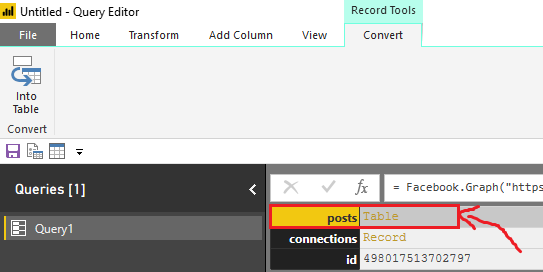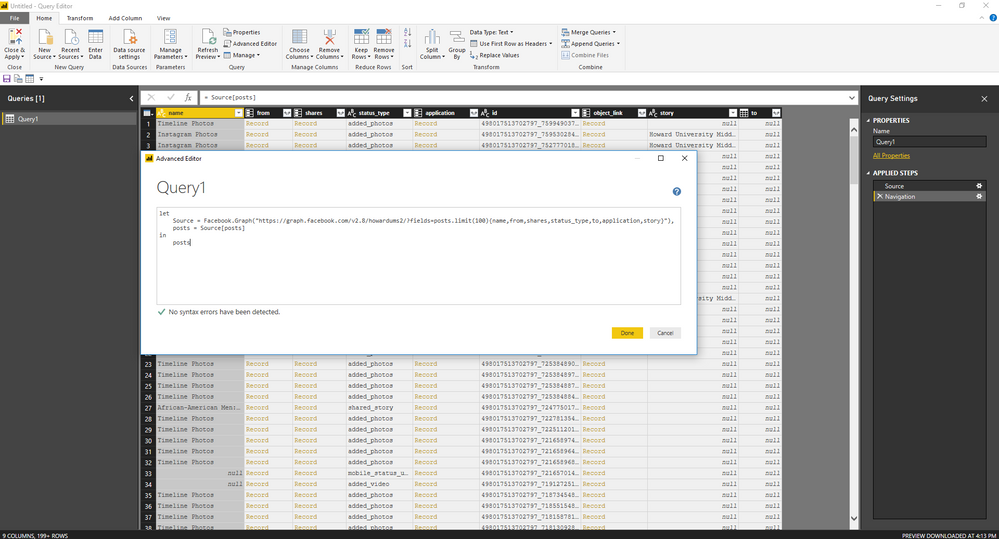FabCon is coming to Atlanta
Join us at FabCon Atlanta from March 16 - 20, 2026, for the ultimate Fabric, Power BI, AI and SQL community-led event. Save $200 with code FABCOMM.
Register now!- Power BI forums
- Get Help with Power BI
- Desktop
- Service
- Report Server
- Power Query
- Mobile Apps
- Developer
- DAX Commands and Tips
- Custom Visuals Development Discussion
- Health and Life Sciences
- Power BI Spanish forums
- Translated Spanish Desktop
- Training and Consulting
- Instructor Led Training
- Dashboard in a Day for Women, by Women
- Galleries
- Data Stories Gallery
- Themes Gallery
- Contests Gallery
- QuickViz Gallery
- Quick Measures Gallery
- Visual Calculations Gallery
- Notebook Gallery
- Translytical Task Flow Gallery
- TMDL Gallery
- R Script Showcase
- Webinars and Video Gallery
- Ideas
- Custom Visuals Ideas (read-only)
- Issues
- Issues
- Events
- Upcoming Events
The Power BI Data Visualization World Championships is back! Get ahead of the game and start preparing now! Learn more
- Power BI forums
- Forums
- Get Help with Power BI
- Desktop
- Facebook Query run in Graph Explorer returns no da...
- Subscribe to RSS Feed
- Mark Topic as New
- Mark Topic as Read
- Float this Topic for Current User
- Bookmark
- Subscribe
- Printer Friendly Page
- Mark as New
- Bookmark
- Subscribe
- Mute
- Subscribe to RSS Feed
- Permalink
- Report Inappropriate Content
Facebook Query run in Graph Explorer returns no data in PowerBI
I got past the limit of 100 issue and now want more columns then the default view returned so I tested the syntax in the Facebook API explorer which returns data but when i add the query to the Facebook connector no data is returned. See below.
This one works fine:
Facebook.Graph("https://graph.facebook.com/v2.8/howardums2/posts?limit=100")
This one works and returns data in the API Explorer but not when added in the desktop Facebook connector query.
Facebook.Graph("https://graph.facebook.com/v2.8/howardums2/?fields=posts.limit(100){name,from,shares,status_type,to,...}")
See anything wrong. Also, can we assume if a query works in the Facebook API explorer it should work with the Facebook connector assuming no syntax errors
NormanP
Solved! Go to Solution.
- Mark as New
- Bookmark
- Subscribe
- Mute
- Subscribe to RSS Feed
- Permalink
- Report Inappropriate Content
Hi @np4120,
I just verified that the following query works all fine for me with the latest version(2.47.4766.801 64-bit (June 2017)) of Power BI Desktop on my environment. ![]()
let
Source = Facebook.Graph("https://graph.facebook.com/v2.8/howardums2/?fields=posts.limit(100){name,from,shares,status_type,to,application,story}"),
posts = Source[posts]
in
posts
Regards
- Mark as New
- Bookmark
- Subscribe
- Mute
- Subscribe to RSS Feed
- Permalink
- Report Inappropriate Content
Hi @np4120,
I just verified that the following query works all fine for me with the latest version(2.47.4766.801 64-bit (June 2017)) of Power BI Desktop on my environment. ![]()
let
Source = Facebook.Graph("https://graph.facebook.com/v2.8/howardums2/?fields=posts.limit(100){name,from,shares,status_type,to,application,story}"),
posts = Source[posts]
in
posts
Regards
Helpful resources

Power BI Dataviz World Championships
The Power BI Data Visualization World Championships is back! Get ahead of the game and start preparing now!

| User | Count |
|---|---|
| 64 | |
| 44 | |
| 42 | |
| 34 | |
| 23 |
| User | Count |
|---|---|
| 199 | |
| 124 | |
| 104 | |
| 74 | |
| 55 |