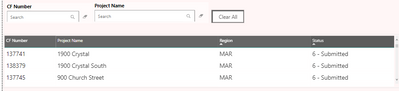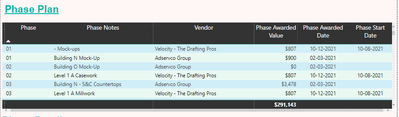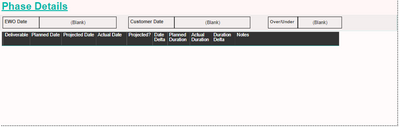FabCon is coming to Atlanta
Join us at FabCon Atlanta from March 16 - 20, 2026, for the ultimate Fabric, Power BI, AI and SQL community-led event. Save $200 with code FABCOMM.
Register now!- Power BI forums
- Get Help with Power BI
- Desktop
- Service
- Report Server
- Power Query
- Mobile Apps
- Developer
- DAX Commands and Tips
- Custom Visuals Development Discussion
- Health and Life Sciences
- Power BI Spanish forums
- Translated Spanish Desktop
- Training and Consulting
- Instructor Led Training
- Dashboard in a Day for Women, by Women
- Galleries
- Data Stories Gallery
- Themes Gallery
- Contests Gallery
- QuickViz Gallery
- Quick Measures Gallery
- Visual Calculations Gallery
- Notebook Gallery
- Translytical Task Flow Gallery
- TMDL Gallery
- R Script Showcase
- Webinars and Video Gallery
- Ideas
- Custom Visuals Ideas (read-only)
- Issues
- Issues
- Events
- Upcoming Events
Get Fabric Certified for FREE during Fabric Data Days. Don't miss your chance! Request now
- Power BI forums
- Forums
- Get Help with Power BI
- Desktop
- Re: FILTER on multiple tables
- Subscribe to RSS Feed
- Mark Topic as New
- Mark Topic as Read
- Float this Topic for Current User
- Bookmark
- Subscribe
- Printer Friendly Page
- Mark as New
- Bookmark
- Subscribe
- Mute
- Subscribe to RSS Feed
- Permalink
- Report Inappropriate Content
FILTER on multiple tables
Hi all. I am new to DAX and am having a hard time getting my head around the FILTER command.
I want to Filter Data based off of multiple tables (Properly joined via many to one relationships) Here is an example.
This works fine:
FILTER(
'Product Data', 'Product Data'[ProductCategory]="Mountain Bikes"
When I add another Table it breaks:
FILTER(
'Product Data', 'Product Data'[ProductCategory]="Mountain Bikes"
&& 'Sales Data'[Unit Price]>1000))
The error message I get is that "'Sales Data' cannot be found or may not be used in this expression"
My guess is that because FILTER only returns the defined Table, adding in another table messes it up, so I probably have to wrap the second parameter in something...
Thankyou in advance!!
Solved! Go to Solution.
- Mark as New
- Bookmark
- Subscribe
- Mute
- Subscribe to RSS Feed
- Permalink
- Report Inappropriate Content
Hi @andrewsk
As a NEW TABLE, try this
New Table=
FILTER (
'Product Data',
'Product Data'[ProductCategory] = "Mountain Bikes"
&& CALCULATE ( AVERAGE ( 'Sales Data'[Unit Price] ) > 1000 )
)
FILTER function is an interator. All ITERATORs (like FILTER,SUMX,MAXX etc) work in folllowing fashion.
1) They create a ROW context on the TABLE received as first argument
2) They evaluate the second expression for each ROW of that TABLE
However FILTER only provides ROW context and not the FILTER context.
Calculate transforms that row context into filter context allowing you to work with relationships
Regards
Zubair
Please try my custom visuals
- Mark as New
- Bookmark
- Subscribe
- Mute
- Subscribe to RSS Feed
- Permalink
- Report Inappropriate Content
Hi Team, Please help me with my question
If I have enter the CF number in Above then All three table can be filter together
IF above enter the CF Number then 1st Table is working fine but I want all those rows should be display on 2nd table which come under the CF numbers
Then if I will select the any row in Phase Plan table then
below table resepective rows can be show in below 3rd table.
if use did not enter any value in CF Number in Tab visual then below two tables Should be blank
Summarized:
User; Enter the CF number
1st table can show reseptive CF number
2nd Table can show respective rows which come under the CF number
3rd Table can show respetive rows which come under or Selection row only.
if Visual CF number is blank then 2nd and 3rd table should be blank (defualt is blank 2nd 3rd)
- Mark as New
- Bookmark
- Subscribe
- Mute
- Subscribe to RSS Feed
- Permalink
- Report Inappropriate Content
Hi @andrewsk
You can pass multiple FILTER functions to CALCULATE, so maybe try simething like this?
My Calc = CALCULATE(
SUM(something) ,
FILTER('Product Data', 'Product Data'[ProductCategory]="Mountain Bikes") ,
FILTER('Sales Data'[Unit Price]>1000)
)
- Mark as New
- Bookmark
- Subscribe
- Mute
- Subscribe to RSS Feed
- Permalink
- Report Inappropriate Content
Hi @Phil_Seamark, in the code you have provided above I would like to know one thing.
There are two filters here. Which of the above will be first evaluated?
- Mark as New
- Bookmark
- Subscribe
- Mute
- Subscribe to RSS Feed
- Permalink
- Report Inappropriate Content
Duplicate reply
- Mark as New
- Bookmark
- Subscribe
- Mute
- Subscribe to RSS Feed
- Permalink
- Report Inappropriate Content
First, thanks for your response:
I got this to work:
Road Bikes >1 = CALCULATE(
SUM('Sales Data'[Number sold]),
FILTER('Product Data', 'Product Data'[ProductCategory]="Road Bikes"),
FILTER('Sales Data','Sales Data'[Number sold]>1))
I understand that CALCULATE is allowing this and that is awesome.
HOWEVER, I still don't understand why I cant write a FILTER statement (Using"New Table") on multiple tables without having to SUM, AVERAGE, etc. the data within CALCULATE.
What if I just want to FILTER the data exactly as it is in the first table, with some criteria from a second joined table without having to go the reports?
I feel like I am missing something here...
- Mark as New
- Bookmark
- Subscribe
- Mute
- Subscribe to RSS Feed
- Permalink
- Report Inappropriate Content
The CALCUATE function is pretty handy and you can do some pretty powerful stuff with it if you need to.
- Mark as New
- Bookmark
- Subscribe
- Mute
- Subscribe to RSS Feed
- Permalink
- Report Inappropriate Content
Hi @andrewsk
As a NEW TABLE, try this
New Table=
FILTER (
'Product Data',
'Product Data'[ProductCategory] = "Mountain Bikes"
&& CALCULATE ( AVERAGE ( 'Sales Data'[Unit Price] ) > 1000 )
)
FILTER function is an interator. All ITERATORs (like FILTER,SUMX,MAXX etc) work in folllowing fashion.
1) They create a ROW context on the TABLE received as first argument
2) They evaluate the second expression for each ROW of that TABLE
However FILTER only provides ROW context and not the FILTER context.
Calculate transforms that row context into filter context allowing you to work with relationships
Regards
Zubair
Please try my custom visuals
- Mark as New
- Bookmark
- Subscribe
- Mute
- Subscribe to RSS Feed
- Permalink
- Report Inappropriate Content
Extending @Phil_Seamark solution to use calculate table without any aggregation and can be used for new table
CALCULATETABLE (
'Product Data',
FILTER ( 'Product Data', 'Product Data'[ProductCategory] = "Mountain Bikes" ),
FILTER ( 'Sales Data', 'Sales Data'[Unit Price] > 1000 )
)Thanks,
Harry
- Mark as New
- Bookmark
- Subscribe
- Mute
- Subscribe to RSS Feed
- Permalink
- Report Inappropriate Content
Guys, is there a way to do this so the filters are treated like a logical OR, not a logical AND?
- Mark as New
- Bookmark
- Subscribe
- Mute
- Subscribe to RSS Feed
- Permalink
- Report Inappropriate Content
Just got it...
CALCULATETABLE (
'Product Data',
FILTER (CROSSJOIN('Product Data', 'Sales Data'), 'Product Data'[ProductCategory] = "Mountain Bikes" || 'Sales Data'[Unit Price] > 1000 )
)- Mark as New
- Bookmark
- Subscribe
- Mute
- Subscribe to RSS Feed
- Permalink
- Report Inappropriate Content
Thank you for your reply. I have a final question if you don't mind.
So in your example:
New Table=
FILTER (
'Product Data',
'Product Data'[ProductCategory] = "Mountain Bikes"
&& CALCULATE ( AVERAGE ( 'Sales Data'[Unit Price] ) > 1000 )
)
When you are using AVERAGE, is it just to trick the code into using the FILTER context?
The actual data returned from this would be AVERAGED for each row, so it would not change. (IE the Average of a Unit Price of $1500.00 on a single row is still $1500.00. ) ![]()
- Mark as New
- Bookmark
- Subscribe
- Mute
- Subscribe to RSS Feed
- Permalink
- Report Inappropriate Content
Hi @andrewsk
I believe this is how it works.
Assuming there is a one to many relationship between Product and Salesdata
1) The argument "CALCULATE ( AVERAGE ( 'Sales Data'[Unit Price] ) > 1000" is evaluated for each ROW of the PRODUCT Table.
2) Since we use CALCULATE INSIDE a ROW CONTEXT, it transforms that ROW context into a FILTER CONTEXT.
Meaning that... for each product it goes to SALESDATA table, fetches the ROWS that are related to that product and takes an average of those products
3) It that average is >1000, the Row of the Product Table is retained
else it is filtered out
Regards
Zubair
Please try my custom visuals
Helpful resources

Power BI Monthly Update - November 2025
Check out the November 2025 Power BI update to learn about new features.

Fabric Data Days
Advance your Data & AI career with 50 days of live learning, contests, hands-on challenges, study groups & certifications and more!