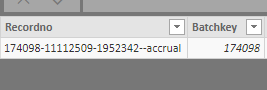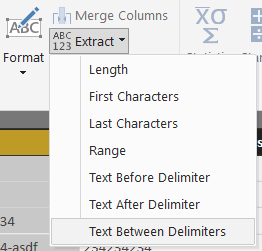Join us at FabCon Vienna from September 15-18, 2025
The ultimate Fabric, Power BI, SQL, and AI community-led learning event. Save €200 with code FABCOMM.
Get registered- Power BI forums
- Get Help with Power BI
- Desktop
- Service
- Report Server
- Power Query
- Mobile Apps
- Developer
- DAX Commands and Tips
- Custom Visuals Development Discussion
- Health and Life Sciences
- Power BI Spanish forums
- Translated Spanish Desktop
- Training and Consulting
- Instructor Led Training
- Dashboard in a Day for Women, by Women
- Galleries
- Data Stories Gallery
- Themes Gallery
- Contests Gallery
- Quick Measures Gallery
- Notebook Gallery
- Translytical Task Flow Gallery
- TMDL Gallery
- R Script Showcase
- Webinars and Video Gallery
- Ideas
- Custom Visuals Ideas (read-only)
- Issues
- Issues
- Events
- Upcoming Events
Enhance your career with this limited time 50% discount on Fabric and Power BI exams. Ends September 15. Request your voucher.
- Power BI forums
- Forums
- Get Help with Power BI
- Desktop
- Re: Extract text from the middle of a string
- Subscribe to RSS Feed
- Mark Topic as New
- Mark Topic as Read
- Float this Topic for Current User
- Bookmark
- Subscribe
- Printer Friendly Page
- Mark as New
- Bookmark
- Subscribe
- Mute
- Subscribe to RSS Feed
- Permalink
- Report Inappropriate Content
Extract text from the middle of a string
I am trying to extract the numbers in the middle of a string and add them to a new column in my table. The number i am trying to extract is the ones that are in between two - , basically like the picture below.
So in this example, i would have a new column that would have only the number 11112509
Solved! Go to Solution.
- Mark as New
- Bookmark
- Subscribe
- Mute
- Subscribe to RSS Feed
- Permalink
- Report Inappropriate Content
Hello! This is a pretty straight forward process. You are going to Add a Column in the Power Query Ediotr while utilizing the Extract feature.
First, go to the Data view in Power BI. Then in the ribbon at the top click on "Edit Queries". Select the table that contains the data you wish to extract. At the top of the window you should see an "Add Column" ribbon. Click on that and you'll see some options for adding new columns. Select the column you want to extract the text string from (click on the "Recordno" heading and it should highlight the whole column). Then, in the "From Text" portion of the "Add Column" ribbon, click on "Extract", then "Text Between Delimiters" (see image below).
This tells the Query Editor that you want to search for two delimiters in the selected column, then extract the text from between those delimiters. You have the option of defining what these two delimiters are. Since you are searching for the text between two dashes, you will use those as both your delimiters. Enter a dash (type "-" without the quotes) as your start delimiter and as your end delimiter, then click OK. The Query Editor should add a new column to your table, with the appropriate values.
- Mark as New
- Bookmark
- Subscribe
- Mute
- Subscribe to RSS Feed
- Permalink
- Report Inappropriate Content
hi, i need help to extract specific word/text from a string of characters - like text/word example 'wifi' or 'wi-fi' or 'AP' etc and generate a new column with only rows with that contain specific text/word from a specific column cell. lets say i have 100 rows and 8 columns. in some rows has this type of text/word in column number-4. I need to generate a new table with rows contains that informations. How?
- Mark as New
- Bookmark
- Subscribe
- Mute
- Subscribe to RSS Feed
- Permalink
- Report Inappropriate Content
Mine comes back empty . I have the same sentence written in three different ways. How can I extract only a few words?
Text.BetweenDelimiters(_, "delete inapplicable):", "2.") or Text.BetweenDelimiters([Comments], "one of the following:", "2.")).
I tried with delimiters only without the text and it won't isolate the part I want. Should I attempt something else?
Sorry I am not very familiar with M or DAX.
- Mark as New
- Bookmark
- Subscribe
- Mute
- Subscribe to RSS Feed
- Permalink
- Report Inappropriate Content
How we can I scan each cell/row of multiple texts in a column and return user-specified text(s) from the cell/row in a new column?
- Mark as New
- Bookmark
- Subscribe
- Mute
- Subscribe to RSS Feed
- Permalink
- Report Inappropriate Content
Hello! This is a pretty straight forward process. You are going to Add a Column in the Power Query Ediotr while utilizing the Extract feature.
First, go to the Data view in Power BI. Then in the ribbon at the top click on "Edit Queries". Select the table that contains the data you wish to extract. At the top of the window you should see an "Add Column" ribbon. Click on that and you'll see some options for adding new columns. Select the column you want to extract the text string from (click on the "Recordno" heading and it should highlight the whole column). Then, in the "From Text" portion of the "Add Column" ribbon, click on "Extract", then "Text Between Delimiters" (see image below).
This tells the Query Editor that you want to search for two delimiters in the selected column, then extract the text from between those delimiters. You have the option of defining what these two delimiters are. Since you are searching for the text between two dashes, you will use those as both your delimiters. Enter a dash (type "-" without the quotes) as your start delimiter and as your end delimiter, then click OK. The Query Editor should add a new column to your table, with the appropriate values.
- Mark as New
- Bookmark
- Subscribe
- Mute
- Subscribe to RSS Feed
- Permalink
- Report Inappropriate Content
Is there another way using "measures", I have that same issue, my data set does not allow me to add more columns...
- Mark as New
- Bookmark
- Subscribe
- Mute
- Subscribe to RSS Feed
- Permalink
- Report Inappropriate Content
Thanks! I knew there had to be a way since there is a similar way in Excel to do it. Just couldnt find it.
- Mark as New
- Bookmark
- Subscribe
- Mute
- Subscribe to RSS Feed
- Permalink
- Report Inappropriate Content
No problem! Happy to help ![]() . Let me know if you have any other issues.
. Let me know if you have any other issues.
Helpful resources
| User | Count |
|---|---|
| 65 | |
| 60 | |
| 55 | |
| 53 | |
| 30 |
| User | Count |
|---|---|
| 180 | |
| 88 | |
| 72 | |
| 48 | |
| 46 |