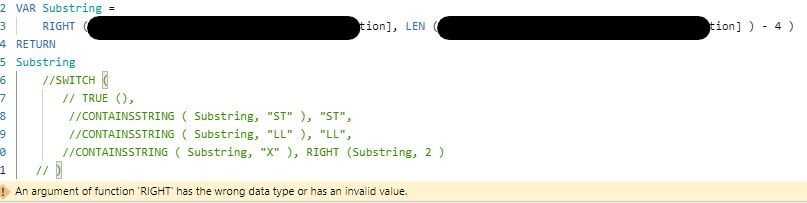Join us at FabCon Vienna from September 15-18, 2025
The ultimate Fabric, Power BI, SQL, and AI community-led learning event. Save €200 with code FABCOMM.
Get registered- Power BI forums
- Get Help with Power BI
- Desktop
- Service
- Report Server
- Power Query
- Mobile Apps
- Developer
- DAX Commands and Tips
- Custom Visuals Development Discussion
- Health and Life Sciences
- Power BI Spanish forums
- Translated Spanish Desktop
- Training and Consulting
- Instructor Led Training
- Dashboard in a Day for Women, by Women
- Galleries
- Data Stories Gallery
- Themes Gallery
- Contests Gallery
- Quick Measures Gallery
- Notebook Gallery
- Translytical Task Flow Gallery
- TMDL Gallery
- R Script Showcase
- Webinars and Video Gallery
- Ideas
- Custom Visuals Ideas (read-only)
- Issues
- Issues
- Events
- Upcoming Events
Enhance your career with this limited time 50% discount on Fabric and Power BI exams. Ends August 31st. Request your voucher.
- Power BI forums
- Forums
- Get Help with Power BI
- Desktop
- Re: Extract string with MID without specifying the...
- Subscribe to RSS Feed
- Mark Topic as New
- Mark Topic as Read
- Float this Topic for Current User
- Bookmark
- Subscribe
- Printer Friendly Page
- Mark as New
- Bookmark
- Subscribe
- Mute
- Subscribe to RSS Feed
- Permalink
- Report Inappropriate Content
Extract string with MID without specifying the number of characters
Hi,
I am new to Dax and I need to search for a text strings starting from the fourth character to the end of the string and if the text is there, return some other text. However, my string lengths differ, and when I am trying to use the MID function, I can't see how I can specify the number of characters to return since I don't know exactly where the string my text is.
What I need to do is:
If string contains "ST" starting from the fourth character and to the end of the string, return "ST",
If string contains "LL", starting from the fourth character and to the end of the string, return "LL",
If string contains "X". staring from the forth character and to the end of the sring, return the last two characters of the string.
The expected outcome:
"SSDF RETEST Case NO.234" returns "ST"
"WF3 Stems" returns "ST",
"SW TF 6 X" returns "X"
Would really appreciate any help!
Solved! Go to Solution.
- Mark as New
- Bookmark
- Subscribe
- Mute
- Subscribe to RSS Feed
- Permalink
- Report Inappropriate Content
@Alisea_MI , Try a new column like
New column =
var _1 = mid([column],4 , len([column])
return
Switch(true(),
search("ST",_1,,0)>0, "ST",
search("LL",_1,,0)>0, "ST",
search("X",_1,,0)>0, right([column],2)
)
- Mark as New
- Bookmark
- Subscribe
- Mute
- Subscribe to RSS Feed
- Permalink
- Report Inappropriate Content
CONTAINSSTRING is useful here.
Column =
VAR Substring =
RIGHT ( Table1[Column1], LEN ( Table1[Column1] ) - 4 )
RETURN
SWITCH (
TRUE (),
CONTAINSSTRING ( Substring, "ST" ), "ST",
CONTAINSSTRING ( Substring, "LL" ), "LL",
CONTAINSSTRING ( Substring, "X" ), RIGHT ( Substring, 2 )
)- Mark as New
- Bookmark
- Subscribe
- Mute
- Subscribe to RSS Feed
- Permalink
- Report Inappropriate Content
@AlexisOlson Unfortunately this gives me an error for the variable. Do you know what problem can be? My column is a text type.
- Mark as New
- Bookmark
- Subscribe
- Mute
- Subscribe to RSS Feed
- Permalink
- Report Inappropriate Content
Ah. You have some strings that are shorter than 4 characters.
The MID version of taking the substring is more robust to this issue.
- Mark as New
- Bookmark
- Subscribe
- Mute
- Subscribe to RSS Feed
- Permalink
- Report Inappropriate Content
@Alisea_MI , Try a new column like
New column =
var _1 = mid([column],4 , len([column])
return
Switch(true(),
search("ST",_1,,0)>0, "ST",
search("LL",_1,,0)>0, "ST",
search("X",_1,,0)>0, right([column],2)
)