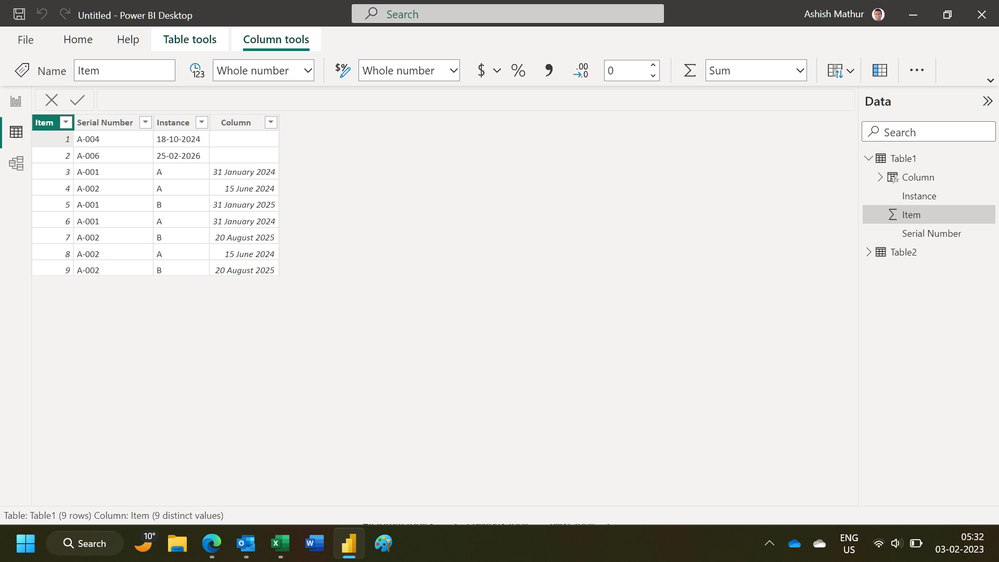Join us at FabCon Vienna from September 15-18, 2025
The ultimate Fabric, Power BI, SQL, and AI community-led learning event. Save €200 with code FABCOMM.
Get registered- Power BI forums
- Get Help with Power BI
- Desktop
- Service
- Report Server
- Power Query
- Mobile Apps
- Developer
- DAX Commands and Tips
- Custom Visuals Development Discussion
- Health and Life Sciences
- Power BI Spanish forums
- Translated Spanish Desktop
- Training and Consulting
- Instructor Led Training
- Dashboard in a Day for Women, by Women
- Galleries
- Data Stories Gallery
- Themes Gallery
- Contests Gallery
- Quick Measures Gallery
- Notebook Gallery
- Translytical Task Flow Gallery
- TMDL Gallery
- R Script Showcase
- Webinars and Video Gallery
- Ideas
- Custom Visuals Ideas (read-only)
- Issues
- Issues
- Events
- Upcoming Events
Compete to become Power BI Data Viz World Champion! First round ends August 18th. Get started.
- Power BI forums
- Forums
- Get Help with Power BI
- Desktop
- Extract dates from separate tables
- Subscribe to RSS Feed
- Mark Topic as New
- Mark Topic as Read
- Float this Topic for Current User
- Bookmark
- Subscribe
- Printer Friendly Page
- Mark as New
- Bookmark
- Subscribe
- Mute
- Subscribe to RSS Feed
- Permalink
- Report Inappropriate Content
Extract dates from separate tables
I need to create a new column in my data showing the due date for items however some of my items have a due date where the value of the due date is in a seperate table. In the original table there is no date and instead an identifier is shown and the other table shows the value (Date) of that identifier.
Below is a sample of the data. Can anyone advise on the formula required to create a new column in Table A with all the due dates?
Table A
| Item | Serial Number | Instance |
| 1 | A-004 | 18/10/2024 |
| 2 | A-006 | 25/02/2026 |
| 3 | A-001 | A |
| 4 | A-002 | A |
| 5 | A-001 | B |
| 6 | A-001 | A |
| 7 | A-002 | B |
| 8 | A-002 | A |
| 9 | A-002 | B |
Table B
| Serial Number | Instance | Date |
| A-001 | A | 31/01/2024 |
| A-001 | B | 31/01/2025 |
| A-001 | C | 31/01/2026 |
| A-002 | A | 15/06/2024 |
| A-002 | B | 20/08/2025 |
| A-002 | C | 31/01/2026 |
Solved! Go to Solution.
- Mark as New
- Bookmark
- Subscribe
- Mute
- Subscribe to RSS Feed
- Permalink
- Report Inappropriate Content
Hi,
Write this calculated column formula in Table1
Column = CALCULATE(MAX(Table2[Date]),FILTER(Table2,Table2[Serial Number]=EARLIER(Table1[Serial Number])&&Table2[Instance]=EARLIER(Table1[Instance])))Hope this helps.
Regards,
Ashish Mathur
http://www.ashishmathur.com
https://www.linkedin.com/in/excelenthusiasts/
- Mark as New
- Bookmark
- Subscribe
- Mute
- Subscribe to RSS Feed
- Permalink
- Report Inappropriate Content
Hi,
Write this calculated column formula in Table1
Column = CALCULATE(MAX(Table2[Date]),FILTER(Table2,Table2[Serial Number]=EARLIER(Table1[Serial Number])&&Table2[Instance]=EARLIER(Table1[Instance])))Hope this helps.
Regards,
Ashish Mathur
http://www.ashishmathur.com
https://www.linkedin.com/in/excelenthusiasts/
- Mark as New
- Bookmark
- Subscribe
- Mute
- Subscribe to RSS Feed
- Permalink
- Report Inappropriate Content
Thank you! That worked.
- Mark as New
- Bookmark
- Subscribe
- Mute
- Subscribe to RSS Feed
- Permalink
- Report Inappropriate Content
You are welcome.
Regards,
Ashish Mathur
http://www.ashishmathur.com
https://www.linkedin.com/in/excelenthusiasts/